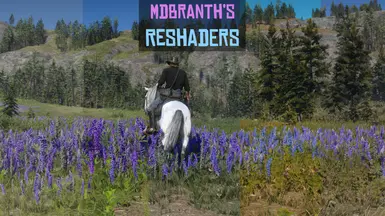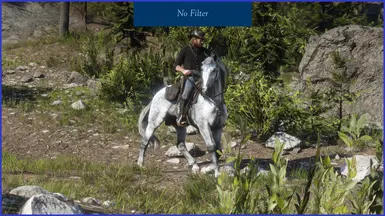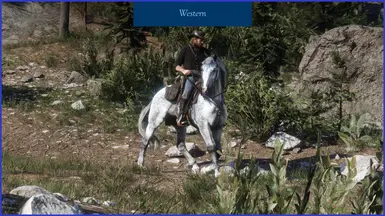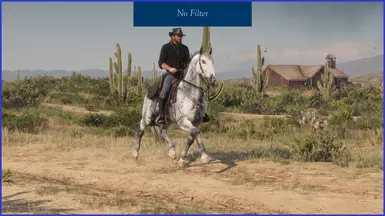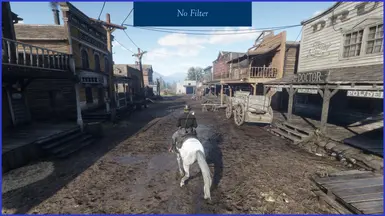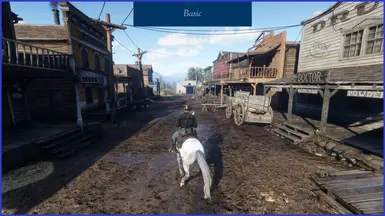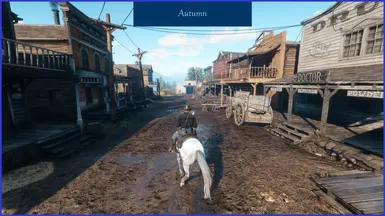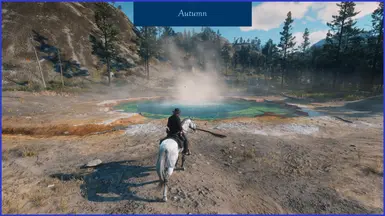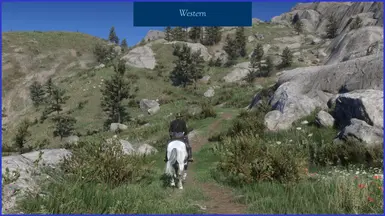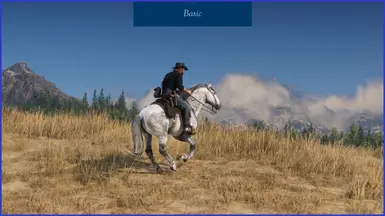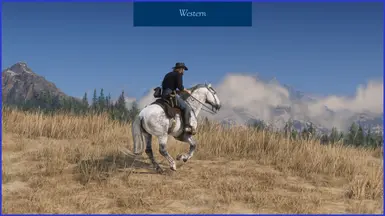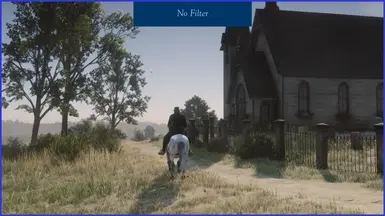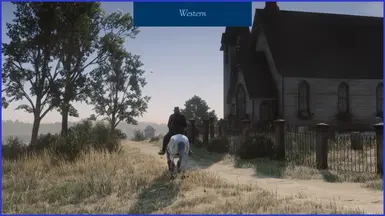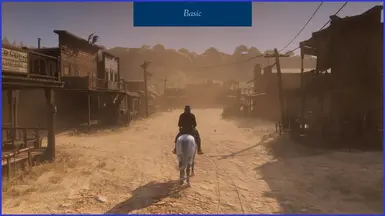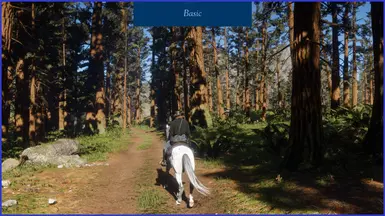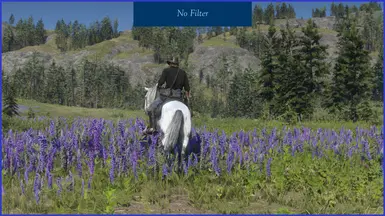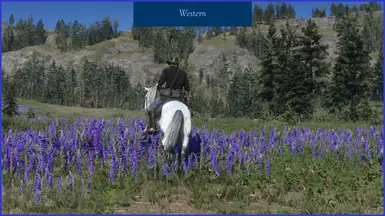About this mod
Sharing some of my ReShade presets with you, since some people asked about them :)
- Requirements
- Permissions and credits
- Donations
That's my goal when tweaking the appearance of the game. HDR? Not my thing, way too orange
and too much contrast in my eyes. Do I need 100 different effects to be satisfied? Absolutely not.
Do I really want to tank my FPS for something that is barely noticeable? Hell no!

So I'm bringing you some presets; to completely change the look.
Wether you want to use these for virtual photography or just bump up the colors and shadows to enjoy the open world,
I assure you it will be a great experience.

However, do take into account that everyone's experience and visuals may differ. It all comes down to what resolution you're playing your game at,
what monitor you're using and how powerful your system is.
For my rig, I have Nvidia RTX 3080Ti GPU, Ryzen 9 5900x CPU and 64 Gigabytes of RAM.
My main monitor is an ASUS ROG Swift PG32UQ 4k display.
Without any ReShade enabled, I am getting about 85-105 FPS depending on the area. With these presets (all except the "Screenshots" preset, wich affects the performance a bit more than the rest, thus why I solely use it for screenshots)
I am getting around 85-100 FPS, so for me, the FPS hit is minimal and I am not noticing it.
If you're struggling to keep a steady 60 FPS, it might seem like a much bigger hit.
"How do I enable ADOF for my presets?"
I'm convinced nobody loves the bokeh more than me. It was one of the bigger reasons I wanted to play Red Dead 2 on PC.
To enable the ADOF effect in this game you'll probably have to install ReShade with full add-on support. Then, disable
the in game anti-aliasing. If you're still getting no depth, there's some small settings in ReShade wich you can try tweaking.
I'll show you in an image down below.

So there you go. I hope you enjoy these :) Bye bye until next time <3