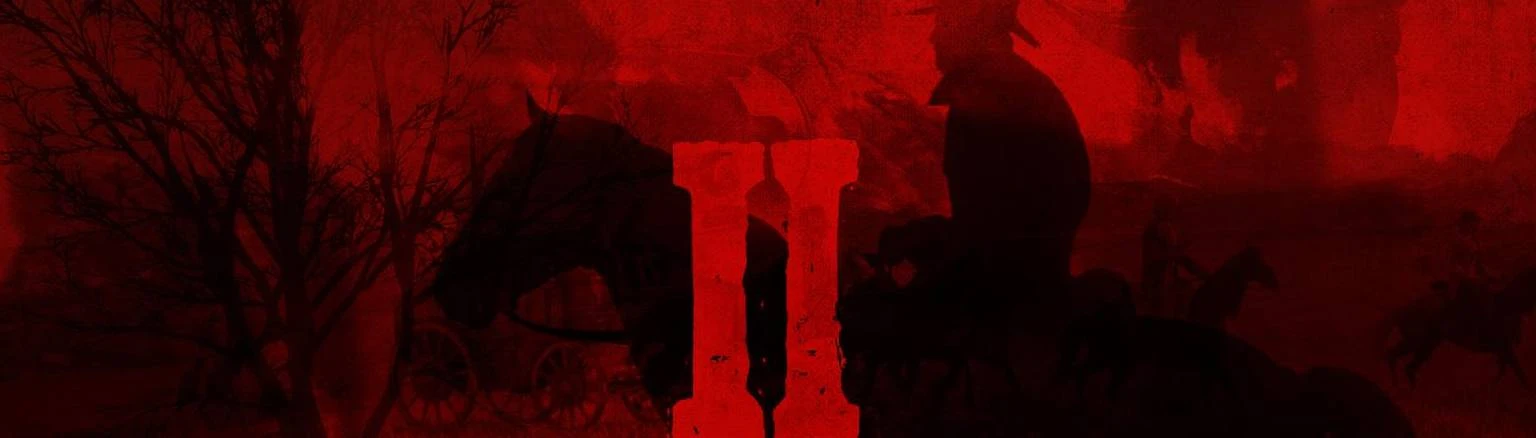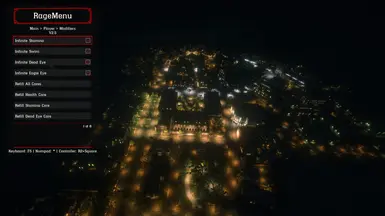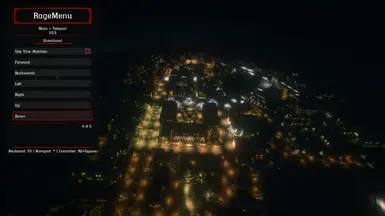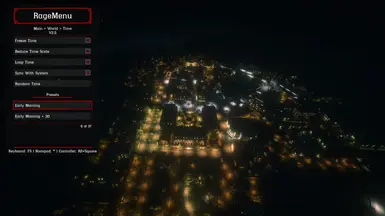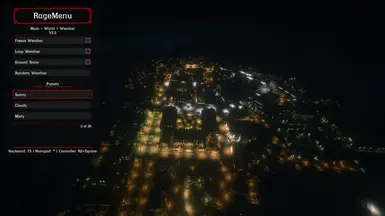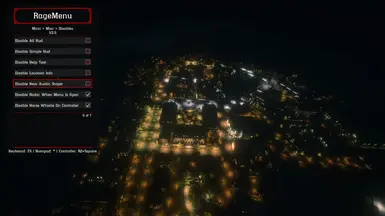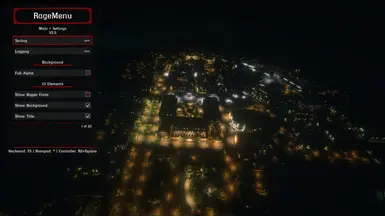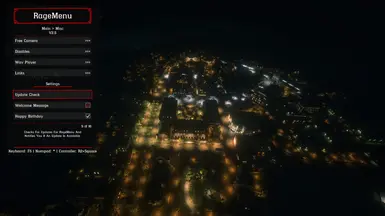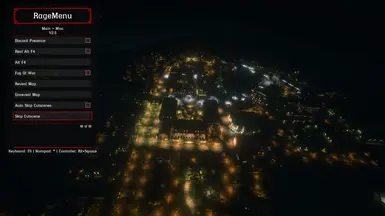File information
Last updated
Original upload
Created by
Kapiushon And JJUploaded by
Kapiushon86Virus scan
Safe to use
Tags for this mod
Current section
About this mod
RageMenu is a single player ASI mod for Red Dead Redemption 2, built in C++ by Kapiushon and JJ. It focuses on providing useful essential features for an enhanced gameplay experience.
- Requirements
-
Off-site requirements
Mod name Notes ScriptHookRDR2 Required - Permissions and credits
-
Credits and distribution permission
- Other user's assets All the assets in this file belong to the author, or are from free-to-use modder's resources
- Upload permission You are not allowed to upload this file to other sites under any circumstances
- Modification permission You are not allowed to modify my files, including creating bug fixes or improving on features under any circumstances
- Conversion permission You are not allowed to convert this file to work on other games under any circumstances
- Asset use permission You are not allowed to use assets from this file under any circumstances
- Asset use permission in mods/files that are being sold You are not allowed to use assets from this file in any mods/files that are being sold, for money, on Steam Workshop or other platforms
- Asset use permission in mods/files that earn donation points You are not allowed to earn Donation Points for your mods if they use my assets
Author notes
This author has not provided any additional notes regarding file permissions
File credits
Developers: Kapiushon And JJ
Base: Halen84Donation Points system
Please log in to find out whether this mod is receiving Donation Points
- Changelogs
-
-
Version V2.5
- Main > Player
- - Added Anti Melee V2 Toggle
- Main > Player > No Clip
- - Down left ctrl key has been replaced with Left alt for keyboard and circle for ps or xbox equivalent as it was a conflict with crouch
- Main > Teleport
- - Show Screen Fades is now enabled by default
- Main > World > Time
- - Added Reduce Time Scale Toggle
- Main > Misc > Free Camera
- - Added Reduce Time Scale Toggle
- - Down left ctrl key has been replaced with Left alt for keyboard and circle for ps or xbox equivalent as it was a conflict with crouch
- Main > Misc > Wav Player
- - Notification Now shows when pressing on empty Wav file
- Main > Misc > Links
- - Added RDR2 Mods Option
- Main > Settings > Saving
- - Added Numpad Support Toggle
- - Added Controller Support Toggle
- - Added Use Menu Sounds Toggle
- Menu Improvements
- - Inside the RageMenu folder, the "WavPlayer" folder has been renamed to "Wav Player" for better clarity and consistency in naming conventions.
- - Fixed an issue with the "Show X for false values" toggle where the displacement occurred when the "Show bigger fonts" option was enabled.
- - Fixed a positioning issue with the option counter, which was incorrectly positioned above the bottom outliner when the total number of options was less than 8.
- - Fixed an issue where tooltips would overlap with the option counter if the tooltip text was too long in some situations.
- - Several updates have been made to improve the drawing of UI elements for a more consistent and polished appearance.
- - Updated configurations to improve flexibility and maintainability across various parts of the menu system.
- - Many small but impactful improvements have been made to enhance overall functionality, performance, and user experience.
- - A significant amount of code cleanup has been carried out, including the reorganization of folders and refactoring of functions to streamline the codebase, making it more
- readable and easier to maintain in the future.
- - This update was originally planned to be much larger, with several major changes and new features that I was excited to roll out. However, due to unforeseen code complications,
- I’ve had to push back those additions until they’re fully polished and ready. I like to keep expectations realistic and not overpromise on features or new additions, just in case
- things don’t work out as planned. Those features are still coming, just not in this update.
-
Version V2.4
- Menu Improvements
- - Adjusted Spacers pos
- - Adjusted Open info pos
-
Version V2.3
- Main > Misc
- - Added Update Check Option
- - Added Happy Birthday Toggle
- - Added Auto Skip Cutscenes Toggle
- - Added Skip Cutscenes Option
- - Welcome Message Toggle Open Info Is Now Dynamic
- - Welcome Message Toggle "Welcome to RageMenu Version" "is now Dynamic
- Main > Settings
- - Added Show Background Toggle
- - Added Show Check Marks Toggle
- - Added Show Spacers Toggle
- - Added Show Open Info Toggle
- - Added Show Submenu Indicators Animations Toggle
- - Added Show Bigger Fonts Toggle
- - All Show Options Toggles have been organized in order of which they are shown from top to bottom
- Menu Improvements
- - RageMenu's "Configurations" Folder Has Been Renamed To "Configs"
- - Many Internal Code Improvements
- - Many Drawing Updates
- Notes: I’ve significantly rewritten and enhanced the original base drawing systems, introducing a range of improvements and optimizations.
- While many features have been upgraded, there are still some components that don’t yet support resizable fonts or dynamic scaling.
- This may cause layout shifts or unexpected UI behavior on lower screen resolutions. The menu and UI were primarily designed for 1440p,
- and while other resolutions have been tested to some extent, there may still be issues with responsiveness on certain screens.
- For the best experience, 2560x1440 is the optimal resolution for visual fidelity, while 1920x1080 is supported but not ideal.
- Resolutions above 1440p (such as 3840x2160) have not been fully tested due to hardware limitations (I currently lack a 4K monitor).
- Ultra wide displays are not prioritized at this time. The menu now fully supports 1080p, but keep in mind this refers to your actual
- display resolution, not the game’s resolution. Ensure both your Windows display settings and RDR2 are set to 1920x1080. While the menu
- should work at 1K, 2K, and 4K, I’m still refining support for these resolutions, and any feedback on issues or layout problems across
- these screen sizes is welcome. I plan to continue improving UI responsiveness and scalability to ensure a better cross-resolution
- experience in future updates.
-
Version V2.2
- Menu Improvements
- - Fixed a small bread crumb issue
- - Updated tooltips
-
Version V2.1
- Main > Player > No Clip
- - No Clip Speed Has Been Increased
- Main > Player > Mount
- - Added Infinite Swim Toggle
- - Added Teleport Last Mount To Player Option
- - Added Teleport Player To Last Mount Option
- - Improved Infinite Stamina
- Main > Player > Modifiers
- - Added Infinite Swim Toggle
- - Improved Infinite Stamina
- - Improved Infinite Dead Eye
- - Improved Infinite Eagle Eye
- Main > Teleport
- - Improved Show Screen Fades Toggle
- - Improved Teleport Function so now it should works much better when on mount
- - Teleport Functions now work with vehicles
- Main > World > Time
- - Added More Time Presets Options
- Main > Misc > Free Camera
- - Free Camera Speed Has Been Increased
- Main > Misc > Disables
- - Added Disable New Austin Sniper Toggle
- Main > Settings
- - Added Full Alpha Toggle
- - Added Show Scroller
- - Added Show Submenu Indicators Toggle
- - Added Show Check Boxes Toggle
- - Added Show X For False Values Toggle
- - Added Show Tool Tips Toggle
- - Added Show Option Counter Toggle
- - Added Show Empty Options Toggle
- - Added Show Title Toggle
- - Added Show Header Toggle
- - Added Show Sub header Toggle
- - Added Show Bread Crumbs Toggle
- - Added Show Version Toggle
- - Added Show Footer Toggle
- - Added Show Outliners Toggle
- Menu Improvements
- - RageMenu Now Has A New Default Look
- - Many Many Ui Drawing Updates
- - Tooltips Now Wrap Instead Of Going Off The Side Ui
- - Tooltips Improvments
- - Bug Fixes
- Notes: The next update will likely include a hotkey system and maybe possibly a themes feature and a fully customizable menu, I'm still exploring the best approach for the themes system.
- Please note that some elements, such as the "X" for false values toggle, may shift or become more compact depending on your screen resolution. The
- lower the resolution, the more compact the elements will appear. I play at 1440p, and it looks great, but on 1080p, the layout could become more
- condensed and potentially slightly misaligned. The main reason for this is the handling of textures and fonts, which still need further adjustments.
- This is an ongoing work in progress.
-
Version V2.0
- - Added Teleport Submenu
- - Added Spawner Submenu (More models will be added in the future. Due to the nature of how RDR3 discoveries are organized, or not organized at all, this process requires a lot of manual work, which will take time. However, this update has been long awaited, so for now, 50+ models have been added. It currently includes submenus for human peds and animals, but this will be expanded in future updates.)
- - Fixed an issue where moving downward would result in an angled motion instead of a straight descent.
- - "Use Yaw Rotation" is now enabled by default.
- - Added Levitate Toggle.
- - Added Levitate Toggle.
- - Removed the mount preference vector option. It was found to be redundant, as the "owned" mount often coincided with the "current" mount in most scenarios. This change streamlines the code, reducing complexity and saving development time.
- - Mount functions (e.g., Invisibility) now work even after dismounting, as long as the mount was originally used.
- - Added Rapid Fire Toggle.
- - Added No Weapon Wheel Slow Down Toggle.
- - Rewrote Infinite Ammo function to work for all ammo types and not just the first of each weapon.
- - Added Links Submenu.
- - Added Welcome Message Toggle.
- - Added Fog Of War Toggle.
- - Moved Discord Link Option To Links Submenu.
- - Fixed Discord Presence Time Staying At 0:00 And Not Updating Correctly.
- - "Use Yaw Rotation" is now enabled by default.
- - When selecting a file, a notification now shows the selected file currently playing.
- - Added Disable All Hud Toggle.
- - Added Disable Simple Hud Toggle.
- - Renamed Disable Horse Whistle On Gamepad To Disable Horse Whistle On Controller.
- - Added Logging Submenu.
- - All Submenus now have Breadcrumbs.
- - Added More Tool Tips.
- - Fixed Tooltips Going Off The Menu UI.
- - Improved Controller Config To Work Better.
- - Changed Controller Open Key Default Value To R2+Square (Or RB+X)
- - Fixed an issue where the logging system couldn't detect DirectX 12
- - Re-Added the Skipping 10 Options Feature which now uses the X key on your keyboard. Up or Down while pressing X at the same time (Useful for large submenus like spawning peds and such)
- - Open Settings in RageMenuOptions.ini are now in a separate file inside your Config folder called RageMenuSettings.ini
- - Previously, if a value like True was manually set through ini with capitalization in the RageMenuOptions.ini file, it would be reset to false because it wasn't recognized correctly. With this update, if a value is manually set with capitalization (e.g., True instead of true), it will now retain that value without being reset due to capitalization.
- - Some options are now running every frame as they should be
- - Fixed multiple code warnings for some functions
- - Drawing updates
- - Many config updates
- - Many menu fixes and improvements
- - Json for modern C++ has been added to the list of third-party uses
-
Version V1.9
- Rewrote Some Functions For A More Optimized Approach
- Potential Performance Fixes
-
Version V1.8
- Added No Clip Submenu
- Added Always Show Cores Toggle
- Improved Lawless Option Witness Response
- Removed Clear Crimes Option
- Added Refill Health Core Option
- Added Refill Stamina Core Option
- Added Refill All Cores Option
- Added Always Show Cores Toggle
- Added Delete Option
- Removed Heal Option
- Added Delete Option
- Added Refill Health Core Option
- Added Refill Stamina Core Option
- Added Refill Dead Eye Core Option
- Added Refill All Cores Option
- Removed Heal Option
- Added Sync With System Toggle
- Added Free Camera Submenu
- Discord Presence Is Now Enabled By Default (If Your Config Already Exists, This Will Not Override It)
- Improved Wav Player Functions
- Improved Responsiveness To Better Help With Fastness
- Fixed Category Order Issue In RageMenuOptions.ini
- Multiple Ini Improvements
- Many Code Cleanups And Improvements
-
Version V1.7
- Improved Seasonal Greetings
- Fixed a config bottleneck
- Config Updates
-
Version V1.6
- Minor Config Fix
-
Version V1.5
- Added Simple Logging System (Will be expanded on much further in a future update)
- Fixed menu opening with invalid keys like "E" which also resulted in an extra fast responsiveness
- Stability Fixes
- Config Updates
- No more updates for a while unless bugs or fixes are discovered.
-
Version V1.4
- Added Disables Submenu
- Added Seasonal Greetings Toggle
- Moved Disable Help Text To Disables Submenu
- Menu Improvements:
- RageMenu Folders are now created inside the Rdr2 root, you can delete your RageMenu folder inside documents.
- RageMenu now has a more precise algorithm of finding your rdr2 root.
- Fixed menu rapidly opening with controller input.
- You can now set a controller key to open/close the menu. (inside Config)
- The Following Keys Can Be Set:
- PlayStation Controller Keys:
- R2+X: (Default)
- R2+Square:
- Xbox Controller Keys:
- RB+A: (Default)
- RB+X:
- Notes:
- If you ever wish to disable any input like controller or numpad all you have to do is type an invalid key in the slot. For example "Controller Open Key=s" if you just remove it like this "Controller Open Key="
- it will regenerate back.
- Just wanted to get this update out mostly for the seasonal greetings and also fixing that dumb issue with controllers, there wont be any more updates for a week or 2.
-
Version V1.3
- Fixed Always Clean And Clean Not Clearing Blood
- Fixed Some Toggles Applying Even When Set To False
- Menu Improvements:
- Internal Updates
-
Version V1.2
- Fixed Real Alt F4 Not Updating Every Frame
- Menu Improvements:
- Config Updates
-
Version V1.1
- Added Removed Network Submenu (For Now)
- Added One Hit KO
- Added Clear Crimes
- Improved Lawless Option
- Improved Super Punch
- Fixed Suicide Option Not Working When Invincibility Was Enabled
- Added Heal
- Added Owned Or Current
- Added Fearless
- Added No Ragdoll
- Added Clean
- Added Heal
- Added Suicide
- Added Disable Knock Off
- Added Clean
- Added Suicide
- Improved Fix
- Added Lock All Weapons
- Added Unlock All Weapons
- Added Give All Weapons
- Added Remove All Weapons
- Added Add All Ammo
- Added Always Clean
- Added Clean
- Fixed One Shot Kill Not Being Disabled Correctly
- Added Wav Player Submenu
- Added Disable Help Text
- Added Discord Presence
- Added Reveal Map
- Added Unreveal Map
- Menu Improvements:
- Empty Options (Text Separators) Are No Longer Counted In The Option Counter
- Help Text Is No Longer Shown When The Menu Is Open, Blocking The View Of The Menu
- Improved Menu Performance
- Improved Multiple Drawing Systems
- Improved Many UI Elements
- Internal Improvements
- Internal Updates
- Improved INI Config System
- Improved Auto Saving
- Organized Some Things Better
- You Can Now Set A Keyboard Function Key And A Numpad Key To Open/Close The Menu (Inside Config)
- The Following Keys Can Be Set:
- Function Keys:
- F1:
- F2:
- F3:
- F4:
- F5: (Default)
- F6:
- F7:
- F8:
- F9:
- F10:
- F11:
- F12:
- Insert:
- Home:
- PageUp:
- PageDown:
- End:
- Delete:
- Numpad Keys:
- Numpad Divide: /
- Numpad Multiply: * (Default)
- Numpad Subtract: -
- Numpad Add: +
- Numpad Decimal: .
- Menu Fixes:
- Fixed An FPS Drop Issue
- Fixed An Issue Where Holding Shift And Pressing The Down Or Up Key Would Skip 10 Options
- Many Fixes And Improvements
- Many Bug Fixes
- Other:
- Some Options Are Now Running Every Frame As They Should Be
-
OVERVIEW
RageMenu is a single player ASI mod for Red Dead Redemption 2, built in C++ by Kapiushon and Isac. It is designed to provide useful essential features that enhance your gameplay experience without overcomplicating the menu with unnecessary options. RageMenu offers a familiar user interface .
Please Also Note That RageMenu Was Designed To Work Independently. Compatibility With Other Mods Is Not Guaranteed, And Support Cannot Be Offered For Issues Caused By Other Mods.
INSTALL
RageMenu is installed just like any other mod, Place the "RageMenu.asi" file inside your rdr2 root (where rdr2.exe is located).
RageMenu.asi also requires a hooking process like ScripthookRDR2 by alexzander blade.
CONTROLS
[KEYBOARD]
[ F5 ] - Open Menu ( Default)
[Arrow Up] - Up
[Arrow Down] - Down
[Arrow Left] - Left
[Arrow Right] - Right
[Enter] - Select
[Back] - Back
[NUMPAD]
[Asterisk] - Open Menu (Default)
[8] - Up
[2] - Down
[4] - Left
[6] - Right
[5] - Select
[0] - Back
[CONTROLLER]
[R1+Square] - Open Menu (Default)
[Depad UP] - Up
[Depad Down] - Down
[Depad Left] - Left
[Depad Right] - Right
[X] - Select
[Circle] - Back
Discord
Join our community for support, feature suggestions, bug reporting, or just to hang out! Our Discord server is the first place to hear about updates. https://discord.gg/FMcy3Sxq6T
RageMenu is a single player ASI mod for Red Dead Redemption 2, built in C++ by Kapiushon and Isac. It is designed to provide useful essential features that enhance your gameplay experience without overcomplicating the menu with unnecessary options. RageMenu offers a familiar user interface .
Please Also Note That RageMenu Was Designed To Work Independently. Compatibility With Other Mods Is Not Guaranteed, And Support Cannot Be Offered For Issues Caused By Other Mods.
INSTALL
RageMenu is installed just like any other mod, Place the "RageMenu.asi" file inside your rdr2 root (where rdr2.exe is located).
RageMenu.asi also requires a hooking process like ScripthookRDR2 by alexzander blade.
CONTROLS
[KEYBOARD]
[ F5 ] - Open Menu ( Default)
[Arrow Up] - Up
[Arrow Down] - Down
[Arrow Left] - Left
[Arrow Right] - Right
[Enter] - Select
[Back] - Back
[NUMPAD]
[Asterisk] - Open Menu (Default)
[8] - Up
[2] - Down
[4] - Left
[6] - Right
[5] - Select
[0] - Back
[CONTROLLER]
[R1+Square] - Open Menu (Default)
[Depad UP] - Up
[Depad Down] - Down
[Depad Left] - Left
[Depad Right] - Right
[X] - Select
[Circle] - Back
Discord
Join our community for support, feature suggestions, bug reporting, or just to hang out! Our Discord server is the first place to hear about updates. https://discord.gg/FMcy3Sxq6T