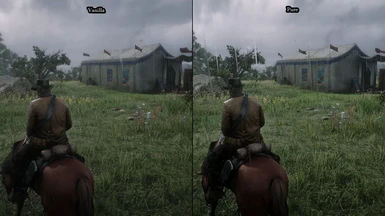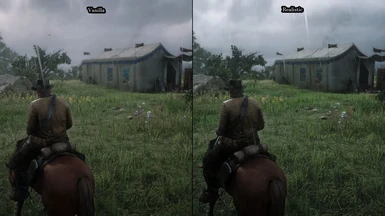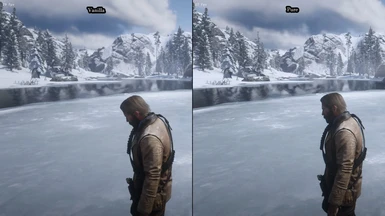About this mod
DON'T USE ONLINE!
The presets are set to enhance the graphics and to improve the colors. The archive contains 6 presets - RealisticCool, RealisticWarm, Warm, Cool, Original, Pure. As the presets are using sharpness effects I recommend to turn off TAA Sharpening in the game menu or just to set minimum values. About 10 FPS drop!
- Permissions and credits
- Donations
https://ko-fi.com/ultrahighgaming/shop
https://patreon.com/UltraHighGaming
https://www.youtube.com/channel/UC2hLs5ULwS5VUFliWHvbI0Q
Installation for 1.6 version VULKAN:
1. Delete any previous reshade files you have, if you have any (reshade-shaders(the folder), ReShade.ini, ReShade64.log and all other preset files). Download and install Reshade 4.9.1. I use Vulkan API, don't forget to enable global Vulkan settings in the Reshade installer before to install the Reshade for Vulkan, check the bar below with a text about Vulkan and click on it, then don't miss to ckeck and enable the option below. If you installed Vulkan before it's no need to do this step. Start/Open ReShade_Setup_4.9.1.exe file, small window will appear, click on the big bar in the middle with a text on it which says "Click here to selects a game and...etc", click "Browse", then find your Red Dead Redemption 2 main/installation folder and choose RDR2.exe file, now click to install for Vulkan. Select to install all packs with all of the effects. The presets works with DirectX API as well, but it's not recommended as I got multiple game crashes and GFX errors, the previous version of the presets worked perfectly with DirectX, now crashes, or maybe it's only on my PC, no matter. Links to ReShade_Setup_4.9.1 - https://reshade.me/downloads/ReShade_Setup_4.9.1.exe or https://www.mediafire.com/folder/8ar1jhh1809cl/ReShade_Repository#7lxhmiy4o4r3a.
2. Download my reshade archive, open the file with Winrar or similar tool, then extract all the files from the archive to your Red Dead Redemption 2 main/installation folder, where the RDR2.exe file is located, Replace the file when it asks.
3. Start the game, the Cool preset will load automatically, open the Reshade menu by clicking 'End' button on your keyboard, then click with the mouse on the long bar on the top of the Reshade menu and there Select any file of my presets to activate it, or switch the presets by clicking on the buttons on the left which points left and right. You can toggle the effects by clicking Page Up (Pg Up) button on your keyboard, check the Settings menu, you can adjust which key you want.
Uninstallation:
Delete reshade-shaders(the folder), ReShade.ini, ReShade64.log and UHG*****.ini's files. You can find these files in your Red Dead Redemption 2 main/installation folder.
Video tutorials about how to install the Reshade, it's for the older versions of the Reshade and it's for different games, but the steps are pretty similar:
https://youtu.be/qH3yY_DL990
https://youtu.be/0wuorM1zHrY
Installation for 1.5 version:
1. Delete any previous reshade files you have (reshade-shaders(the folder), dxgi.dll, dxgi.txt, ReShade.ini and all others preset files). Download and install Reshade 4.7.0, install only "Legacy standard effects" pack with all effects(ReShade_Setup_4.7.0 - https://reshade.me/downloads/ReShade_Setup_4.7.0.exe).
2. Download my reshade files from Nexus Mods and extract all the files from the archive to your Red Dead Redemption 2 main folder, where the RDR2.exe file is located.
3. Start the game, open the Reshade menu by clicking 'Home' then click on the long bar on the top of the Reshade menu and there choose some of my presets to activate it.
4. If the effects does not load properly at the first time please reload the effects.