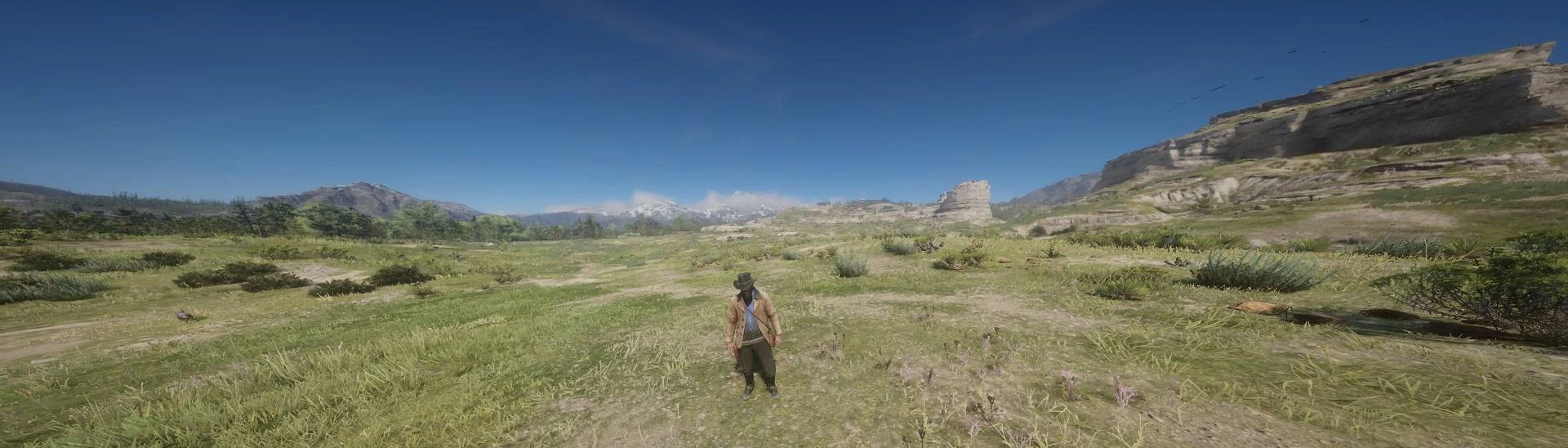About this mod
FOV Adjuster is a simple mod that allows the player to adjust the 3rd person camera field of view using the arrow keys in-game.
- Requirements
- Permissions and credits
- Changelogs
05/01/2021
- Install Alexander Blade's ScriptHookRDR2 ----> DownloadLink ----> http://www.dev-c.com/rdr2/scripthookrdr2/
- Extract "FOVAdjuster.asi" & "FOVdata.ini" in to your Red Dead Redemption 2 game folder.
- Done!
KNOWN ISSUE: When FOV Adjuster is enabled, blur gets removed and this makes the visuals
look bad. I believe there is a way around this but I don't know how to fix it yet.
IMPORTANT NOTE: THE MOD ONLY WORKS IN 3RD PERSON MODE AND WILL PREVENT YOU FROM TOGGLING FIRST PERSON.
How to use:
- Enable or disable FOV adjuster using F11
- You can adjust the FOV holding Numpad-0 (or 0 if you don't have a Numpad) and then use the arrow keys
to adjust the FOV.
Description:
FOV Adjuster mod allows the player to adjust the 3rd person camera field of view. With this mod you
can change the FOV in-game. The FOV will automatically be saved and load on your next game session.
Join my Patreon
For news regarding the progress of my mod updates you can join my Patreon page where you can get a closer look on what I'm working on at the moment. You can find my Patreon here.
Support me by:
Joining my Patreon
Following me on Twitter
Subscribing to my YouTube channel