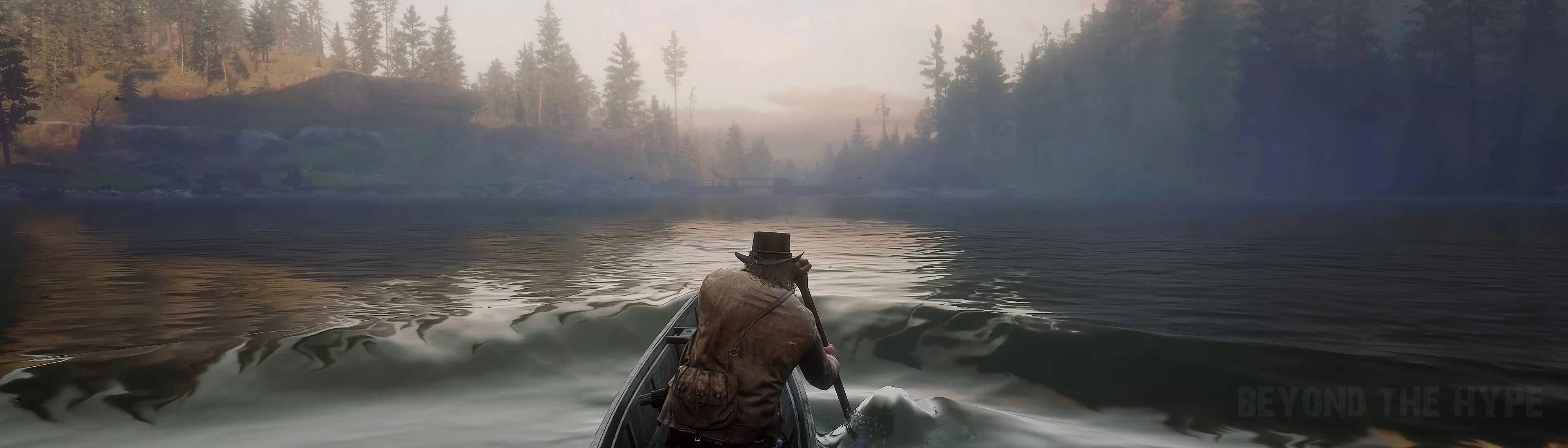About this mod
I always found it jarring that different areas and regions have a completely different lighting and color tint filter. This reshade unifies all areas so that the same sun and lighting envelopes all areas and regions like in real life in a photorealistic way.
- Permissions and credits
Red Dead Redemption II Unified World Lighting Remastered
Just watch the video to see what the reshade preset looks like in game with Comparison with vanilla:
video link: https://youtu.be/yzumsgUJ4L4

You can find other Reshade Presets and Modlists on my YouTube Channel: youtube/BeyondtheHype
*****************
Install Instructions
There are 2 preset files
1) BTH-RDR2-UWL-With-Sharpen
2) BTH-RDR2-UWL-NO-Sharpen
If you choose the preset with sharpen, then reduc the game's sharpen setting to zero or close to it and have the preset handle sharpen. both active really overshapens everything!
LATEST RESHADE 6.0.1:
- Install the Latest reshade Version [6.0.1] to the game exe "PlayRDR2.exe" NOT "RDR2.exe" (SteamLibrary\steamapps\common\Red Dead Redemption 2)
- Choose DX10/11/12 API (or vulkan if you playing on vulkan)
Game Graphics Settings:
- everything works, so set it the way you want to.
- NB: If Needed, Set your gamma lighter/darker if the reshade looks different than the video showcase (each monitors gamma and brightness is different)
Reshade Settings & Preset:
- just drop my preset into the folder where "PlayRDR2.exe" is in
- when in game, open reshade menu (Home Key) & select the preset and load it.
- Optional: Add-Ons Tab, tick "copy depth Buffer Before Clear Operations" & "Copy Depth Buffer During Frame to Prevent Artifacts"
Done & Enjoy!
My Discord: https://discord.gg/byqSNP5qqS