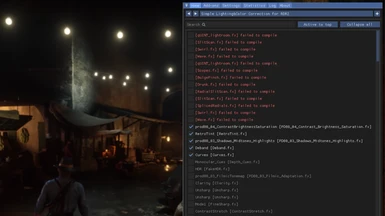About this mod
No performance loss. Make your game look better for every PC. Check the video in the description.
This is a very simple Reshade preset just to make RDR2 more realistic by enhancing colors and lighting.
- Requirements
- Permissions and credits
---------------------------------------------------------------------------------------------------------------
Now you have 3 versions:
v1 with the BLUE TINT (The one that I use)
v2 the same with NO BLUE TINT
v3 only lighting correction with vanilla colors
Let me know in the comments which one you prefer!
-------------------------------------------------------------------------------------------------
Installation Guide:
- Make sure that you have installed reshade first (https://reshade.me/) (you have many tutorials on youtube about how to install it)
- You can check all effects to download or skip them (cause you are downloading the necessary effects from here)
- After installing reshade, extract all the mod files in to game's main directory (where the "RDR2.exe" is)
- Once you start the game you will see Reshade compiling the effects if it's installed properly
- Press Home to open the Reshade overlay
- Go to Settings tab and set a key to open the Reshade overlay and Toggle Effects
--------------------------------------------------------------------------------------------------