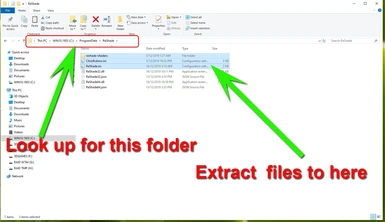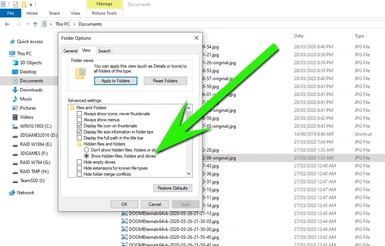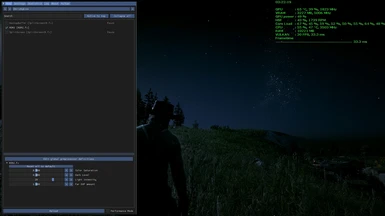About this mod
A simple Reshade shaders pack for RDR2 with VULKAN API!
This simple mod would give you beyond ultra mimic even with low-medium in-game graphic settings!
- Permissions and credits
- Donations
R* (for created this beautiful game)
Timothy Lottes (EPIC)
Reshade Team (Crosire, CeeJay, Marty McFly, Thalixte, Ganossa/Hawk, Bacondither, Ioxa, Otis, Jose Negrete, et al. ~ https://reshade.me)

What is this?
A simple Reshade preset and shaders pack for RDR2 VULKAN edition
This preset would give you beyond ultra mimic even with low-medium in-game graphic settings .
It's NOT using heavy or complex shaders (e.g AO, HDR, Ambient Light, etc); just simple shaders and JUST MIMIC!
UPDATE 12/19/2019 (V1.7.5.1L)
- as Official Reshade installer and binary file get updated from V4.5.0 to V4.5.1 (the default path for Reshade Vulkan Global folder and registry path are changed in Reshade V4.5.1); I should update the instruction how to install. Now the steps even easier and shorter with Reshade V4.5.1 (Thanks to Crosire for update).
- Update Readme file (with new instruction how to install) inside the zipped file
- Stripped out some unnecessary effects
Note:
> DO NOT use this mod during play online
> Vulkan API Support, based on new Reshade 4.5.1 (Special thanks to Crosire and Thalixte for this!)
> Vulkan API with Reshade 4.5.1 tested on Epic Games Launcher and latest RDR2 updates (1.0.1232.13)
> This Vulkan Edition don’t have 3D Stereoscopic mode
> for DirectX 12 API and a lite edition; you may check my previous page: https://www.nexusmods.com/reddeadredemption2/mods/96
How to install (Read it carefully!)
- Make sure you are running RDR2 with Vulkan API. And also make sure that your are NOT running RDR2, R* Launcher, R* social club with Admin right. It may lead Reshade Vulkan globally settings to the wrong path inside your Windows Registry!! (Credit to Meegja and Thalixte for this info)
- Clean-up or move your previous Reshade (dxgi.dll, reshade.ini, reshade-shaders folder, also my previous version of Reshade preset and shaders pack) from your game folder before install this mod.
- Download and install Reshade 4.5.1 (or newer) from Reshade Official Page (https://Reshade.me)
- In Reshade installer Welcome windows DO NOT select any-game, just straight choose and click on "Enable/Disable Reshade Vulkan globally (affects all Vulkan games)"
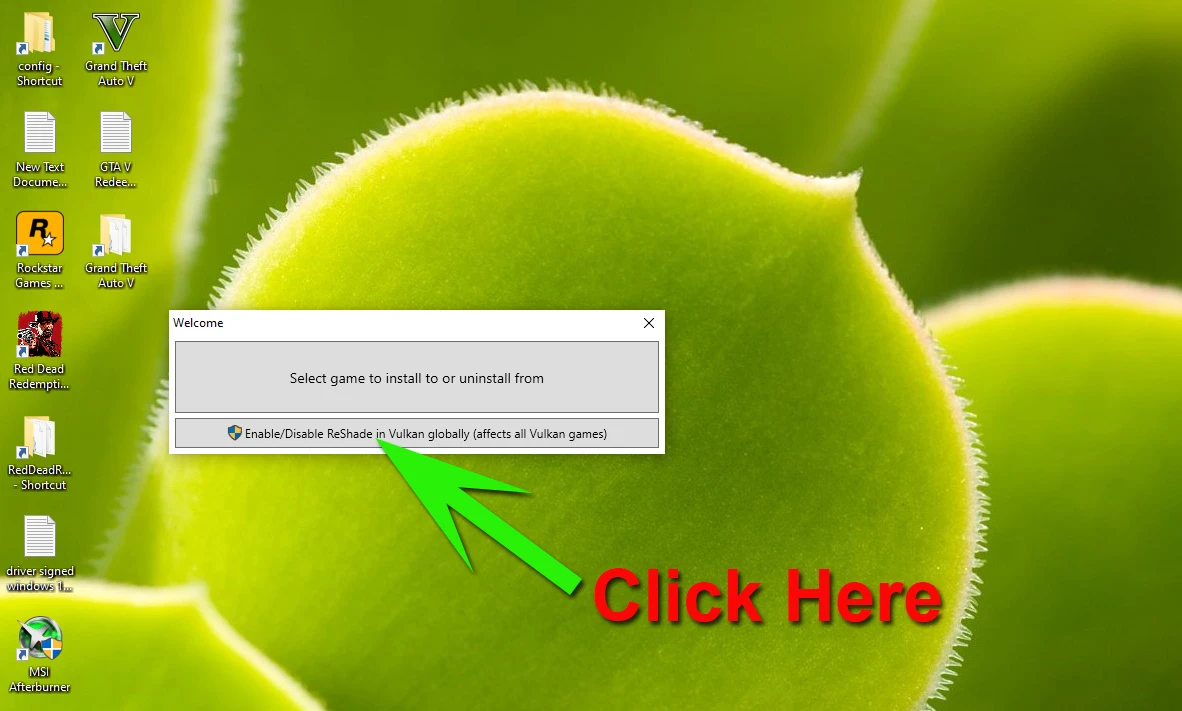
- After that, put a check mark on ""Enable Reshade Vulkan globally (affects all Vulkan games)"(this is very important or RDR2 won't run with those Launcher (Epic, Steam, etc.). Check out this screenshot below:
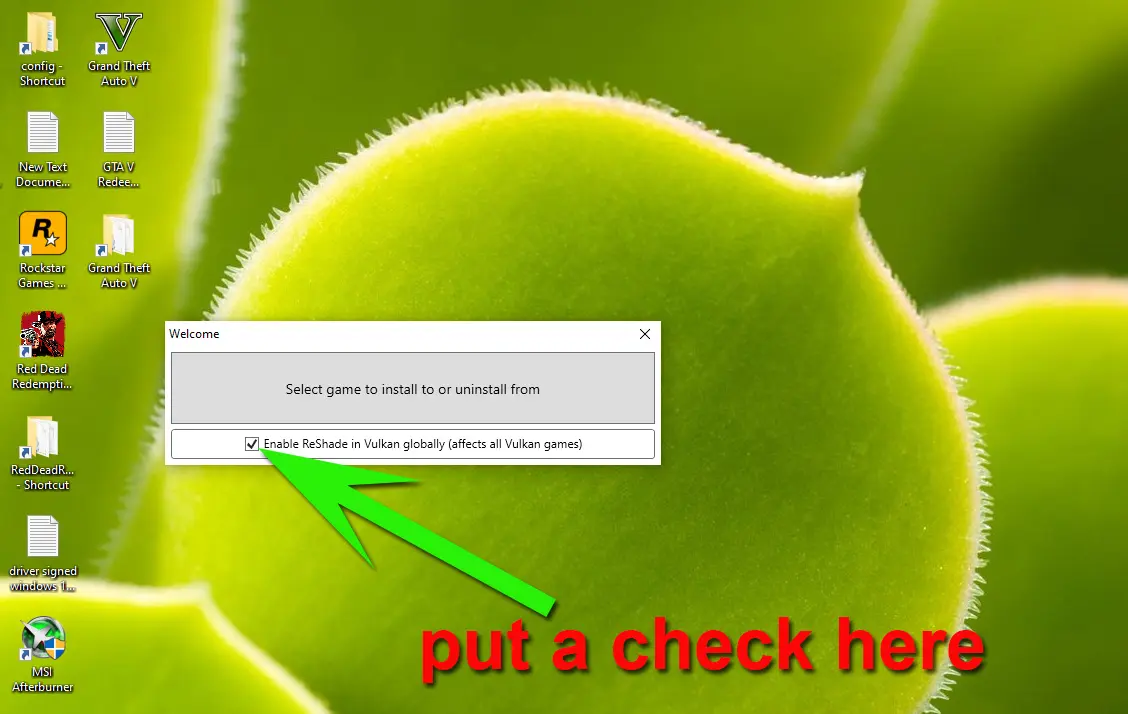
- After Enable Reshade Vulkan global, close Reshade Installer by click on X icon at the top right corner.
- Open Windows Explorer. Go to Folder Option and then unhide System Folder (C:\ProgramData) by choose "Show hidden files, folders and drives")
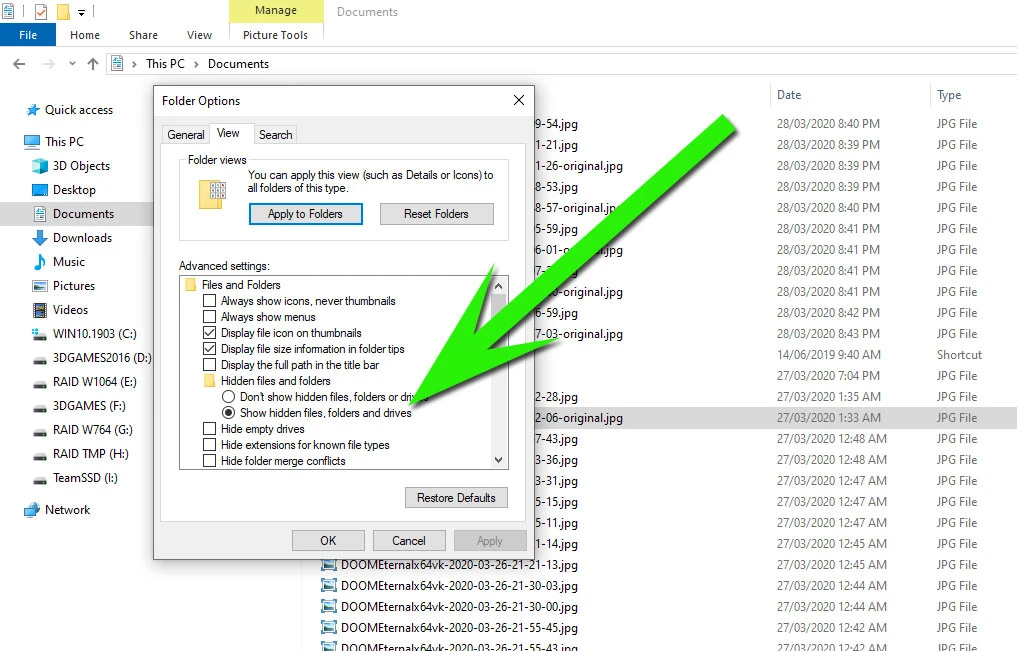
- Extract zipped Simple Realistic files into the folder: C:\ProgramData\ReShade as shown below:
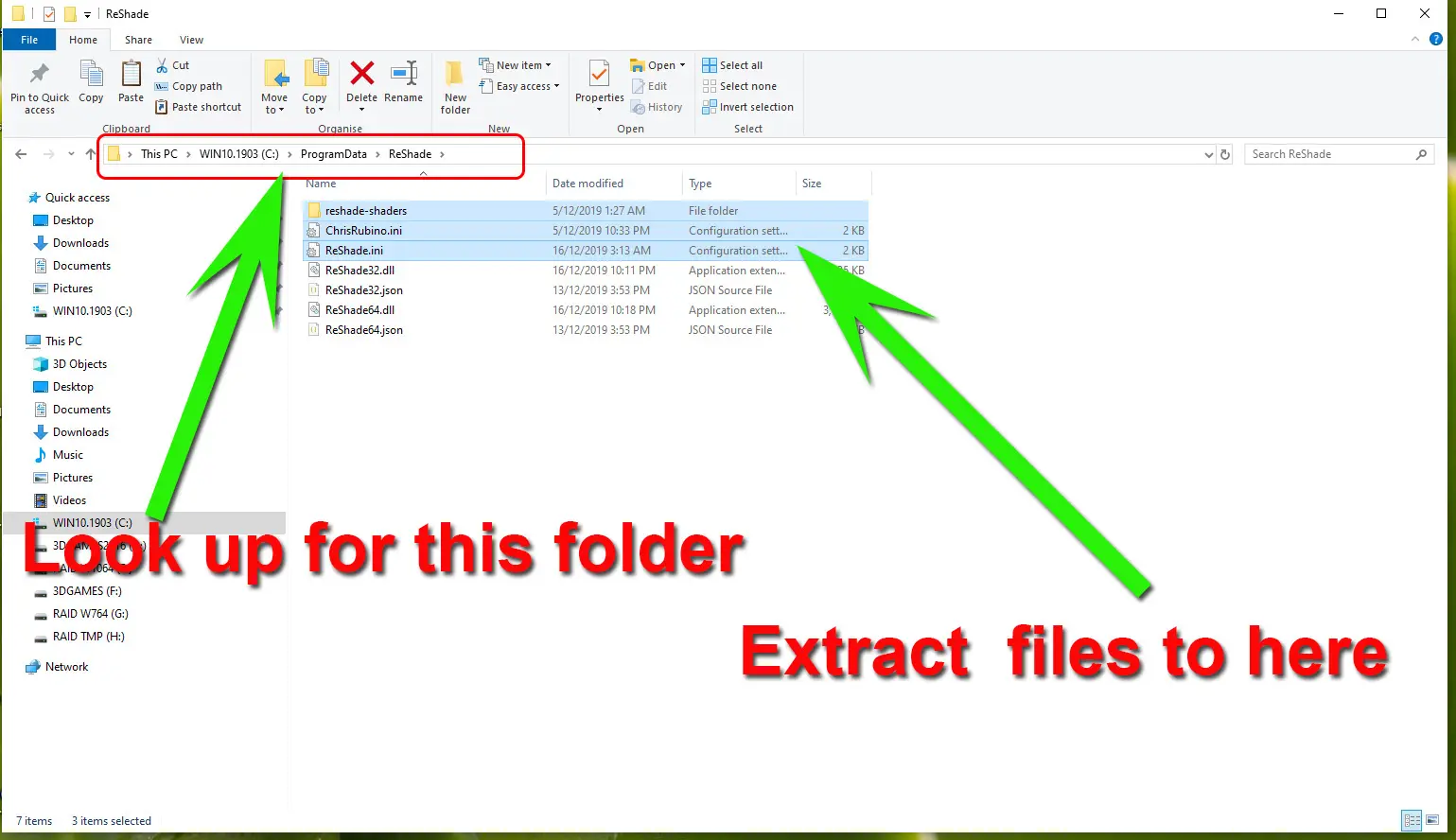
- Take a deep breath. Pray for a while, then run the game. I hope this works for you! :)
- Enjoy it! :)
Command Keys:
INSERT: Toggle Effects ON/OFF (default is ON)
PAUSE : Toggle real-time side by side comparison (left = vanilla; right = with Mod)
END: open Reshade UI overlay menu/editor
I hope you like this!
Happy long holiday!! :)
Cheers,
Chris Rubino
http://kupang.org
Become my Patron:
https://www.patreon.com/crubino
Visit my YouTube channel:
https://goo.gl/J6Qib3