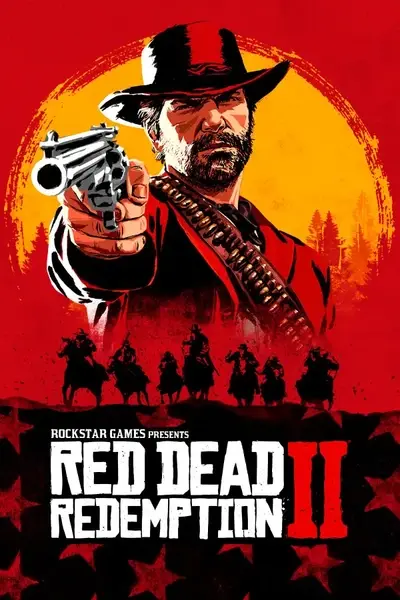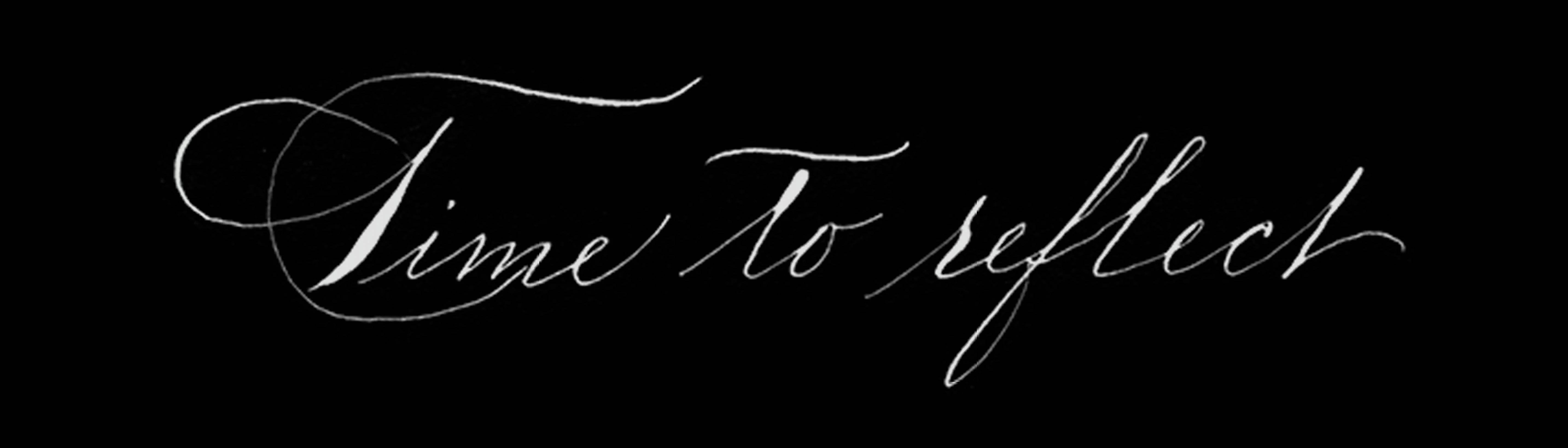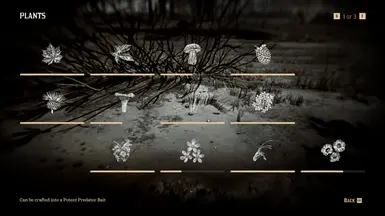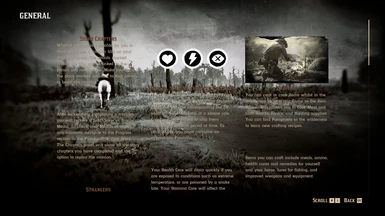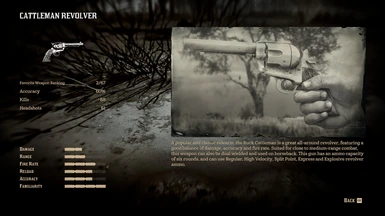About this mod
Clean and transparent UI elements and upscaled UI textures
- Requirements
- Permissions and credits
- Changelogs
Be polite
Dear Outlaws
This is my interpretation of the HUD & UI. If you're going for a minimal immersive look this is the mod for you.
It's still in beta and requires some work. I do not have access to all the files needed but will update as more become available.
+Features:
- Cleaner UI and color changes (Map color tone and the Bronze color from the medals)
- Transparent background for story/progress/help menu and in-game menus like shops
- Two versions, one catalog font and one handwritten font (only for weapon wheel, satchel descriptions and subtitles)
- *BUG FIX* Vanilla wheel weapons UI textures are now correctly using HD instead of the default low resolution (you're welcome R*)
- Upscaled satchel items and DLC wheel weapons UI textures
- Different location for RPG & ammo elements
- RPG elements are now dynamic and will show only per use (stamina drain only shows the stamina widget) - requirement: dynamic settings
- Dynamic minimap(off) now shows only minimap and no other UI element - requirement: minimap off
- The expanded minimap version has been increased by 25% in size
- Money will only show during shop or satchel
- Various other QoL changes: buzzing sound on scrolling help menu, cleaner landing page, etc.
+Bonus:
- Optional menu settings Unlocks some pause menu settings and removes online parts *warning experimental* (This will also reset some of your settings. Back-up your settings before installing)
+Bugs:
- You will have to deactivate wanted, location and toast notifications (backgrounds can't be made transparent at the moment)
- DO NOT CLICK on ONLINE in the simple pause menu. You might get a black screen
- Some icons might look weird
+Installation:
BOTH STYLING AND TEXTURES ARE NEEDED! Pick and download the font style you prefer and the texture file. Install instructions are in the files.
Yours truly,
WickedHorseMan