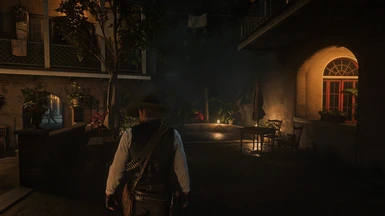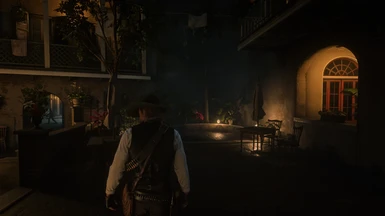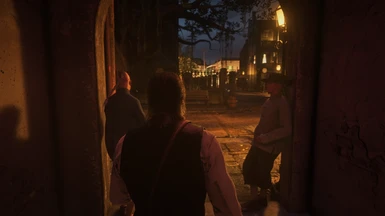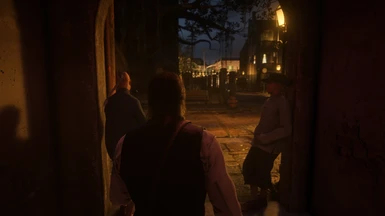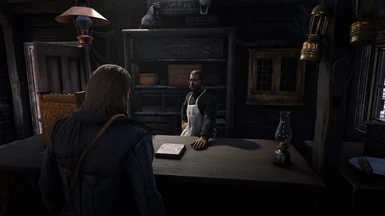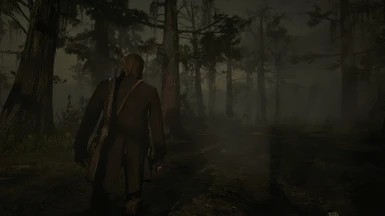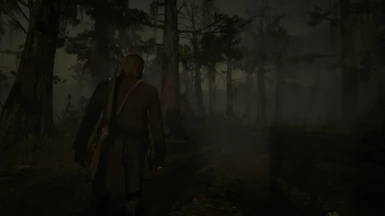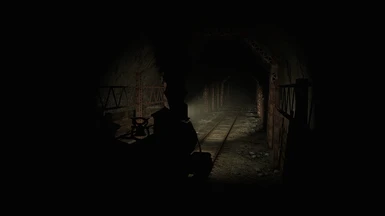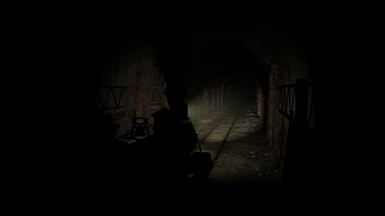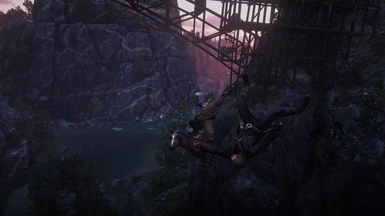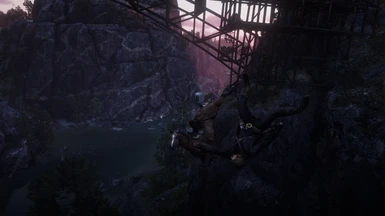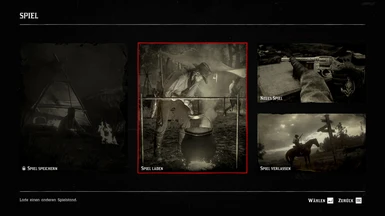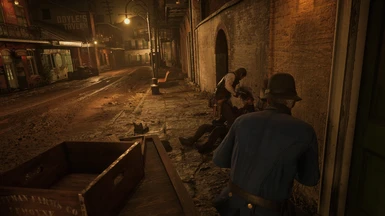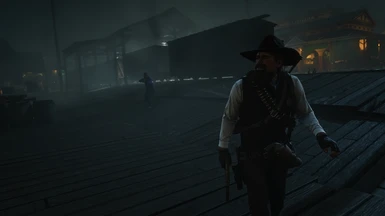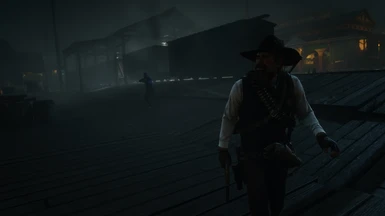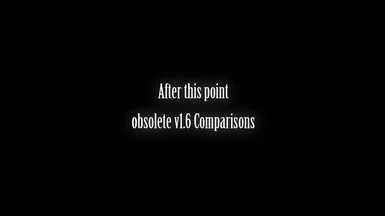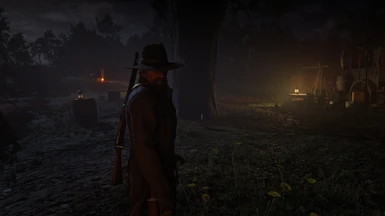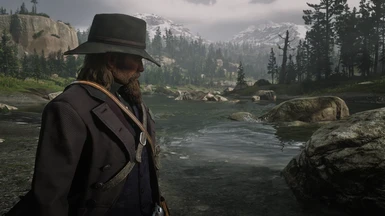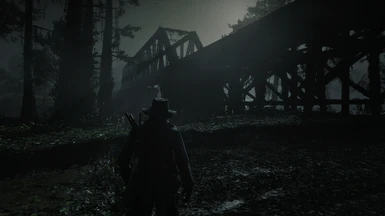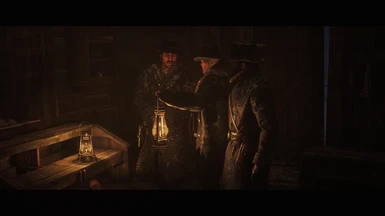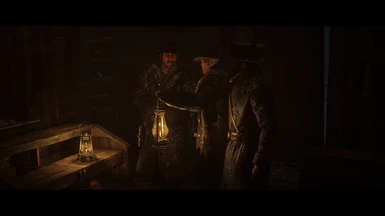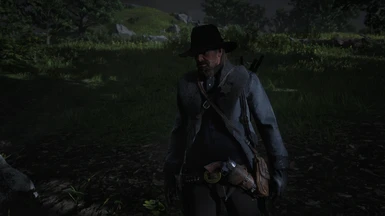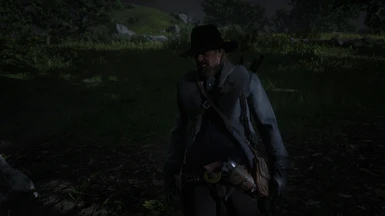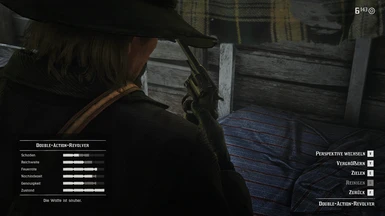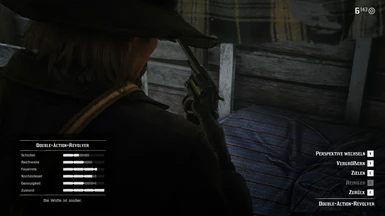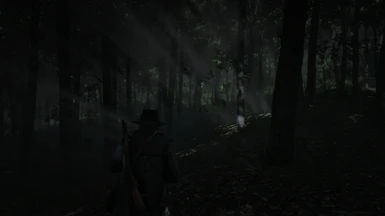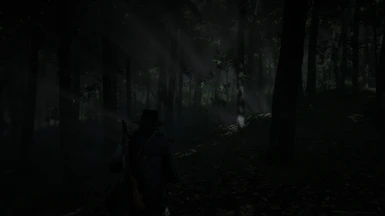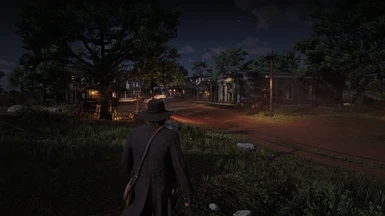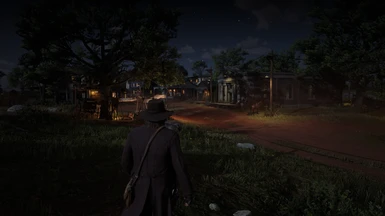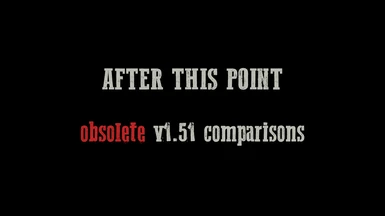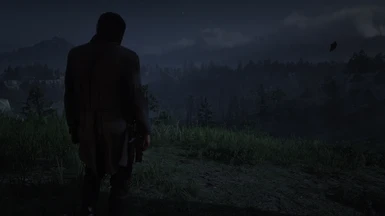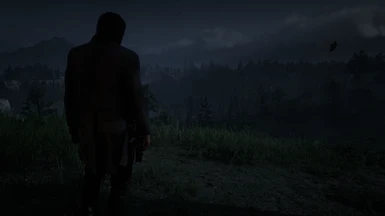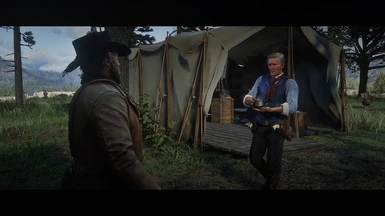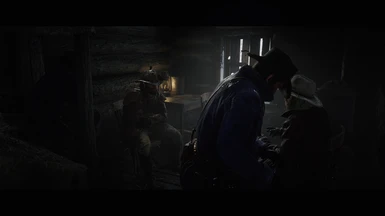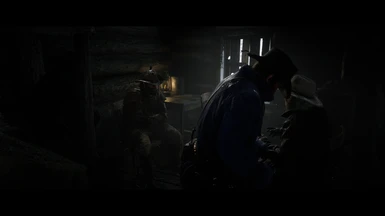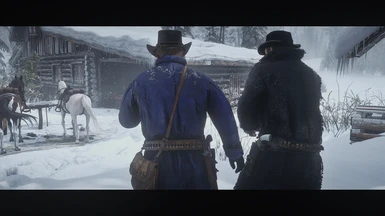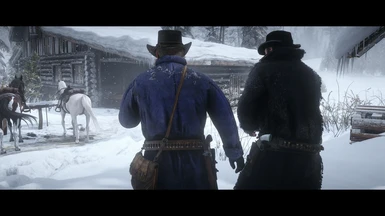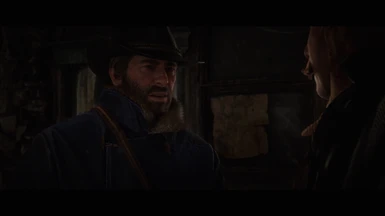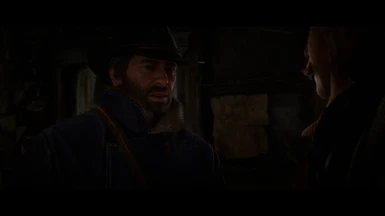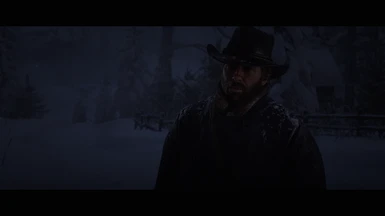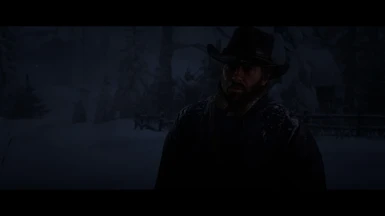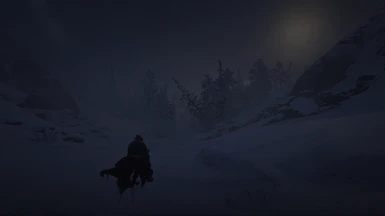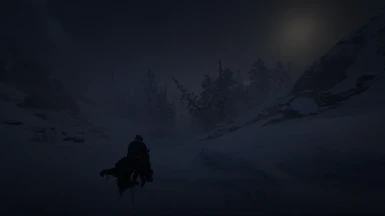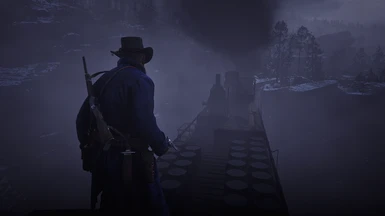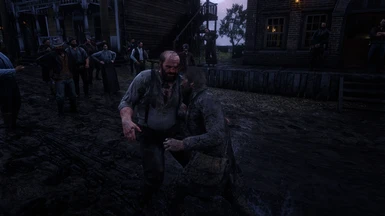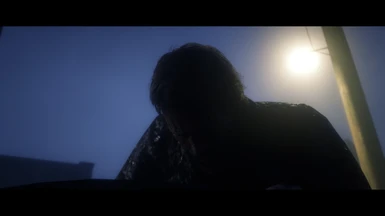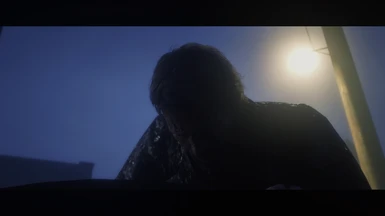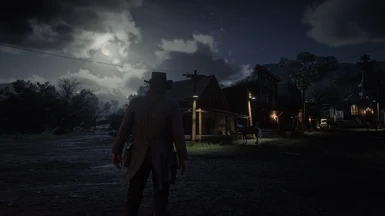File information
Last updated
Original upload
Created by
ruzzlefuzzUploaded by
ruzzlefuzzVirus scan
Safe to use
Tags for this mod
Current section
About this mod
Varnish for your graphics. Sophisticated ReShade that reconstructs image informations, improves the flow of light, colours, fog, depth perception, shadows, contrast overall - getting you a more immersive feeling image and more eyecandy while staying true to the artists original vision and colour grading.
- Requirements
-
Off-site requirements
Mod name Notes ReShade Installer install all plugins - Permissions and credits
-
Credits and distribution permission
- Other user's assets All the assets in this file belong to the author, or are from free-to-use modder's resources
- Upload permission You are not allowed to upload this file to other sites under any circumstances
- Modification permission You must get permission from me before you are allowed to modify my files to improve it
- Conversion permission You are not allowed to convert this file to work on other games under any circumstances
- Asset use permission You must get permission from me before you are allowed to use any of the assets in this file
- Asset use permission in mods/files that are being sold You are not allowed to use assets from this file in any mods/files that are being sold, for money, on Steam Workshop or other platforms
- Asset use permission in mods/files that earn donation points You are not allowed to earn Donation Points for your mods if they use my assets
Author notes
This author has not provided any additional notes regarding file permissions
File credits
This author has not credited anyone else in this file
Donation Points system
Please log in to find out whether this mod is receiving Donation Points
Please think of coming back to endorse if you like this mod!
FIRNIS 1.651 - IMAGE AND LIGHT ENHANCING
Varnish for your graphics.
FIRNIS is a ReShade Preset that functions as the last layer ("fear-niz" is german for "varnish" for paintings) to give a better image with more details, better textures, better bloom and fog and more realistic light emission and flow. It gives you an overall better, more immersive look.
It is meant to be a respectful ReShade.
Develop the image, not alter the creators vision and colour grading, but to give the graphics a finishing touch.
It rises and handles image information the shadows, but without lifting daylight or cause clipping in other. It's more like... de-clipping. It uses the dynamic range better, synthesizing informations in the shadows.
You will in fact get more to see - nights will be a bit more bright and everything more visible thanks to the moonlight, while in the daytime it is just clearer and gets more "pop" and details in the shadows. The sunlight also has more colour and weight, so the warm sunset shows more on snow and surroundings, gives your a more realistic perception of weather. Fine nuances of colour in weather change are preserverd, so the feeling of wet foggy morning which got warmed up by sun is just enhanced :3
It gives you better materials, metal feels more metal and it overall burst your immersion!
Skin is more realistic and details in textures are way more visible, while things like dirt and bloods merges way better with underlying skin.
Works for every graphical setting and resolution.
It is build in mind to work as a "one tool for all"-solution, working in every situation.
UNFORTUNATLY, some of the effect doesnt show of well in still screenshots, especially the perception of depth. It is a pretty subtle reshade after all. As
you perceive moving images other than still images, the effect really shows in movement. So try it out how it suits you.
TL;DR:
- a brider dyamic range
- better contrast
- better light emmision - it fills the space and effects everything a little bit more. Less the feel of lightspheres floating over dark spaces.
- sunlight has more weight and colour
- better skin
- more details and visibility in low light situations and blacked out shadows, shows great in cutscenes of interiors
- a hint more colourful
- better (and abit more subtile) bloom and fog
- better distant fog
- faked bouncelight
- (menu's) transparencies are a bit higher/crisper, it feels more lightweight and modern
- slightly sharper
- better readability of ui elements
- better structures and textures
- more realistic and immersive metal reflections
- overall l less cloudy, muddy feel
- eyefriendlier (i get less migraine while playing, i guess because my eyes dont try to adapt to that fake bloomy light situation with blacked out shadows that sometimes occur)
- everything fills the same space, the room looks more 3d, perception of depth is better
- overall a more developed look
- it's more immersive
- it's like getting glasses
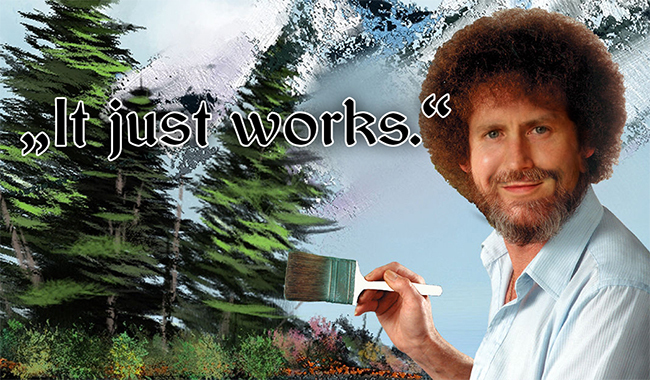
(idk it originated intuitvly from my rubbish photography workflow so here we are.)
FIRNIS is quite performance friendly for what it does, i guess - i just lose around 0-3 fps at a normal somewhat around 40 fps performance (on a FX-8350 with GTX 1070). I would count it as "not noticable". Fps hunger expands when having more pixels to calculate, probably. So beware of the fact that 4k is four times the pixel count as 1080p!
The predecessor was told from users to have 1-5 fps lost. So i guess that's it.
But as always: you must try by yourself and look if it suites you.
(Try it out!)
INSTALLATION:
1) Install the latest ReShade with the Installer from https://reshade.me/ by selecting your RDR2.exe in the main folder, make sure you
choose to install all plugins.
2) Drop the .ini-files you found in my download into your RDR2 main folder .
3) Open Reshade's menu overlay ingame with [Pos1], read the tutorial if you are new and then select 'Firnis 1.72 - Image and Light Enhancing".
Make sure to be in performance mode.
Go into ReShade's Settings Tab and asign an "Effect Toggle" key to quick turn it on and off to see the difference the reshade makes.
I usually use [Num del], as it comes handy near the mouse.
Assign a screenshot hotkey and a screenshot folder. I use [ScrollLock] and usually create a "screenshot"-folder in the main folder.
You have to use reshades screenshot function - using the internal screenshot function won't show the enhanced image!
Done! Enjoy.
Dont wonder, you will have two "clarity.fx" activated. That is fine, just let them be. They are sisters and help each others.
a) If the game looks oversharpened, uncheck AdaptiveSharpen.fx. Lumasharpen is for improving highlights, this has to stay on.
b) When you search for a bit more or less contrast, curves.fx is what you want to alter (a little). To alter parameters you have to uncheck 'performance mode'. Too much will crush the shadows again tho. I would not recommend to set it strength between 0 and 0.325 - default value is 0.225.
c) Ambientlight.fx achieves this fake bouncelight effekt which adds to fog and athmosphere. Depending on your monitor, it may feel a bit obvious
and too strong, probably in snow and one tone situations like when standing against the sky. To fix this, you can lower its 'intensity' to 5. The default is 6.25. If you like the effect and want more, i suggest a range to 7.5.
4) Also you should really consider calibrating the contrast/brightness of your monitor/tv!
Calibrating colour is a very difficult task and unneccessary imho, but calibrating contrast is quick and easy and makes a lot!
When looking at the black to white gradient, make sure you see a difference between the first and the last two fields.
Contrast and Brightness are the settings you have to alter.
If you've done this, your picture will be way better than before and you will see nuances in depths and heights that otherwise would be just
clipped out. Colour, as i said, is much more difficulty to calibrate and unneccessary, as every colour is relativly shift and due to that
harmonious, even if a little off. But you don't make prints that have to be accurate... so just stay with the contrast :3
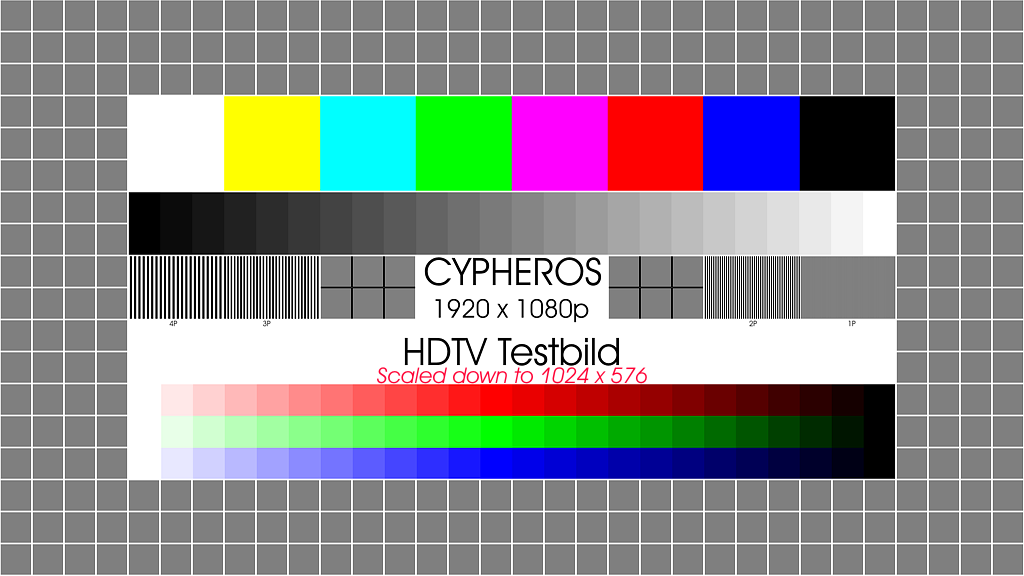
It also works in many other games. Try it out.
IF YOU LIKE THIS RESHADE, PLEASE ENDORSE AND SHARE!