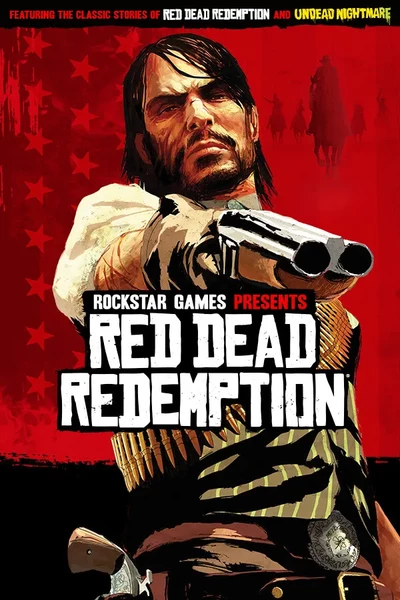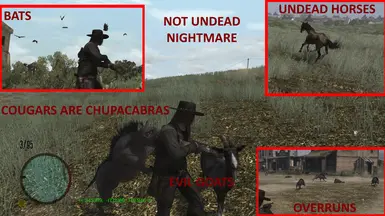File information
Created by
GLITCHED MATRIXUploaded by
GLITCHEDMATRIXVirus scan
Documentation
Readme
View as plain text
- Use Magic-RDR rpf tool to install mods: https://github.com/Foxxyyy/Magic-RDR/releases
- Recommended Trainer used for most mods: https://www.nexusmods.com/reddeadredemption/mods/184
- rpf files are located in the game folder for RDR
- Backup the rpf files before modding anything!
- The folders within the zip file are named as the folders to find the files to replace.
------------------------------------------------------------------------------------------
INSTALLATION INSTRUCTIONS
1. Open the rpf file which should be the same name the zip file begins with.
2. Replace the correct files individually.
3. Save and close the rpf tool.
Enjoy!
To upload entire folders, make sure the folder names and file names aren't altered from the original names in the rpf. Right-click
in the blank area of the folder and import directory. Find the mod file directory and import it into the folder of the same name.
After replacing the files in the rpf, double check to see if they are in the right place. If not, reload the rpf and start over.
RDR Mod videos: https://www.youtube.com/@GLITCHEDMATRIX