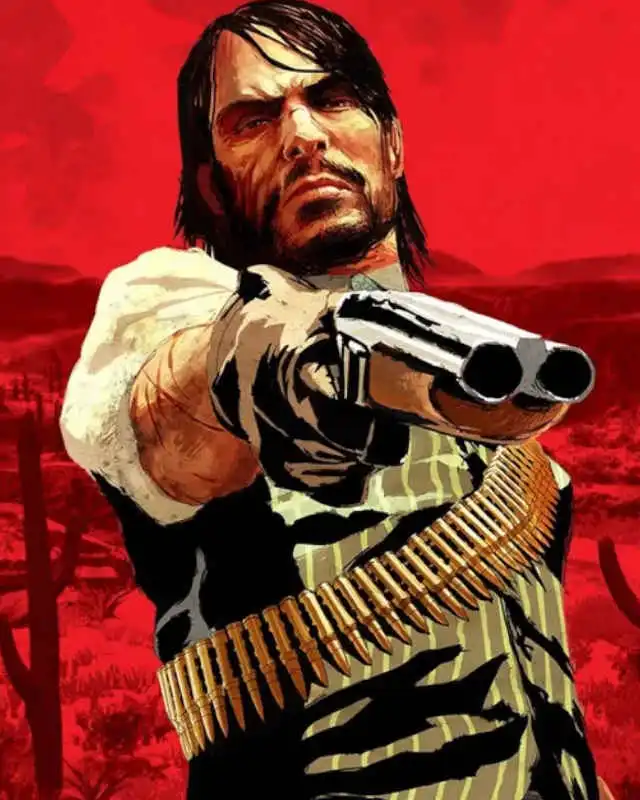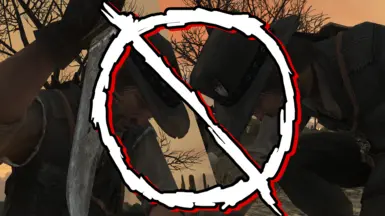About this mod
Nearly completely remove animations for looting corpses and skinning animals/plucking feathers
- Requirements
- Permissions and credits
- Changelogs
THIS MOD REQUIRES THE USE OF MAGIC RDR RPF EDITOR, WHICH IS INCLUDED BUT CAN ALSO BE FOUND HERE
This mod will change the default animations for looting corpses and skinning animals/plucking feathers, replacing them with a much shorter animation that takes a fraction of a second instead.
TO INSTALL:
1) Make a backup of the "animationres.rpf" file found in your '\Red Dead Redemption\game' folder.
2) Open "MagicRDR.exe" in included MagicRDR folder
3) Click File > Open, and navigate to the original "animationres.rpf" file.
4) Once open, in the left panel, click into the "root\animationres\ast\clipres" folder.
5) In Windows Explorer, open the included "Replacements" folder and select all .was files inside.
6) Drag and drop all .was files onto the right side panel of MagicRDR, and click the "Replace" button at the bottom of all windows that pop up afterward.
7) After replacing all files in MagicRDR, click File > Save > Current (or Ctrl+S) and confirm.
DONE!
**TROUBLESHOOTING**
If you run into issues with dropping files into MagicRDR, make sure you are NOT running the program as administrator, and if the issue persists, try moving the RPF file you want to mod to your desktop temporarily, then back to your game folder after successfully modifying it. Depending on where your game is installed, and Windows settings, you might be running into permissions issues trying to modify files directly in the game's install folder.
**PLEASE NOTE** This mod uses a shorter existing animation to replace the looting/skinning animations, and as a result, you are left with your knife equipped after skinning any animal. You will need to manually swap back to whatever gun you like afterward. Keep this in mind if you are skinning with more enemies around! If you wish to avoid this issue entirely, at the cost of still seeing the skinning animations, you can replace JUST the WAS files 'loot_corpse', 'loot_corpse_solo_male', and 'loot_corpse_solo_female' in your animationres RPF file.
~ Mod created by Orion1189, adapted from a Switch version mod by GameBanana user element14. You can find that original mod listing HERE. ~