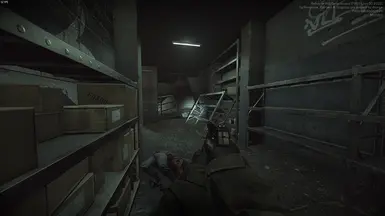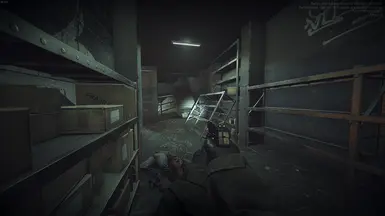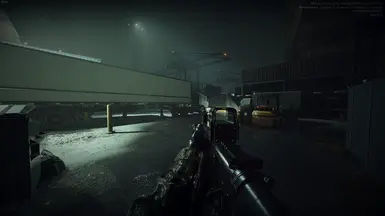Documentation
Readme
View as plain text
-----------------------
NASS VISUALS
-----------------------
How to install?
1. Install Reshade : https://reshade.me/ into the C:\Program Files (x86)\Steam\steamapps\common\Ready Or Not\ReadyOrNot\Binaries\Win64 folder or by selecting ReadyOrNot-Win64-Shipping.exe in the installer.
2. Drag the Nass Visual Rework.ini file into the same folder.
3. Launch your game.
4. Hit "Home" button on your keyboard
5. Select the preset above and double click it.
6. Installed! Enjoy.
Thank you for using my visual rework!
- Nass