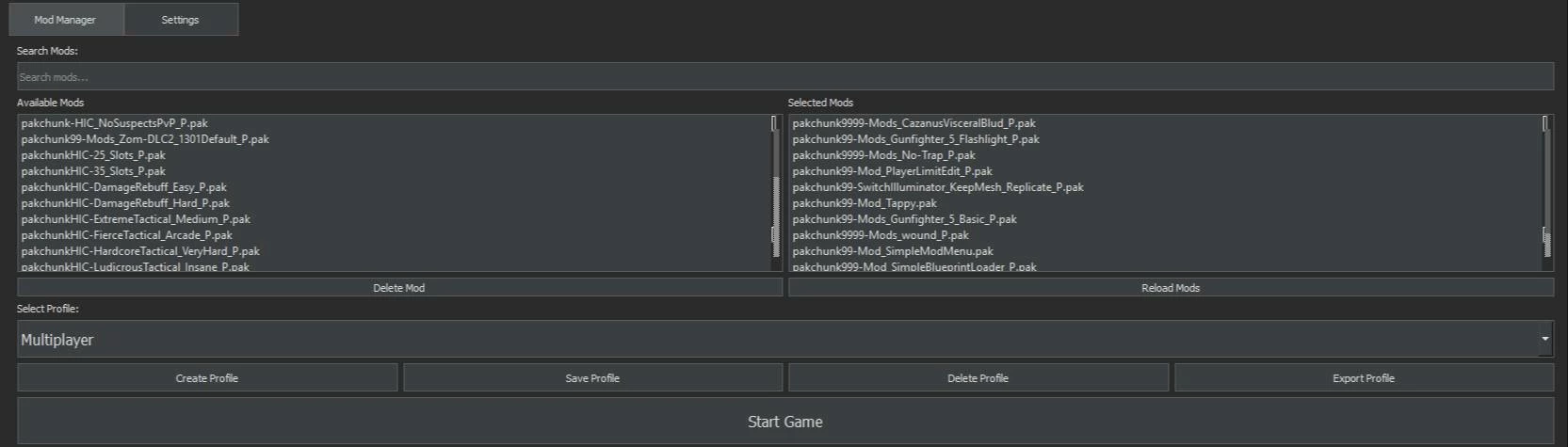
File information
Created by
MateoMateo8654Uploaded by
MateoMateo8654Virus scan
Documentation
Readme
View as plain text
# Ready Or Mod Manager
Ready Or Mod Manager © 2025 by MateoMateo8654 is licensed under Creative Commons Attribution-NonCommercial 4.0 International. To view a copy of this license, visit [https://creativecommons.org/licenses/by-nc/4.0/](https://creativecommons.org/licenses/by-nc/4.0/)
Take full control of your *Ready or Not* modding experience with this intuitive and lightweight mod manager. Easily add mods by dragging and dropping them into the application. Use the built-in mod selector to activate or deactivate mods, and organize them into custom profiles tailored to different playstyles or scenarios. The manager also supports drag-and-drop of `.zip` and `.7z` archives, automatically extracting and recognizing `.pak` files, eliminating the need for manual file handling.
Switching between mod setups is quick and straightforward. With export and import functionality, you can back up or share them with others. You can also launch the game directly from the manager.
## Installation
Windows may display a warning when launching the application. This happens because the executable is unsigned (no paid certificate). It does not mean the file is unsafe. If you want to be cautious, you can compile the program yourself using the source code (GitHub link at the bottom of this page).
1. Run the application.
2. Select the `Paks` folder from your *Ready or Not* installation.
## Features
### Drag and Drop Support
- Add mods by dragging them into the application window.
- Supports `.zip` and `.7z` archives. Automatically extracts any `.pak` files found inside.
### Mod Selector
- Double-click mods to enable or disable them.
- Loading large mods may take a few seconds.
### Profiles
Profiles are presets that store your selected mods for different use cases. Loading large profiles may take a few seconds.
- **Create**: Select mods and save under a custom name.
- **Load**: Select a profile from the dropdown to apply all associated mods.
- **Modify**: Adjust the selection and click "Save Profile".
- **Delete**: Use the "Delete Profile" button.
- **Export**: Generates a `.zip` file containing the mods and configuration.
- **Import**: Drag and drop the `.zip` file into the application.
### Start Game
- Launch *Ready or Not* directly from the application.
## Settings
### Export All Mods and Profiles
Creates a `.zip` file containing all current mods and profiles. Useful for backup or transfer. Exporting may take time depending on the size of your collection.
### Change Ready or Not Path
Re-select the `Paks` folder if your game has been moved or reinstalled.
### Uninstall
Deletes all data associated with the program, except for the `.exe` file.
**Warning:** This action will permanently remove all mods and profiles.
## GitHub Repository
You can find the source code and license here:
[GitHub - Ready or Not Mod Manager](https://github.com/MateoMateo8654/ReadyOrModManager)










