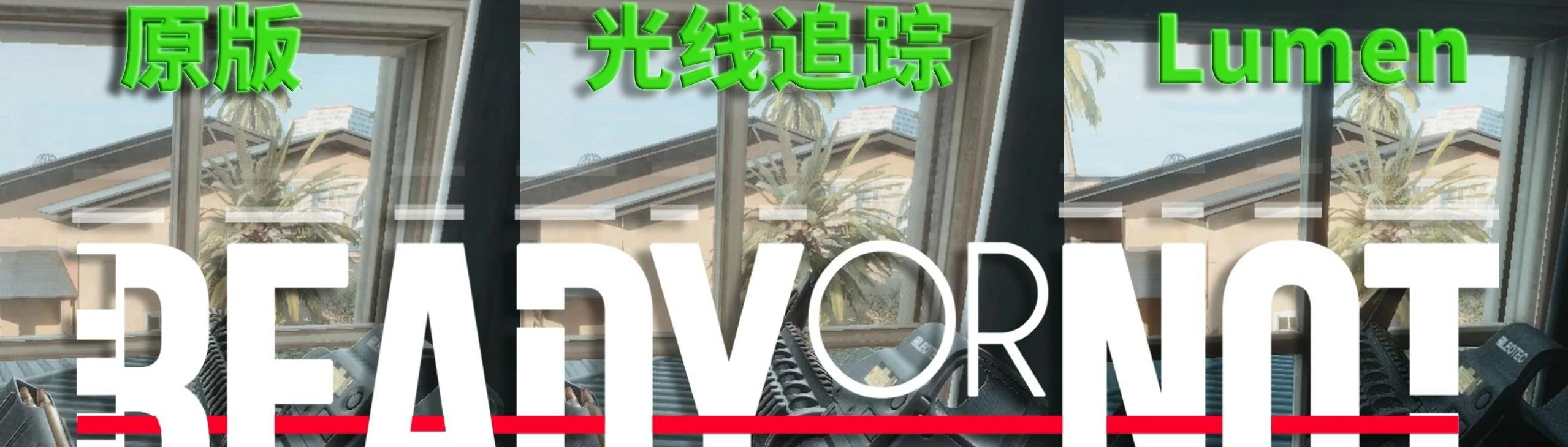
TQNF_ Fixes and graphical enhancements based on Unselles Lumen Toggle
-
Endorsements
-
Unique DLs--
-
Total DLs--
-
Total views--
-
Version0.1.4Beta










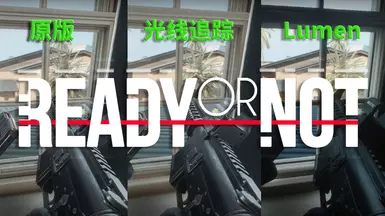
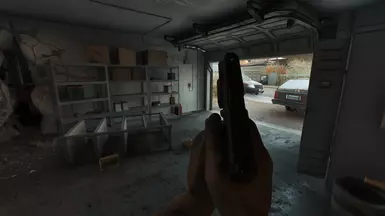
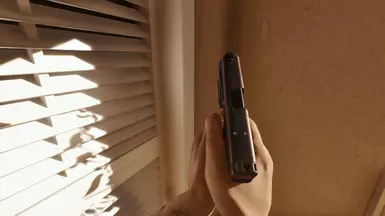
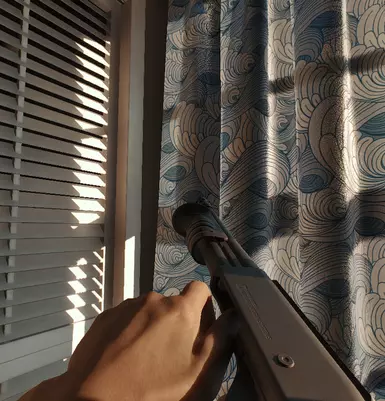

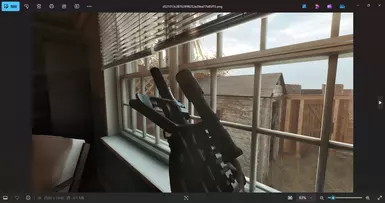





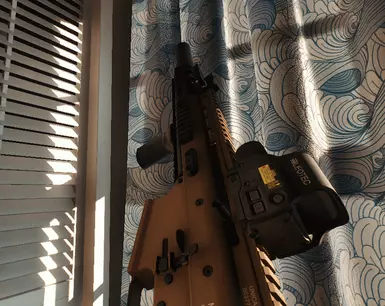


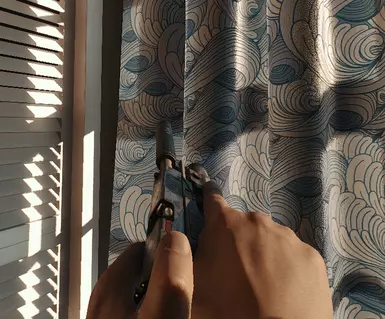

63 comments
Q: Where do I find UUU_v523?
A: please search for relevant content on the Internet and download it
UUU stands for "Universal Unreal Engine 5.x Unlocker"
Q: My Lumen shadow is not working or abnormal
A: Try starting with DX12
Q: The TQNF Presets in my presets don't work
A: Switch your screen to in-game, then switch back to UUU again and re-check TQNF in Presets (no need to restart the game or UUU)
If successful, you will see a noticeable difference in picture lighting.
Q: IGCSClient.exe in my UUU cannot be used
A: Delete 111 in IGCSClient.exe 111 and make sure it becomes an exe program
-------------------------------------------------------
新的Q&A问题和答案
问:我在哪里可以找到UUU_v523?
答:请在网上搜索相关内容并下载
uuu代表“Universal Unreal Engine 5.x Unlocker”
问:我的Lumen阴影不工作或不正常
答:试试从DX12开始
问:我的预设中的TQNF预设不起作用
答:将屏幕切换到游戏中,然后再次切换回UUU并在预设中重新检查TQNF(无需重新启动游戏或UUU)
如果成功,你会看到一个明显的不同的画面照明。
问:我UUU中的IGCSClient.exe无法使用
答:删除IGCSClient.exe 111中的111,确保它变成exe程序
-------------------------------------------------------
新しいQ&Aです
問: uuu _v523はどこにありますか?
答え:インターネットで関連コンテンツを検索してダウンロードしてください “Universal Unreal Engine 5.x Unlocker”
問:私のLumenシャドーは正常ではありません
答え:DX12から始めてみます
問:私のプリセットのTQNFは機能しません
答え:画面をゲームに切り替え、再びUUUに戻してプリセットでTQNFを再チェックします(ゲームやUUUを再起動する必要はありません)
うまくいけば明らかに違った照明が現れます
問:私のUUUのigcsclient.exeは使えません。
答え:igcsclient.exe111の111を削除して、必ずexeプログラムにします。
-------------------------------------------------------
Новые вопросы и ответы на вопросы Q&A
Gv: где я могу найти UUU_v523?
Ответ: пожалуйста, найдите соответствующий контент в интернете и скачайте его "Universal Unreal Engine 5.x Unlocker"
Gv: моя луменская тень не работает или не работает
Ответ: попробуйте начать с DX12
Gv: настройка TQNF в моей предварительной программе не работает
Ответ: переключить экран на игру, затем снова переключить на UUU и перепроверить TQNF в предварительном режиме (без перезагрузки игры или UUU)
Если это сработает, вы увидите совершенно другое освещение.
Gv: я не могу использовать IGCSClient exe в UUU
Ответ: удалите 111 из IGCSClient.exe 111 и убедитесь, что она станет программой exe
-------------------------------------------------------
Nouvelles questions & réponses
Q: où puis-je trouver UUU_v523?
R: veuillez rechercher du contenu pertinent sur Internet et le télécharger "Universal Unreal Engine 5.x Unlocker"
Q: mon Lumen shadow ne fonctionne pas ou ne fonctionne pas correctement
A: essayez de commencer avec DX12
Q: les presets TQNF de Mes Presets ne fonctionnent pas
A: commuter l’écran dans le jeu, puis revenir à UUU à nouveau et vérifier TQNF dans les presets (pas besoin de redémarrer le jeu ou UUU)
En cas de succès, vous verrez une différence significative dans l’éclairage de l’image.
Q: igcsclient.exe dans mon UUU ne fonctionne pas
A: supprimez le 111 de igcsclient.exe 111 et assurez-vous qu’il devient un programme exe
DX12,步骤都正确了,锯齿很严重是怎么回事?
----------------------------------------------------
hi barrettXM109
Please try modifying the following Engine.ini
[/Script/Engine.RendererSettings]
r.LightMaxDrawDistanceScale=1.5
r.AntiAliasingMethod=0
----------------------------------------------------
[/Script/Engine.RendererSettings]
r.LightMaxDrawDistanceScale=1.5
r.AntiAliasingMethod=2
----------------------------------------------------
Add [SystemSettings]
r.DefaultFeature.AntiAliasing=2
r.TemporalAASamples=16
r.TemporalAACurrentFrameWeight=0.2
r.TemporalAA.Upsampling=1
Setting DLSS&FRS to Allhigh will also cause related problems, Check your DLSS&FRS settings
Hope this helps you
Solution from: _Ap0k4lyps_ Thank you very much.
----------------------------------------------------
CHN-中文
嗨 barrettXM109
請修改以下設置在 Engine.ini
[/Script/Engine.RendererSettings]
r.LightMaxDrawDistanceScale=1.5
r.AntiAliasingMethod=0
----------------------------------------------------
[/Script/Engine.RendererSettings]
r.LightMaxDrawDistanceScale=1.5
r.AntiAliasingMethod=2
----------------------------------------------------
添加位於 [SystemSettings]
r.DefaultFeature.AntiAliasing=2
r.TemporalAASamples=16
r.TemporalAACurrentFrameWeight=0.2
r.TemporalAA.Upsampling=1
將 DLSS&FRS 設定為 Allhigh 也會造成相關問題,請檢查您的 DLSS&FRS 設定
希望這可以幫到你
方案來自: _Ap0k4lyps_ 非常感謝.
Please forgive me for not replying sooner.
Your can be:
(Your game installation path):\SteamLibrary\steamapps\common\Ready Or Not\ReadyOrNot\Content\Paks (pakchunk99-Mods_LumenSwitch_P.pak)
If you cannot locate the path, feel free to send or privately message me with relevant screenshots, and I'll help you resolve the issue promptly.
I am using no DLSS.
4090 GPU
EDIT: Have confirmed the mod is causing the shimmer. It's like a mini rave under the headquarters at the front desk. Without the mod there is no shimmer.
This is the problem that occurs in the current version. Currently, there is no temporary solution. sorry
cause some of the reflections, shadows look very blurry and shimmery for me..
but what is the operating principle of nvngx_dlssd.dll?
regarding the flickering issue, it might be caused by DLSS.
This is a normal situation, as the in-game Lumen effect is forced to enable and is currently not fixed
Also, do I check the TQNF preset after Lumen? Or Raytracing? The order is a bit confusing.
--------------------
Hi crispycola
Thank you so much for your comment! Unfortunately, I can’t view the YouTube video you mentioned. Could you please send the video URL separately or add on my Discord (TQNF#2978)
Q1: I’m experiencing flickering lights when using Lumen.
A1: For the current UE5 Lumen version, flickering lights are a common issue. RON does not officially support or adapt to Lumen, and forcibly enabling it can override the game’s original lighting system, leading to visual anomalies. I’m unsure which UE5 version the developers are using or whether they’ve modified the rendering pipeline, so these factors remain unknown.
Q2: My frame rate is extremely low.
A2: The current version suffers from problems like flickering lights, light leaks from objects, map incompatibility, and significant rendering delays. Similar issues exist in UE5 Lumen versions below 5.5. I’m actively searching for solutions to address these.
Q3: After enabling Lumen or Ray Tracing, how do I check the TQNF preset? (I’m not entirely clear on this question—please elaborate. Below are possible answers. Check if they are correct.)
A3:
Once again, thank you for your feedback and the video! Due to time zone differences, I might not reply immediately, but I’ll respond as soon as I see your message. Have a nice day!
CHN-中文
--------------------
hi crispycola
非常感謝你的評論, 但YouTube的視頻我無法觀看, 你能單獨發送一份YouTube視頻的地址嗎?(或添加我的Discord: TQNF#2978)
Q1: 我在運行 Lumen 時遇到了燈光閃爍的問題
A1: 對於目前UE5 Lumen版本的話, 出現燈光閃爍是正常現象.
因爲RON並沒有單獨支持/開發 Lumen 的適配條件, 强制開啓確實會導致照明異常, 目前它會覆蓋掉游戲内原本的照明.
我并不太清楚開發人員使用的是哪個版本的UE5, 他們是否有修改過UE5的渲染管綫, 這些都是未知的.
Q2:我的幀數非常低
A2:目前的版本還存在 光照閃爍/物件漏出光源/部分地圖不適配/渲染延遲非常大 之類的問題.
在UE5引擎5.5版本以下的 Lumen 也存在相關問題, 我目前正在繼續尋找解決方案.
Q3: 啟用 Lumen 或光線追蹤後, 我該如何檢查 TQNF 預設? (我不太清楚這個問題, 請詳細説明, 以下是幾個答案, 查看是否回答正確)
A3: (1) 如果想要檢查或修改預設, 在 UUU 找到 Post-processing 裏面包含了所有的數值以及參數.
(2) 如果出現了未能正常工作, 只需要將屏幕切換到UUU的界面然後再次切換到游戲桌面, 然後再次打開預設即可工作.
(3) 如果想要尋找預設, 找到UUU中的 PostProcessPresets 文件夾即可.
再次感謝你的評論和視頻! 因爲時差的問題, 沒辦法及時回復訊息, 但如果看見了訊息留言或評論一定會回答, 祝你今天愉快!
Have fun!
你可以嘗試在警局中換上你喜歡的手錶, 如果此時 Lumen 不工作, 只需要將屏幕切換到UUU的界面然後再次切換到游戲桌面, 然後再次打開預設即可工作. [類似於Q3中的(2)方案, 多人模式同樣適用這個方案]
玩的開心!
如果還是不起作用, 嘗試在 Post-processing 中找到 Globalllumination, 然後找到 Dynamic global illumination method 把它改成 Raytraced (Deprecated) 或 Screenspace (low cost, limited), 然後重新選擇 Lumen 它應該再次工作
please search for relevant content on the Internet and download it
UUU stands for "Universal Unreal Engine 5.x Unlocker"
https://gyazo.com/848d1d5a6ed7227199befd3c4c7b5fff
Or https://www.patreon.com/posts/83234146
I have sent the information to your email, please check whether it is received successfully
if so please tell me, thanks!
your C:\Users\(Your Computer Name)\AppData\Local\ReadyOrNot\Saved\Config\Windows.
Access Denied It looks like you're trying to reach a page which
cannot be accessed directly. If you weren't expecting a new page to
open, you may have settings in your browser blocking the JavaScript
required for the website to work correctly. Please see Troubleshooting Website Issues for information on how to fix this issue.
https://www.nexusmods.com/readyornot/mods/5440?tab=files&jump_to_comment=14973956
Please revisit this
https://www.nexusmods.com/readyornot/mods/5440?tab=files&jump_to_comment=149739560
UUU stands for "Universal Unreal Engine 5.x Unlocker"