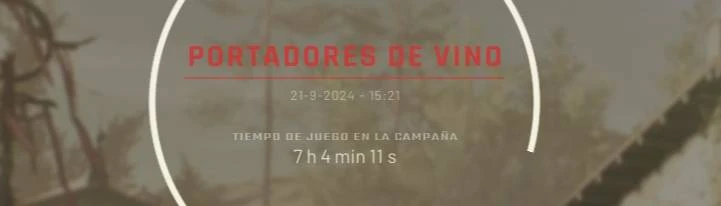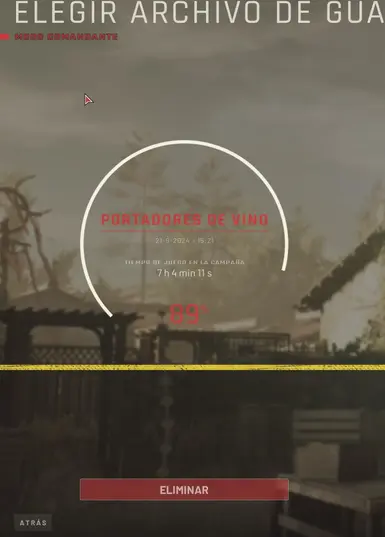Documentation
Readme
View as plain text
┌────────────────────────────────────────────┐
│ *** README *** │
└────────────────────────────────────────────┘
Thank you for downloading my 100% Save Files for Ready or Not!
Follow the instructions below to install the save files correctly.
──────────────────────────────────────────────
1. Files Included:
──────────────────────────────────────────────
✔ SaveGame:
✔ - Achievements
✔ - CommanderSlot000
✔ - LevelStats
✔ - MetaGameProfile
──────────────────────────────────────────────
2. Installation Instructions:
──────────────────────────────────────────────
1. Navigate to the following directory on your computer:
➤ C:\Users\YourPCName\AppData\Local\ReadyOrNot\Saved\SaveGames
2. Backup any existing save files (just in case).
3. Copy and paste the downloaded files into this folder.
4. When prompted, choose "Replace the files in the destination."
──────────────────────────────────────────────
3. Notes:
──────────────────────────────────────────────
Make sure the game is closed before replacing the files.
Enjoy the fully unlocked content and have fun!
──────────────────────────────────────────────
★★★★★ Enjoy your game! ★★★★★
──────────────────────────────────────────────