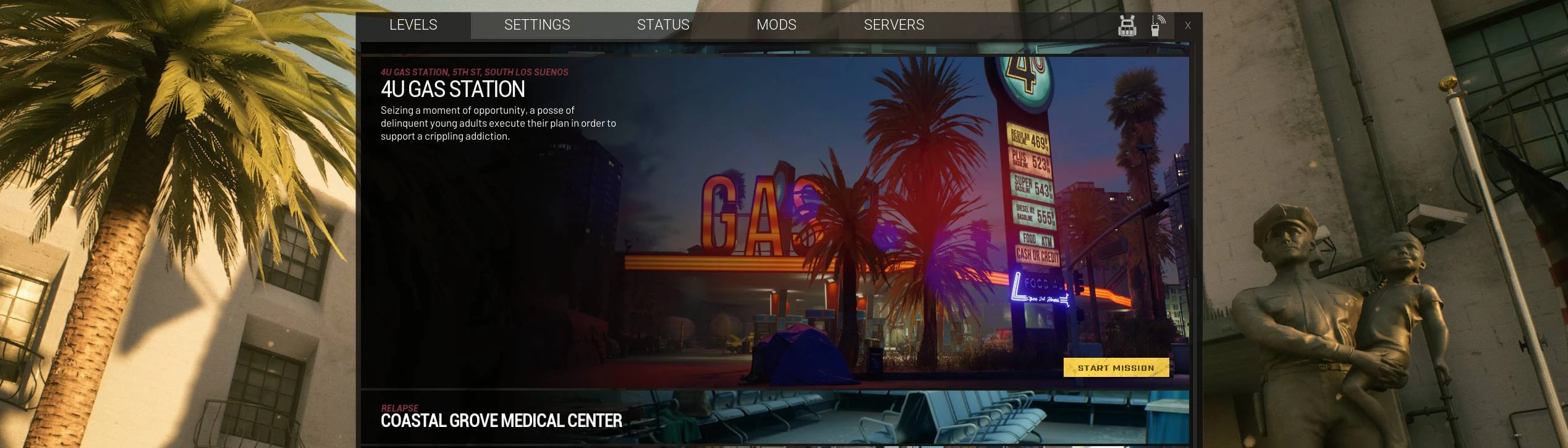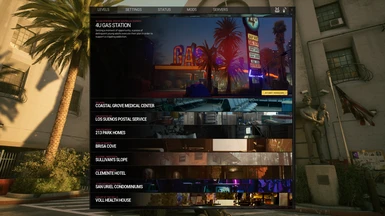About this mod
Load Blueprints. Increase player count. Hide Upper Right Text.
- Requirements
- Permissions and credits
- Mirrors
I have remade some of IGM main features into separate mods for this update.
The UI will be released later with a greater focus on it being a common menu for all mod makers.
Player Limit Editor
By default increases the multiplayer player limit to 16
Can be run standalone, but overrides a common file W_FPSCounter. Can be loaded with Simple Blueprint Loader.
Player Count can be configured in %localappdata%\ReadyOrNot\Saved\Config\Windows\Engine.ini
[/Game/Mods/PlayerLimit/BP_Mod_PlayerLimitEdit.BP_Mod_PlayerLimitEdit_C]
Players=16
net.MaxPlayersOverride is automatically set if over 16 players
No Upper Right Text
Removes the Upper Right Text and Safe Mode Text overlay while keeping the VOIP activity and Network Status widgets.
Can be run standalone, but overrides a common file W_FPSCounter. Can be loaded with Simple Blueprint Loader.
Simple Blueprint Loader
Provides a shared framework that other mods can include in order to load their blueprint code without needing to override a game asset like W_FPSCounter. Blueprints have a toggleable state, but are enabled by default. An in game menu will be created at a later time.
Legacy In Game Menu Description
!!! COMPATIBILITY !!!
If you want to use other blueprint code based mods, you should;
a) DO NOT subscribe to this mod with mod.io in-game and instead manually download it from the Nexus or mod.io webpages and place in your .../Paks folder with the other mods.
b) Enable the other mod's blueprints from the In Game Menu mod tab and then reload a level.
Mods requiring YOU to THAT ^^^
Console Unlocker - Camera Mod | Tappy + | No SWAT
____________________________________
Features:
- Level Selector
- Settings Menu
- Status/Player Menu
- Mod Blueprint Loading Menu
- Server Browser Menu
- Increase player lobby limit.
- Custom map info/image support
- Basic Mod info support
- Blueprint loading
- Blueprint widget integration for mod makers (new menus and config menus)
Notes:
- Ensure the checksum check is UNTICKED in your game options to play with others
Usage:
- Double-tap the "DeployMenu" key to open. (default M)
- Alternative keybind is = equals (needs to be enabled)
- Hold alternative keybind to force load back to lobby.
Install:
Extract the download, then;
Put the file; pakchunk999-mod_InGameMenu_P into your game's pak folder location.
Located at the location below in your game install.
\Ready Or Not\ReadyOrNot\Content\Paks\
Not compatible with No Upper Right Hud
The same functionality can be enabled in the config menu since version 1.3.1-beta
Mod makers:
Guide for making use of the Mod Data feature for metadata or blueprint loading;
https://docs.google.com/document/d/1-Avzy_EepuiPAbwa8DVn8l21e3IfBQVDPWXhdPqP3JA/edit?usp=sharing
Guide for making Level Definition feature for your own map mods;
https://docs.google.com/document/d/106OYTu_mfbK_vW3MuygHHzzsJ7O5Fro4xVmAZHZBUwo/edit?usp=sharing