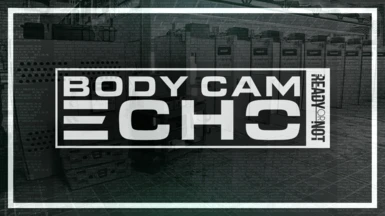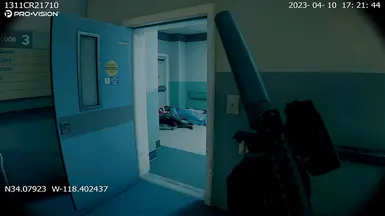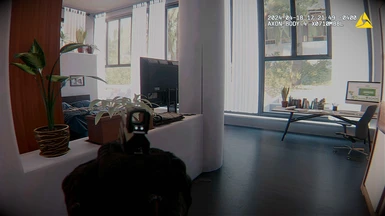Documentation
Readme
View as plain text
---------------------------------------------------------------------------------------------
______ _____________ __ _____ ___ ___ ___
| ___ \| _ | _ \ \ / / / __ \ / _ \ | \/ |
| |_/ /| | | | | | |\ V / | / \// /_\ \| . . |
| ___ \| | | | | | | \ / | | | _ || |\/| |
| |_/ /\ \_/ / |/ / | | | \__/\| | | || | | |
\____/ \___/|___/ \_/ \____/\_| |_/\_| |_/
_____ _____ _ _ _____
| ___/ __ \| | | | _ |
| |__ | / \/| |_| | | | |
| __|| | | _ | | | |
| |___| \__/\| | | \ \_/ /
\____/ \____/\_| |_/\___/
---------------------------------------------------------------------------------------------
_ _ _ _ |_ _ _| |_ _ _ _ _ _ _ _
(_ | (- (_| |_ (- (_| |_) \/ (_ | |_| _) _) (_) | ) (_)
/ _/
---------------------------------------------------------------------------------------------
THIS PRESET FEATURES A HIGH QUALITY RECREATION OF REAL LIFE BODY CAMERA FOOTAGE.
VISUALS WILL BE CHANGED A LOT! AND THE USE OF INGAME MENUS WILL BE COMPLICATED!
MAKE SURE THAT YOU WILL SET UP A KEYBIND FOR "Effect toggle" IN THE RESHADE MENU LATER!
I WILL NOT TAKE ANY RESPONSIBILITY FOR USERS NOT FAMILIAR WITH THE USE OF RESHADE!
I WILL NOT PROVIDE PRIVATE SUPPORT ON NEXUS OR DISCORD.
ITS NOT THAT COMPLICATED. TAKES A FEW MINUTES TO UNDERSTAND HOW IT WORKS. THANK YOU.
---------------------------------------------------------------------------------------------
[001] - Download ReShade: https://reshade.me/
-----------------------------
[002] - Install ReShade:
Open the setup file of ReShade -> BROWSE -> Go to [Wherever you have installed Steam on your drive]\Steam\steamapps\common\Ready Or Not\ReadyOrNot\Binaries\Win64 -> Select "ReadyOrNot-Win64-Shipping" -> Next -> Select DirectX 10/11/12 -> Next -> Skip -> 1. Uncheck All then 2. Check All -> Next - Finish.
!! This means: Download EVERY Shader that Reshade offers. Whether its necessary or not. At least you have them this way for potential updates or other presets !!
-----------------------------
[003] - Open Folder "# FILES #" -> Copy everything -> Paste everything into: [Wherever you have installed Steam on your drive]\Steam\steamapps\common\Ready Or Not\ReadyOrNot\Binaries\Win64
When you are asked if you want to overwrite anything: YES.
!! If you have a previous version of the BODY CAM preset, you can delete the old ini-file !!
-----------------------------
[004] - DONE. You can now start the game.
If this is your first time using ReShade: When ingame, follow the displayed messages!
Be patient and learn how to use it properly instead of asking questions that are.. not needed.
When you are in the ReShade overlay, you can pick the preset in the little bar right between the tabs and the search bar and open it with double click.
Select: BODY_CAM_ECHO
It will then be loaded in and you will see what shaders are activated.
IMPORTANT: Make sure they match with the "Default_Settings" photo that came with the download!
If it doesnt match all the shaders, you have to manually activate them and rearrange them like in the photo by clicking on them, hold the mouse button and drag them around in the menu.
As stated above: Set up a keybind in the settings tab for "Effect toggle" so you can turn on and off the effects for better use in menus etc.
IMPORTANT²: CinematicDOF is OPTIONAL! Make sure its not turned on while playing. Its heavy FPS consuming!
IMPORTANT³: If the "FisheyeHorizontal.fx" shader is not listed after everything was copied, use the RELOAD button in the ReShade menu!