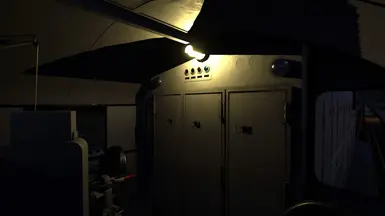Documentation
Readme
View as plain text
BEFORE YOU INSTALL THIS FILE INTO YOUR RAILROADER DIRECTORY MAKE A BACK-UP COPY OF THE "ld-gp9", "ld-sd7", "ld-sw1", FOLDERS AND PLACE THEM IN A SAFE PLACE. THAT WAY YOU CAN RESTORE THE LOCOMOTIVE TO ITS ORIGINAL FORMAT IF YOU WISH TO DO SO.
This file only adds a entry line to the locomotives Definitions json file. It allows the file to reference a common item, the cab light, and it gives the coordinates within the cab for the object to be rendered. The light turns on and off in the same manner as all cab lights. All lights are placed so they are centered on the rear wall of the cab and up near the ceiling. This will enable illumination of the cab without causing the difficulty in seeing out the cab windows with a bright light obscuring your vision.
This file contains no other changes to the locomotive. By installing this file you assume any responsibility for all problems, real or imagined, to your pc, its files, its hardware, etc; ad infinitum.
(The following example uses a "C" designator for the drive. Yours may be different. Check you drive designation and place it where the C" is located so you can locate the necessary folder.)
To install this mod navigate to your Railroader directory and open the "AssetPacks" folder.
Example: "C:\Program Files (x86)\Steam\steamapps\common\Railroader\Railroader_Data\StreamingAssets\AssetPacks\
Now for the first installation, the GP9; copy the "ld-gp9" folder found in the "Diesel Cab Lights v1" folder and paste it into the "AssetPacks" folder. A message will appear asking if you "want to replace the Definitions json file", select Yes. Notice that it will not ask if you want to replace the "ld-gp9" folder. It is only checking the contents between the two similar folders and is asking for permission to replace the similar file.
Do the same actions for the following folders in the "Diesel Cab Lights v1" folder; "ld-sd7" and "ld-sw1".
Enjoy!