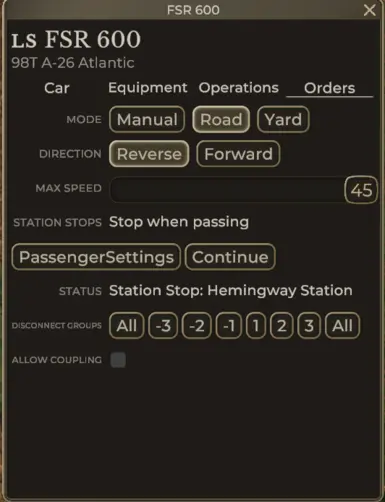About this mod
Passenger Helper aims to automate the more tedious aspects of passenger service, namely reselecting stations, reversing engine direction and passenger trasnfers. In addition to this, it adds a couple of QOL things, see the description for a more detailed list.
- Requirements
- Permissions and credits
- Mirrors
- Changelogs
Note that in this document, stop and pause are used in conjunction and effectively mean the same thing.
All settings are set per individual locomotive.
Settings are saved under the following conditions:
- Save Settings Button pressed
- Passenger Settings Window closed
- Return to Home screen
- Normal Operation of Passenger Helper
- Passenger Helper will save settings at each terminus station and at all other stations if the Direction of Travel was changed by Passenger Helper
- Passenger Helper will save settings at each terminus station and at all other stations if the Direction of Travel was changed by Passenger Helper
All settings are preserved between game sessions.
- Note that game crashes are NOT covered. Only the conditions above will result in settings being saved.
Passenger Transfers
Passenger Transfers are finally here!
To unload transfer passengers, simply check the box under the Transfer column in the Station Settings section. When the train arrives at that station, it will unload passengers that are not included in the StopAt stations.
Passenger Settings
This menu can be accessed by pressing the button on the Road AI panel.
Note that if there are no coaches coupled to the locomotive, this button will NOT be present. This is your ONE AND ONLY warning.
Settings can be disabled, preventing interaction.
In these instances, the tooltip describes the reason why the setting is disabled.
If you post a message asking about why a setting is disabled, I will not answer you, because that means you both did not read this section of the description and also did not read the tooltip.
This may sound harsh, but I went thru the hassle of adding the tooltips, read them.
Disable
There is a setting called Disable. Selecting this will disable Passenger Helper for that particular locomotive.
Station Pause Settings
- Pause at Next Station
Tells Passenger Helper to pause the train at the next station, regardless of where it is. - Pause at Last Station
Tells Passenger Helper to pause the train at the next terminus station. - Pause for Low Fuel
Tells Passenger Helper to pause the train at any station if the coal/water/diesel level falls below the given percent. The percent is configurable, from values of 0 to 99. - Wait for Full Load of Passengers At Terminus Station
Tells Passenger Helper to keep a train paused at a terminus station if the train is not full of passengers.
Station Selection
- StopAt
Tells Passenger Helper which stations you want the train to stop at. - Terminus
It is required to have two terminus stations selected, otherwise the train will remain paused at the next station as a result of this. This setting will tell Passenger Helper which stations are the terminus stations, with terminus meaning "End of Route". It is at these stations that Passenger Helper will reverse the train (if Point to Point Mode is selected) as well as reselect all expected stations based on settings. - PickUp
Tells Passenger Helper which stations to select on the attached passenger coaches. - Pause
Tells Passenger to pause a train at the given station. - Mode
- Point to Point
This setting tells Passenger Helper to operate in Point to Point mode, where when it reaches the given station , will reverse the direction of the train. Also applies to Alarka Deport regardless if it is a terminus station or not. - Loop
This settings tells Passenger Helper to operate in Loop mode, where when it reaches the given station, will continue moving in the current direction, and assumes that you have a loop at that station AND the switches are aligned for the train to use them.
- Point to Point
- StopAt All Stations Button
Selects all stations in the StopAt and PickUp columns and Selects the first and last stations as Terminus stations. Updates selected stations on the passenger cars. - PickUp All Stations Button
Selects all stations in the PickUp column. Does NOT update selected stations on the passengers cars. - Alarka Branch Button
Selects AlarkaJct, Cochran and Alarka in the StopAt column, Selects Alarka Jct and Alarka as Terminus stations, Selects all stations in the PickUp column, selects Transfer for Alarka Jct. Updates selected stations on the passenger cars. - Clear Selections Button
Clears all selections. Updates selected stations on the passenger cars.
Direction of Travel
This setting tells Passenger Helper which direction the train is traveling in.
- East
This means that the train is traveling East (for example towards Whittier) - Unknown
This means that the train is traveling in an Unknown direction. If this is the Direction of travel, the train will pause at the next station under certain circumstances to be discussed later. - West
This means that the train is traveling West (for example towards Bryson/Andrews)
Automatic Station Selection
This was touched on above. When at any given station, Passenger Helper will ensure that all stations in the route between the two terminus stations and additionally any PickUp stations if a trasnfer station is selected, are selected on the coupled passenger cars. This also extends to Alarka, where it will reselect Cochran, assuming the route you are taking goes past Alarka, on to Almond, or vice versa.
Additionally as mentioned above, at each terminus station, Passenger Helper will select all stops between the current terminus station and the opposite terminus station.
Direction Intelligence
Passenger Helper has assisted Direction Intelligence. This means that there are some cases where Passenger Helper cannot determine the Direction of Travel and must receive external input to figure it out. These situations (not an exhaustive list) include:
- Reaching a terminus station for the first time, AND the direction of travel is Unknown.
- Reaching any station for the first time, the direction of travel is Unknown, AND there have been no previous station stops during the use of Passenger Helper.
- Note, If there has been at least one previous station stop during the use of Passenger Helper, Passenger Helper will be able to determine the Direction of Travel.
- Note, If there has been at least one previous station stop during the use of Passenger Helper, Passenger Helper will be able to determine the Direction of Travel.
- Reaching Alarka Depot
- If Direction of travel is Unknown
- If you approach from the east side of Alarka Depot (the Wye side), the train will reverse if it is in Point to Point Mode (If you approach from this direction, it is best to set Direction of Travel to Unknown until after the train stops at the station)
If Passenger Helper has assumed control over the Direction of Travel, this setting will be disabled in Passenger Settings and you will be unable to change it.
If you change anything with the Controls of the train:
- AI Mode
- AI Direction
- AI Speed
the Direction of Travel, if previously controlled by Passenger Helper, will change to Unknown.
Passenger Helper will never assume control over an Unknown Direction.
If Passenger Helper does not have control over the Direction of Travel, then modifying the controls as listed above will NOT change the direction of travel to unknown. Again, it will ONLY change to unknown if Passenger Helper had control over the direction of travel AND you change the controls.
Passenger Stops
Under the following conditions, Stations will not start Loading/Unloading passengers until the train has actually "Arrived" (This is indicated by the console message saying as much) at the station:
- Passenger Helper is not disabled in settings
- The Train is in Road mode
Under the following conditions, Stations WILL start Loading/Unloading passengers if even ONE passenger car is in the Passenger Station span:
- Train is in Manual Mode
- Train is in Yard Mode
- Passenger Helper is disabled for that train
If the train leaves a station and then you use manual intervention to return to the same station, Passenger Helper will most likely NOT work properly. This is your ONE AND ONLY warning.
Continue Button
IF the train has stopped for any reason, a Continue button will be presented on the Road AI panel. Pressing this button will tell Passenger Helper to continue.
- Note: If the direction of travel is Unknown, there is NO safeguard against pressing this button. Pressing it when this is the case will cause the train to just continue in the current direction according to its reverser. This is your ONE AND ONLY warning.