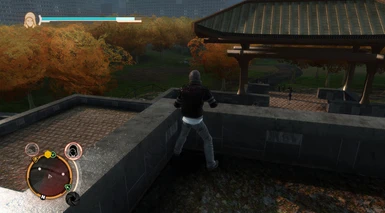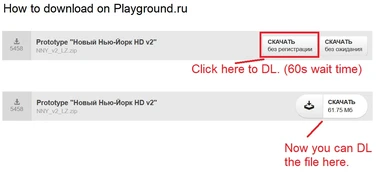2k Phoenix - Prototype Retexture
-
Endorsements
-
Unique DLs--
-
Total DLs--
-
Total views--
-
VersionV3
About this mod
This is a retexture of the old game Prototype, as well recommendation guide for further enhancements with other texturepacks. It works with any reshade and any additional texturepacks but will change your game experience already as standalone.
- Requirements
- Permissions and credits
- Changelogs
I know you see a wall of text here, but about 70% or more of the letters greeting you are about tweaking the result further to your liking or give additional information you might not realy need. Those are optional content so you wont have to read all of it. If you feel like getting done fast with this please look at the next caption "Getting startet very fast" you can't miss it.
Getting startet very fast:
Without Steam:
Download the two Requirments and my modfile. The Resolution fix has to be extracted and the "prototypeenginef.dll" has to be placed in the game folder. (you might want to save your original .dll file at a save location)
Start TexMod and load the prototypef.exe in the Application. Then press the file symbol that is not grey anymore and load my XEP.tpf modfile. (If you got problems this might help form sec 50+: https://www.youtube.com/watch?v=BD2gQlJT_MI (~2 min) )
Congrats! You're done with loading my mod and could already start the modded game. But my Texturepack alone isnt the full experience, jump over the steam part of the tutorial to "Now do you want additional and cool content?" for further directions.
With Steam:
Download the two Requirments and my modfile. The Resolution fix has to be extracted. Rename the "prototypeenginef.dll" of the resultionfix to "prototypeforiginaenginef.dll" and place this file into your game folder. (If you get an "ERROR" on startup later; then rename the "prototypeforiginaenginef.dll" here to the name thats shown in the error for the .dll) Next step is to rename your Prototypef.exe file in the game folder to Prototypeforiginal.exe and your the TexMod.exe you've downloaded to Prototypef.exe after placing it in your game folder. Now you can open Texmod with the "Play" button in steam. This TexMod can start the game without steam interfering. Now load the prototypeforiginal.exe in TexMod. Then press the file symbol that is not grey anymore and load my XEP.tpf modfile. (if you got problems this might help: https://www.youtube.com/watch?v=BD2gQlJT_MI (~2 min))
Congrats! You're done with loading my mod and could already start the game. But my texturepack alone isnt the full experience, so you might want to read the next few lines.
Now do you want additional and cool content?
Scroll down to the "About compability and loading of more than one texturepack" caption and read those three lines, then your ready for any additional texture pack you may find below the "Further recommendations" caption. There you'll also find my current playset of texturepacks and my loadorder of those.
About "Images":
(In the Images-Tab)
The Image 1-5 feature the V3 Pack with for other retextures you can find downloads for the other texturepacks below the "Further recommendations" caption and it's following senctence "This is how i play Prototype (My current playset of texturepacks and my loadorder)"
The Image 6 is a help for downloads on Playground.ru
About my Texture Pack:
Now more about the "Texture Pack" itself: This is a retexture for people who can't stand the well aged graphics of the orginal game anymore. It enhances the game reasonably by throwing out the pixeljam of the original textures or at least replacing some of it. Ive started by making new textures for grass, stone, trees, and a few more. They do look now as a tree or as grass and not whatever sludge they were before.
The area that profits the most by my texture pack would be the central park.
Reminder: My texturepack is reasonably large for 2k Resultion. It takes some time if loaded. That will happen in about 20 - 50 seconds after
youve pressed the "run" button in TexMod. The game wont respond while loading (for me its a grey rectangle in the upper left corner of the screen untill it starts up).
Please Note: My texturepack is not the only content i do recommend and for itself is just a part of the possible experience, so you should consider downloading some of my "Further recommendations" which can be found below a caption with the same name.
A bit more about the Requirements:
The Downloaded file works only with a something akin to a modloader. For my mod you need Texmod or Umod, those are a kind of a programm for games running on Direct X9 (so it works for more games than prototype), which does replace textures the game sends to the rendering engine and then those are rendered instead (as far as i understood).
As for Umod, i only named it, but seriously, even if its newer it seems to stopped working the right way, reducing your framerate at least tenfold. Anyways there are some tutorials on how to use those two options on youtube most of them not longer than 5 minutes, that means they are pretty easy to use.
About compatibility and loading of more than one texturepack:
All texmod "Texture Packs" are compatible. You just need to know that textures will be replaced by loading order, so even if packs contain different Textures for the same original Texture you can just decide which texture will be the replacement by loading the corresponding texture pack first.
About updates:
I do not promise that i will make more updates, but im still drawn to this and love to change somthing in a game so i wont say i wont either.
After learning how to use Blender, i found an amount of seamless texture sites where the stuff i made myself for hours is just sitting there some have a resultion of 4k (some even 8k) for free and CC0. I've already downloaded some and added them for V3
(Those new textures are from "https://www.3dassets.one/)
About a 4k variant of this Pack (Won't start):
I've tried to make a 4k Version of the Pack, but only ran into many serious errors, if i get why those are happening i'll try to make one.
Further recommendations:
This is how i do play Prototype (My current playset of texturepacks and my loadorder):
- XEP V3.tpf: "Download should be obvious!"
- New New-York v2.tpf: Download here: https://www.playground.ru/files/prototype_novyj_nyu_jork_hd_v2-59613/ (HIGHLY RECOMMENDED new concrete and many building related textures in up to 1024x1024! Only downside is it contains eastereggs but there is a removal guide below the caption "Guide for Easter-Egg removal in the NNY Texturepack". Warning: The download site is russian, if you dont understand it have google translate ready. The Image 6 is a help for downloads on Playground.ru, but with a bit of trying you might figure out how to download yourself. The download contains Alex HD (Point 3) and TexMod.)
- ALEX HD.tpf: (Quite cool since it gives Alex the needed HD-Resultion he hadn't had before) DL: https://www.playground.ru/files/prototype_new_hd_alex-202381/
- P2.tpf: (This is the Special form retexture i like the most) DL: https://www.playground.ru/files/prototype_p2_sborka-202102/ (https://www.youtube.com/watch?v=6Bojn49Nc2s ! shows only P2 not any of the other texturepacks)
- Alpha_mod_by_LezRU1.tpf: (i like the Hud) DL: https://www.playground.ru/files/prototype_mod_ot_lezru1_v_stile_alpha-59558/
You've made it to the end of the fast startup tutorial! Anyways there is one last thing i want you to know if you made it here the fast way. Just that you wont get confused on the first startup please note, that my texturepack is reasonably large for 2k Resultion. It takes some time if loaded. That will happen in about 20 - 50 seconds after youve pressed the "run" button in TexMod. The game wont respond while loading (For me its a grey rectangle in the upper left corner of the screen untill it starts up).
Other Suggestions:
Instead of P2 and HD-Alex one of those texturepacks here?
https://www.playground.ru/files/prototype_top_2020_mods-202155/
if nothing was to your liking then youtube is your friend.
For example:
Electro Mercer https://www.youtube.com/watch?v=RlIYZNic2hc (~ 4.30; loud music ahead)
Plasma Demon Mercer https://www.youtube.com/watch?v=7lGAbQTN3ck (~ 6 min)
Fire Altronarch Mod https://www.youtube.com/watch?v=kjHJK_w_aMM (~7 min)
Venom Mod https://www.youtube.com/watch?v=WeBtwYWIyEk (~7 min)
Evil Alex Mod https://www.youtube.com/watch?v=qSLHm3OFeew (~7 min)
and much more.
Guide for Easter-Egg removal in the NNY Texturepack:
The new-"New York"-Pack (short NNY) contains some Eastereggs (One of them is a Catgirl :P... still dont want them? EYES OPEN!).
I am someone who likes eastereggs once but if i see them too often and allready know them... im like "naaaaah dont need this". So ill explain you how to get rid of them.
1) Download TPF-Extract https://www.dropbox.com/s/p57kwfhz1075mnu/TPFextract.7z?dl=0
2) Extract with 7-zip for example (free Tool)
3) Open the Binaries folder and there the file TPFextractGUI.exe
4) Navigate to the Folder containing the "New New-York v2.tpf"
5) Extract in any folder that was empty before.
6) Delete "Texmod.def" in this folder ill call the folder "X" from here on. (It bugs strangely if you dont)
7) Download Withouteastereggs.log from this site and rename it to Texmod.log.
8) Pack the Texmod.log file in the folder with the extracted .dds files.
9) Open Texmod. Click on Package Build. Click on the folders Symbol. Click on "Browse". Navigate to the folder "X" with the Pictures (.dds) and the Texmod.log file.
10) Dubbleclick Texmod.log
11) Click on Build. Texmod will make now the NNY file without Eastereggs. It might take a while (1-5 mins), but then you can save the new file and name it howeveryou like.
12) Run the game with the new TPF youve created.
Now what each of you wanted to ask me the whole guide? Why didnt you uploadthe corresponding .tpf file that you made that way??? I have no idea if there is a copyright problem if id do that. So no. Better save than sorry.
Modify the mods to your liking or even getting started to mod yourself (the easy way for the small needs):
If you Download NNY and my Pack for example both contain different Images for Grass, Stone and a few more. So do set my Pack first...? Please?
Okay just in case you do dislike one of the textures i've added... and want to have any other texture my pack contains but the NNY texture for this one thing instead. This is how you do it:
1) Extract The Tpf file with the Texture you dislike. (look at Guide for Easter-Egg removal on how to extract a .tpf file. The Textures are darker than you would expect, this is due to the lighting in the game.)
2) Delete the Texture you dislike then it wont be loaded with your modified .tpf file and the NNY texture would get loaded afterwards if you made it the second pack. (This is the most important step for "modding". You might even replace the corresponding texture with one of your favorite uuuuhm "minecraft texturepack?" its only important that the Texture is seamless.)
3) Rename "Texmod.def" to "Texmod.log".
4) Pack the whole Package and enjoy (look at steps 8-12 at the Easteregg removal guide). The packing process might take some time.
If you want to modify textures that are not in my or any other Texturepacks (more complex way for those with more ambition)
There is a second tab in Texmod in which you may start the game to find textures in the game. If you start the game in this mode and save a picture you get a new texmod.log which you may use for an texturepack. There are tutorials about how to use this on youtube for example: https://www.youtube.com/watch?v=VhdK-bQ7FZ4
(I apollogize, but english isnt my mothertounge i hope you can overlook any mistakes, or tell my about them in the discussion tab so i can remove them.)