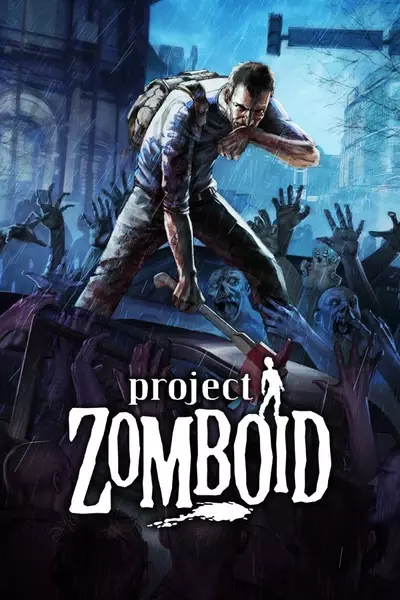About this mod
This mod adds a extra zoom levels to Project Zomboid, so you zoom in and out further (NOW UPDATED FOR B42 UNSTABLE).
- Permissions and credits
IMPORTANT: if the options menu won't let you select specific zoom options, then you can unselect all the zoom level options and hit apply, which will then select all of them.
This mod has not been tested in multiplayer.
Extreme zoom levels will lead to unplayable performance.
Ever wanted to get a closer look at the many details Project Zomboid has to offer, or do you want to see further than ever before? This mod provides that by adding closer zoom levels up to 10% compared to the default 50%. The newest update includes more close zoom levels for smoother zooming. It also adds zoom levels up to 500% to see an extreme amount of the area around you. Do be warned that zooming out too far will make you game run a lot slower.
It is a simple edit of one the Java game files, so the installation is different than with the Lua files that are normally modded.
Installation:
1. Go to you steam library and navigate to \ProjectZomboid\zombie\core\textures
2. Backup MultiTextureFBO2 by making a copy in a safe place (optional)
3. Download and unzip mod file (there are two versions, a full version and a version that just includes the closer zoom levels)
4. Drag and drop the mod file (not the whole folder) to replace the vanilla MultiTextureFBO2 file in \ProjectZomboid\zombie\core\textures
5. Go to the ingame menu and activate the zoom levels that you want (If it won't let you select certain options due to the menu bug, you can deselect all of the zoom levels in the menu and then hit apply which causes it to select all of them for you)
Deinstallation
1. Drag and drop the MultiTextureFBO2 backup into the file it came from, or verify game files on steam