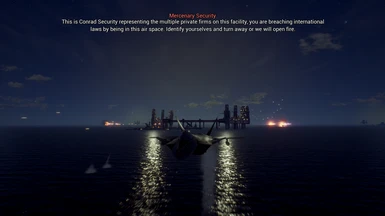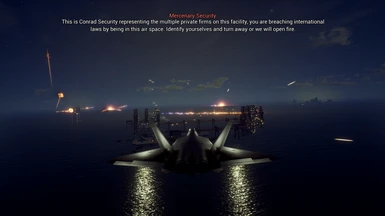Documentation
Readme
View as plain text
Mod: VX-23 LEGION Skin
Version: 1.0
Author: AverageLogin
Requirements: Project Wingman
Overview: This is the remake of the LEGION skins from Vector Thrust for the VX-23. I used the SU-47 LEGION skin for reference while making this skin. In Vector Thrust, LEGION was a peacekeeping force made up of the best pilots, with the goal of keeping any countries from gaining control of a territory known as the "Kingdom". Here's a like to a modDB page about the "Kingdom" and Vector Thrust's world in case your interested: https://www.moddb.com/games/vector-thrust/news/black-ops-report-07-the-kingdom. This mod contains 7 skins, each one are the same as the last, but they're made to take their own skin slot. Should be compatible to other mods.
Also, the images are low quality, can't seem to fix it, but they give you a good idea on what's on offer.
How to install: First, download the skins you intend to use (download "VX-23_LEGION_Skin1_P.pak" for the first skin slot, "VX-23_LEGION_Skin2_P.pak" for the second skin slot, etc). Once they're downloaded, navigate to where you have Project Wingman installed. For steam the file structure would usually be "Steam\steamapps\common\Project Wingman". Once there, proceed to the Paks folder. The file structure should be "Project Wingman\ProjectWingman\Content\Paks". Once you are there, put the downloaded files in the "~mods~" folder. If you don't have one, create one. You could also just leave them in the Paks folder, but it's recommended to put them in the "~mods~" folder.
Credits: AverageLogin: For making the skin
Project REMIX Team: For providing the VX-23 templates the skin was made with
Twitch user "superostrich": For making the "Project Wingman Modding Guides"
Timesymmetry: For the SU-47 LEGION texture, and the LEGION Symbol
Sector D2: For making Project Wingman
And finally,
Special Thanks to discord user "Agentgummby", for helping me figure out how to actually use the modding tools