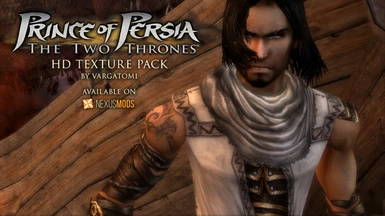About this mod
Experience this classic game with sharper graphics! I reworked/updated 438 textures for this game to make it look nicer.
- Requirements
- Permissions and credits
- Changelogs
It's not comprehensive (I didn't have time to repaint every texture by hand), but it's still nice to see a lot of sharper textures in the game 2 decades later.
v1.01 Update
Some minor fine-tuning, and most importantly: I repainted the fish knife by hand, because, as a kind commenter pointed out - it looked like ass. :D
What's in the pack?
The pack contains texture files you can use with Peixoto's Injector - and now, for the first time, the Injector itself, for easier set-up (because I've found out it can be redistributed).
The folder also includes the profile files required for Sands of Time & Warrior Within as well, so you can use my texture packs for those easily, too.
I hope you'll enjoy it. If you do, please Endorse it & leave a comment, I'd love to know how you liked it.
How to use:
Finally made a tutorial video on how to properly install my texture pack.
It says WW but it works for all 3 of my packs for the trilogy. Just look for T2T in the Injector instead of WW.
Hope this helps anyone who's stuck. Read tips below to solve any additional problems.
- Download my mod & Unzip it to a folder of your choosing.
- Go to the Peixoto folder in my pack & Open Peixoto.bat
- Find 'Prince of Persia - T2T' in the list on the left & click on it once.
(The Injector has some viewability isues on my end, so if the list disappears, try resizing the window until you see what you need.) - Scroll down to 'Texture swapping', make sure the box is ticked, then click on one of the paths it offers (I used VOKSI).
Now it created & opened a folder in your Documents folder where you can place my files. - Extract/move the VOKSI folder from my pack here (both the Dumps+Replacements folders).
(Once that's done, you can close this window.) - Scroll back up & click >Play!
- When you first run the game this way it will ask you to locate your PrinceOfPersia.exe
You only need to do it once, so in the popup window find your installation folder & double-click on the .exe
(e.g. if you have a Steam copy: C:\Program Files (x86)\Steam\steamapps\common\Prince of Persia T2T)
(It might take a few seconds longer for the game to launch while it loads the new textures.)
Quality of Life Tips/Troubleshooting:
- To save yourself the trouble of launching from the Injector, just hit ->Create shortcut!
Now you'll have a desktop icon you can use to launch the game easily.
- Though Peixoto's Injector may fix screen issues, you might want to check out The Unofficial Patch by DawidFreeman too, which you can find here:
https://www.nexusmods.com/princeofpersiathetwothrones/mods/10
It fixes compatibility, widescreen, resolution & other issues with a simple setup, hard recommend.
- For faster startup, I recommend you Delete or rename video files
Go to <path-to-game>\Video.
Delete or rename every file (not the folders though!) here, except for LOADLOP0.BIK and CREDITS.BIK.
(Taken from PCGamingWiki)
- If you have a Steam copy of the game and it fails to launch, try copying Steam.dll and/or steam.exe into the game's installation folder.
- Super Sampling in the Injector (you can find it under Settings\Forced resolution) did nothing for me on T2T (unlike SOT), but it caused major performance issues on my end, so I don't recommend using it.