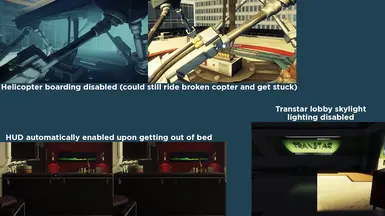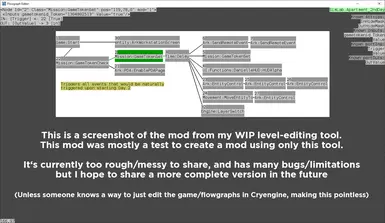About this mod
Begins the game on Day 2, while also fixing a lot of atmosphere-breaking bugs that normally appear when skipping to day 2.
(An additional version is provided that should be compatible with all other mods)
- Permissions and credits
This mod provides a simple way to start the game on day 2, while also fixing a lot of small atmosphere-breaking issues that come with skipping to day 2.
The things this mod fixes aren't game-breaking, but this mod seeks to recreate waking up on day 2 as similarly as possible to a natural playthrough.
What this mod fixes:
Ordinarily, it's simple to skip to day 2 by modding the game-token "Apartment_2ndDay" to "true". The game will then start on day 2. However, some transition events will not be triggered. Most noticeably, the HUD will not become visible until opening your inventory. As well as this, the entrance to the helipad will be blocked by glass, the Looking Glass will still be on, some lighting will be wrong, and a knee-high fence will be blocking the Transtar entrance. It's also possible to still board the broken helicopter and trigger the flight cutscene, after which you will become stuck inside the broken helicopter.
This mod inserts a custom flowgraph that skips to day 2 and then triggers all of the necessary events that would have been skipped, such as hiding or moving certain assets (fences, lighting, Helicopter interaction, etc.). These events should have been triggered during a natural transition to Day 2, but are missed by already starting on Day 2.
Mod compatibility:
There are two versions of this mod available:
- A standard easy install that is not compatible with any mods that affect the Simulation Labs
- A manual, more complicated install that should be compatible with any other mods that alter the Simulation Labs level.pak (installed by inserting the flowgraph directly into the level file)
You do not need to add this mod if you are using the following mods (this mod is included with them):
- Prey Souls
- Prey 2017 Randomizer
Installation:
For the standard version, installation is simply carried out by copying this mod's "level.pak" to "Prey/GameSDK/Levels/Campaign/Research/SimulationLabs" (overwriting the existing file)
For the manual version, installation involves extracting "mission_mission0.xml" from "level.pak", manually pasting in the contents of "FG_Day2Start.txt" (specific instructions are provided), and then re-inserting it into the pak file. The standard version is recommended unless you are using existing mods that affect the Simulation Labs level.
Acknowledgements:
Props to Rosodude for the very helpful Prey Modding Guide that helped me get started, as well as Sir Kane for creating tools for decrypting Prey's XML and PAK files.