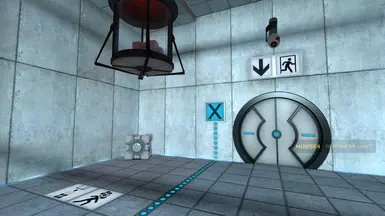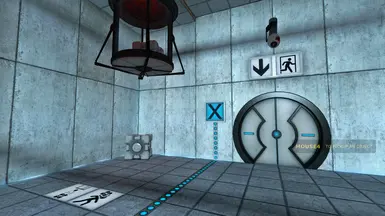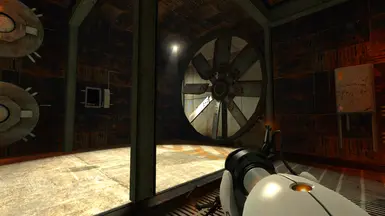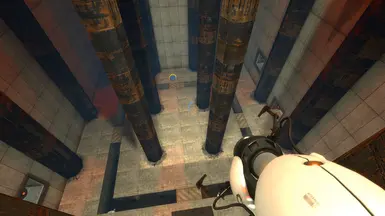About this mod
A fully-featured shader stack for new and nostalgic players alike to experience Portal in a way that hits right. Ambient occlusion, ray tracing, indirect lighting, light scattering, remastered color and value curvature, and much more deployed for an immersive experience true to the original artstyle. No ENB required.
- Permissions and credits
- Changelogs
It is a "universal" shader stack designed for authenticity and immersion rather than to show-off cherry-picked screenshots, meaning it enhances all scenes without detrimenting any parts of the game from details lost to overly-dark shadows, or overexposure/oversaturation, HDR intoxication or bloom fog, et cetera. Despite adding dark shadows and lighting, the final result has no increased blackclipping or whiteclipping. Caticorn ReShades are the antithesis of the "Instagram filter on steroids" ReShade look.
This is a higher-end, mostly-unoptimized preset in lieu of a no-compromise approach. At 1920x1080, it runs around 60 FPS on my modest GTX 970. For better performance options, see the respective "Requirements and performance tweaks" section of the README.
All information here is expanded in detail in the accompanying exhaustive README.txt.
====
Features:
Ambient occlusion, indirect lighting and ray tracing (in the form of screen space reflections), light scattering, and soberly enhanced HDR are deployed to modernize the visual realism of Portal while retaining the vanilla look.
A myriad of additional different subtle shader passes are used to enhance clarity and detail. A complete list of shaders and their descriptions can be found in the Bestiary section below and expanded upon even further in the manual. 14 shaders are deployed in total, none of them in vain.
====
Installation:
- Install DX9 ReShade for Portal. When asked, select the provided .ini file for ReShade to automatically load out all the required shaders.
- Run Portal, DISABLE in-game antialiasing, and on the ReShade menu's 'add-ons' tab check "Copy depth buffer before clear operations" (or else depth-based effects like ambient occlusion and screen space refelctions won't work)
- If Reshade doesn't do it automatically, load the preset through Reshade's "home" tab
It's recommended to make sure you aren't forcing ambient occlusion in GPU firmware in case it's layering up. Nvidia ambient occlusion in particular looks notoriously bad.
If you have any strong visual artifacts that seem immediately wrong (oversharpening, blurriness), see the Troubleshooting section and Tweaking sections in the accompanying README.txt.
====
Notes:
This preset's antialiasing shaders are enabled by default. If you have gratuitous GPU to spare, supersampling through your GPU firmware is recommended as it is superior to even the best post-render antialiasing. In which case you may want to toggle off all or some of the AA shaders. The AA shaders can be toggled with the Delete key. To retain an easy installation process (simply loading the preset in ReShade with no additional files), no HUD/subtitle masking is used to save text from the AA filters.
Depth/geometry based post-shaders (in this case ambient occlusion, ray tracing, indirect lighting) may occasionally cast a shadow or reflection where they don't belong. For instance details on far objects overlayed over nearby semitransparent objects like smoke, or screen effects like being underwater or flashblinded. However, since you are only seeing these conditions a relatively small fraction of the time, the trade-off of much added realism during the rest of the game is easily worth it. Special masking companion shaders (ReVeil) are deployed to minimize these artifacts.
====
Hotkeys:
HOME --- ReShade menu
PAGE DOWN --- Ambient Occlusion and indirect lighting
PAGE UP --- Screen space reflections (ray tracing)
DELETE --- Anti-aliasing
END --- Sharpening
Keypad / --- HDR (bloom and eye adaptation)
Keypad * --- Miscellaneous
Keypad + --- Depth-effect masking (additional info in the Tweaking section)
In ReShade's 'settings' tab, you can assign a ReShade toggle key; I use INSERT
You may want to bring up ReShade's 'home' tab every once in a while to see if you've accidentally toggled any shaders off.
Bestiary:
Effect (shader name) - Description of effect
Ambient Occlusion (MXAO) - Adds shadows and indirect reflections
Screenspace reflections (SSR) - Ray tracing to add reflected lighting to textures
Antialiasing (SMAA, FXAA, NFAA) - Reduces aliasing artifacts as this reshade requires disabling in-game AA
Sharpening (Smart-Sharp, Lumasharpen) - deployed as post-antialiasing make-up sharpening and a finishing sharpener respectively
Filmgrain (PD80_06) - Soft noise filter to provide life and a subtle filmic effect
Bloom (PD80_02) - Deployed to make-up for this Reshade's processing reducing the in-game bloom
Eye Adaptation (Eye Adapation) - Adjusts contrast to compensate for increased dynamic range from increased lighting and shadows
Unsharp (Unsharp) - A wide-radius reverse-sharpening shader that balances value across the image
Monocular cues (Depth_Cues) - Emulates light-scattering over distance
Clarity (Clarity) - Intermediate-radius effect similar to sharpening that slightly degrays/defogs/demushes the image
Masking (ReVeil) - Utility that blends other shaders more realistically into the image
====
Thank you for checking out my shader stack. I hope it gives this 16 year-old game enough of a facelift for an immersive playthrough that hits right.