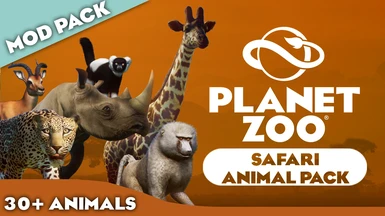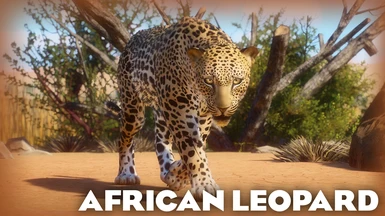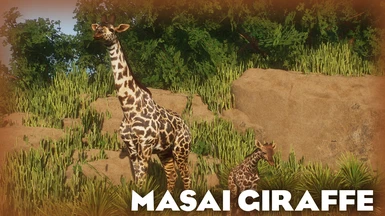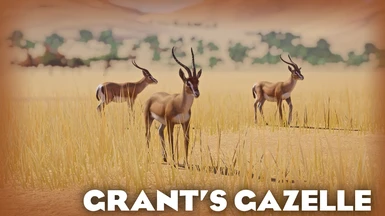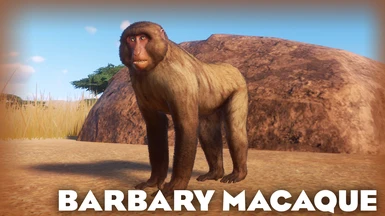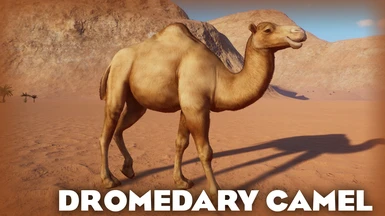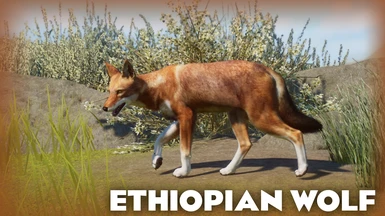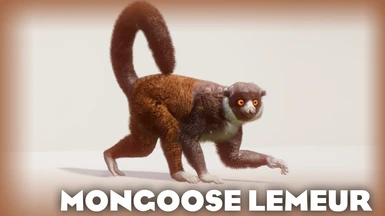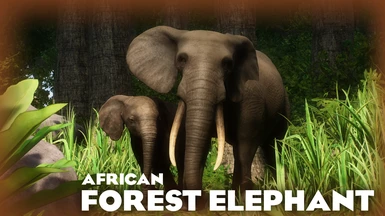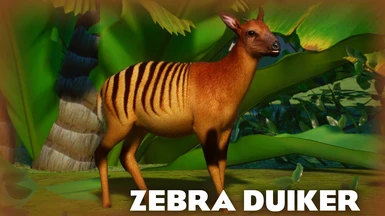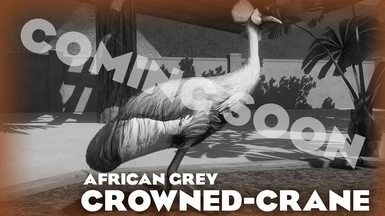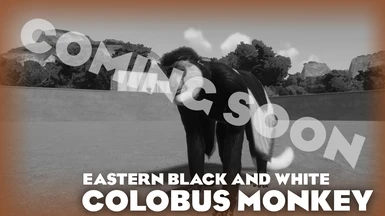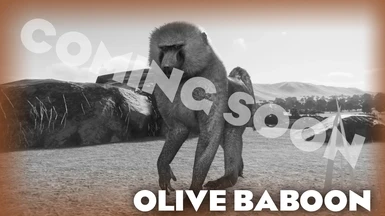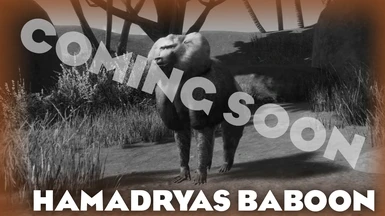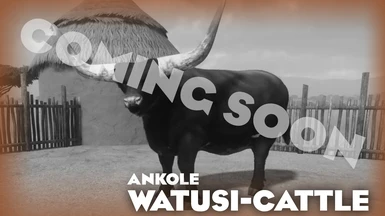File information
Created by
Planet Zoo Modding Community - See CreditsUploaded by
NicholasLionRiderVirus scan
Documentation
Readme
View as plain text
-------------------
Safari Animal Pack - Planet Zoo
-------------------
By Nicholas LionRider
Installation:
Step 1. Download the Mod files from Nexus
Step 2. Locate your Planet Zoo folder (located in your Steam/steamapps/common/Planet Zoo)
Step 3. Navigate to the win64 folder
Step 4. Drag out the 'Animals - Safari Pack.zip' file into the ovldata next to the other content packs
Step 5. Extract all of the content folders into your ovldata folder
Step 5. Done! Run your game, and enjoy the Safari Pack!!