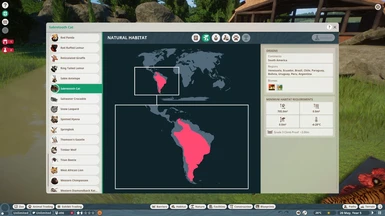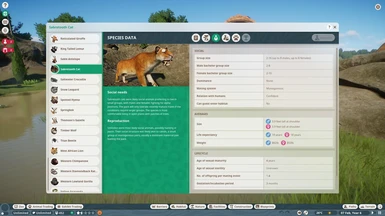File information
Created by
Digital DuckUploaded by
DigitalDuckModelingVirus scan
Documentation
Readme
View as plain text
Instructions for installing this mod
1. To install the models only, go to C:\Program Files (x86)\Steam\steamapps\common\Planet Zoo\win64\ovldata\Content0\Animals\Big_Cats\Siberian_Tiger and replace the files in the male, female, and juvenile ovl and ovs files.
2. To install the icons for the thumbnails and maps, go to C:\Program Files (x86)\Steam\steamapps\common\Planet Zoo\win64\ovldata\Content0\UI\Textures and replace the files in the species, header, zoopedia, thumbnails, and zoopedia maps folders. If you have access to the cobra modding tools and inject the images in the standalone folder, if you want it to be compatible with mods you already have installed.
3. To change the species name and information go to C:\Program Files (x86)\Steam\steamapps\common\Planet Zoo\win64\ovldata\Content0\Localised\English\UnitedStates and replace the loc file. Sadly this only works with English at the moment. If you have access to the cobra modding tools and inject the txt files in the standalone folder, if you want it to be compatible with mods you already have installed.
4. To change social groups, behavior, and biome requirements, replace main.ovl in C:\Program Files (x86)\Steam\steamapps\common\Planet Zoo\win64\ovldata\Content0
Remember to back up all files, and thank you for downloading this mod!