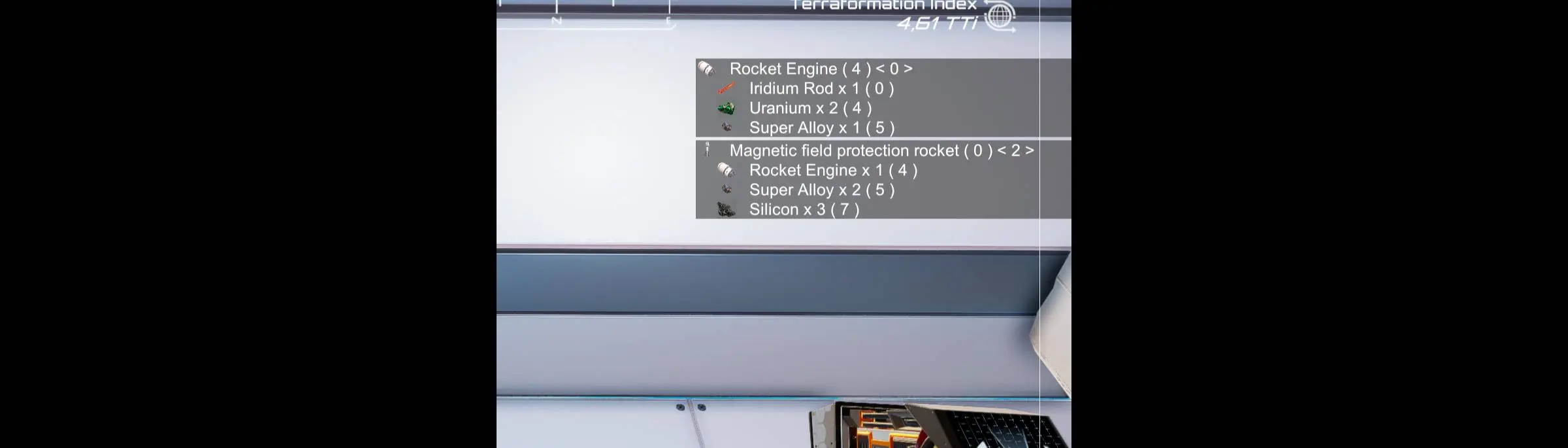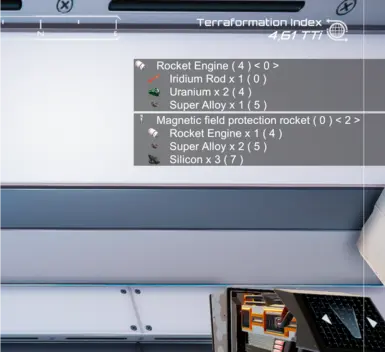About this mod
On the various craft screens, use Middle click to pin or unpin a craftable recipe to the screen. Press the key C (configurable) to clear all recipes.
In the panel, the curly parenthesis indicates how many of that item is in the player's inventory. The < 2 > indicates how many of the recipe can be crafted from the given inventory.
- Permissions and credits
- Changelogs
▮ Multiplayer Capable - any participant can have this mod installed without the others needing it. However, in order to save the client loadouts, the host has to have this mod.
Usage
Open any type of crafting screen (Crafter, Launchpad), then click with the middle mouse button over a craftable item to pin it. Click again to unpin it. Press C (configurable) to clear all pins.
You can pin any number of recipes, but they may end up overflowing the screen. Adjust the FontSize in the config file to make room for more.
When a recipe is pinned, the first line in the panel shows the item name, the number of items in the player's inventory between parenthesis, and finally the number of items that can be crafted from the ingredients found in one's inventory. Example:
Oxygen Capsule (3) <5>
Cobalt x 2 (11)
In the example above, the player has 3 capsules already in its inventory and 11 pieces of Cobalt. The recipe for Oxygen Capsule requires 2 Cobalt per one Capsule. That means the player can craft 5 capsules and will be left with 1 unused Cobalt.
Features
- Pin any number of recipes.
- Pinned recipes are saved and loaded along with your save in a compatible manner (i.e., won't break your save).
Installation steps
- Important! Please remove any old BepInEx installs & mods and completely reinstall the game from scratch.
- Install BepInEx 5.4.22 (Windows & Proton).
- Start the game, quit the game.
- Find the BepInEx\config\BepInEx.cfg file, and in it, set HideManagerGameObject = true. Alternatively, install the Mod Enabler mod from this package.
- Extract any mods from the bundle into BepInEx\Plugins. Please keep the folder structure intact.
Source code
The mod is Apache 2.0 open source:
https://github.com/akarnokd/ThePlanetCrafterMods/tree/main/UIPinRecipe
Configuration
akarnokd.theplanetcraftermods.uipinrecipe.cfg
[General]
## The size of the font used
# Setting type: Int32
# Default value: 25
FontSize = 25
## The width of the recipe panel
# Setting type: Int32
# Default value: 850
PanelWidth = 850
## Panel position from the top of the screen.
# Setting type: Int32
# Default value: 150
PanelTop = 150
## The key to press to clear all pinned recipes
# Setting type: String
# Default value: C
ClearKey = C