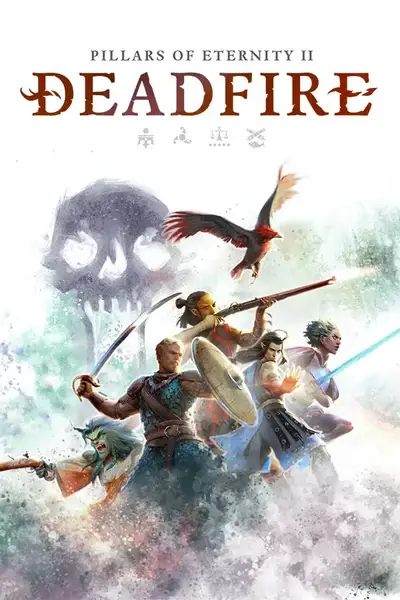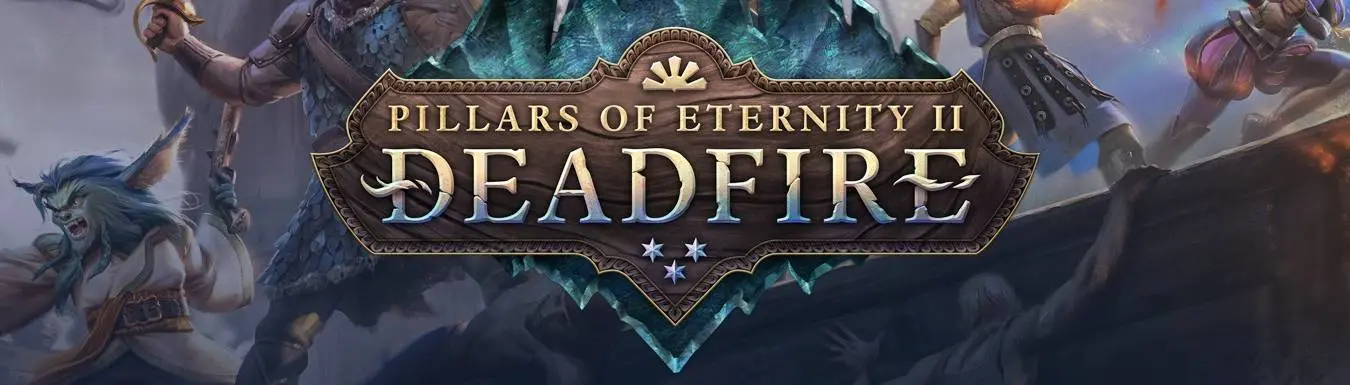About this mod
Enables cheating (iRoll20s console command) on Pillars of Eternity 2: Deadfire Xbox Game Pass Version without affecting achievements.
- Permissions and credits
Added detailed instructions on how to mod it yourself.
Those are in the Files section, under Optional Files. It's a .docx (Microsoft Word) document containing the instructions to replicate the mod.
Use it to mod your own Assembly-CSharp.dll or to add this mod effect on an a previously modded Assembly-CSharp.dll.
Description:
This mod will enable cheating (iRoll20s console command) on Pillars of Eternity 2: Deadfire Xbox Game Pass Version without affecting achievements.
It's based on instructions from No Such Thing As Cheating posts thread, given by the uploader there, but does not use that mod as base, it's a modified Game Pass version of the Assembly-CSharp.dll.
(I'd ask for the uploader/author there to upload my version as an alternate, but it seems his account is closed)
Warning - Before Installing:
Make a backup of your Assembly-CSharp.dll. I only tested this on my game and while I'm playing for many hours with it (50+), I can't guarantee that it won't cause issues for anyone else. If anything goes wrong, revert to your backed up Assembly-CSharp.dll.
This mod is NOT compatible with any other mods that alter Assembly-CSharp.dll, although you can modify another Assembly-CSharp.dll in the same way to enable achievments (see below)
This WILL NOT enable achievments on already flagged savegames, if that's the case, you'll need to start a new game/save file.
This WILL work on current "non flagged as cheater" save files.
Installation:
- On you Xbox Game Pass client, right click the Pillars of Eternity 2: Deadfire icon, then click "manage";
- Click on the "Files" tab;
- Click on "Browse..."
- From there, go to the following directory: \Pillars of Eternity 2- Deadfire - PC\Content\PillarsOfEternity2_Data\Managed
- Drag/paste the modded Assembly-CSharp.dll to the "Managed" folder. Replace the old one if needed, but again, DON'T FORGET TO BACKUP THE ORIGINAL.
Ok, I'll assume you have at least a bit of coding knowledge if you want to do that. It's very simple but previous coding knowledge is mandatory.
- Open a C# compatible decompiler (i've used dnSpy)
- Do a full search for "iRoll20s" and a class will come up.
- Look for a IF that contains methods that mentions that if iroll20s is enabled, achievements are disabled (I won't post the whole thing here, but it's very obvious by reading the code/method names).
- Edit the class and remove said IF as a whole.
- Save and it's done!