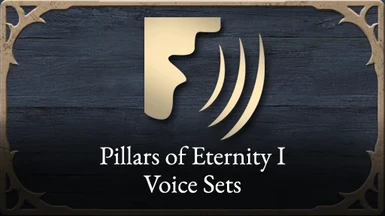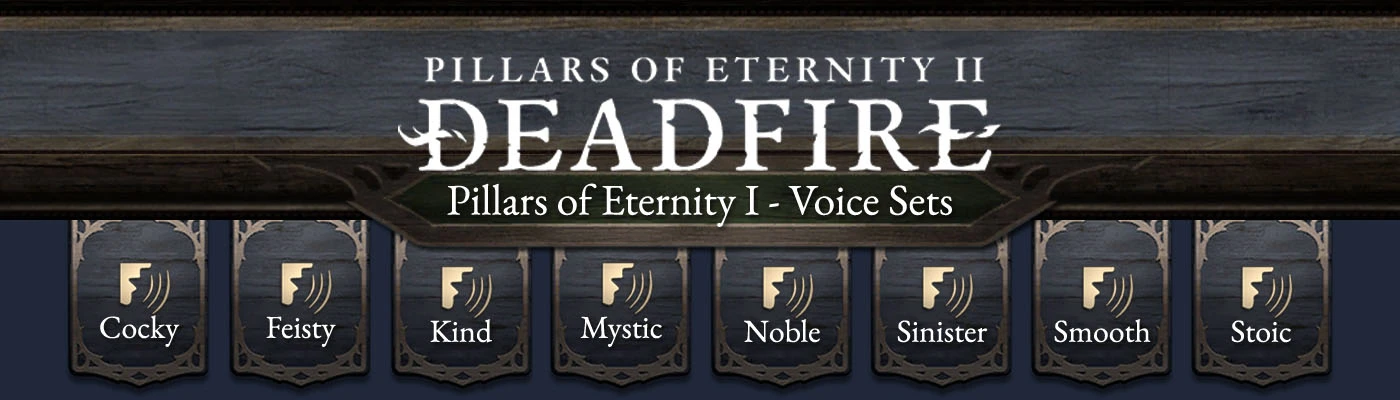
Pillars of Eternity I - Voice Sets
-
Endorsements
-
Unique DLs--
-
Total DLs--
-
Total views--
-
Version1.0
About this mod
This mod offers a choice of the 8 voice sets from Pillars of Eternity 1 that can be used alongside those already in Deadfire.
- Permissions and credits
The voice sets can all be installed at the same time, though be aware there is an issue that is unique to the voice list in character creation.
Adding more than 15 voices will cause the list to expand beyond the limit of the UI. So I'd advise that if you have more than 2 voice sets installed, that before entering character creation you disable some of them with the Mod Manager in the options menu, and then enable them again once you are out of character creation. You can then switch between voices by opening the inventory and pressing the button that looks like a square containing a silhouette of a head.

To Install a voice:
Simply extract the contents of the zip file to the PillarsOfEternityII_Data folder, the default locations of this is:
Steam: "C:\Program Files (x86)\Steam\steamapps\common\Pillars of Eternity II Deadfire\PillarsOfEternityII_Data"
GoG: "C:\Program Files (x86)\GOG Games\Pillars of Eternity II Deadfire\PillarsOfEternityII_Data"
Origin: "C:\Program Files (x86)\Origin Games\Pillars of Eternity II Deadfire\PillarsOfEternityII_Data"
Once installed the voice set will appear in the list of voices between the Noble and Sinister entries with a name that'll start with "PoE -".
To Uninstall a voice:
1. Make sure that no character is currently using the voice.
2. Open the PillarsOfEternityII_Data folder and go to:
\StreamingAssets\Audio\Windows\Voices\English(US)
Delete the 2 folders with "poe_" at the start of their name.
3. go back to the "PillarsOfEternityII_Data" folder and open the "override" folder delete the folder with "PoE Voice" at the start of the folder name.
I've written a very basic guide on how to add a Custom voice in Deadfire on the Obsidian forums if anyone is interested in how to create something like this.