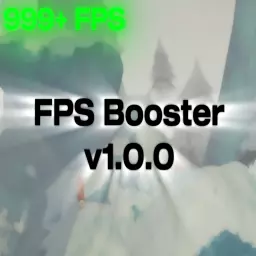About this mod
Disbles/changes stuff to increase FPS at the cost of how the game looks
- Permissions and credits
**FPS Booster** is a performance-focused plugin designed to significantly improve FPS in Unity-based games. It does so by disabling, simplifying, or reducing resource-heavy visual and physics systems. Ideal for users with low-end PCs or those seeking the absolute maximum framerate.
## Features
### General Settings
* **Disable VSync** – Prevents FPS from being capped by your monitor’s refresh rate.
* **Target FPS** – Set your desired framerate manually.
### Visual Tweaks
* **Disable Shadows** – Removes all real-time and baked shadows.
* **Disable Fog** – Turns off environmental fog effects.
* **Disable Ambient Light** – Forces flat lighting for maximum performance.
* **LOD Bias** – Adjusts level-of-detail transitions to use lower-poly models sooner.
* **Texture Limit** – Limits texture resolution to reduce memory usage.
* **Low Resolution Mode** – Reduces internal render resolution for a performance boost.
### Extreme Performance Options
* **Force Bilinear Filtering** – Forces all textures to use bilinear filtering (faster).
* **Disable Lights** – Removes all dynamic scene lights.
* **Simplify Skybox** – Removes skybox and reflection effects.
* **Force Forward Rendering** – Uses forward rendering path (less GPU-intensive).
* **Disable Post-Processing** – Disables effects like bloom, motion blur, etc.
* **Reduce LOD Fade** – Disables smooth fading between LODs for faster transitions.
* **Disable Particles** – Turns off all particle effects.
* **Reduce Physics Rate** – Lowers the frequency of physics calculations.
* **Disable Anisotropic Filtering** – Forces off anisotropic texture sampling.
* **Disable Anti-Aliasing** – Removes AA to reduce GPU usage.
* **Disable Realtime Reflections** – Disables reflection probes that update in real-time.
* **Disable Reflection Probes** – Removes all static reflection probe components.
* **Disable Lens Flares** – Turns off all lens flare visuals.
* **Pixel Light Count** – Sets pixel light count to 0 (disables per-pixel lighting).
* **Disable Cloth Physics** – Disables all cloth simulations.
* **Force Garbage Collection** – Performs a memory cleanup at startup.
* **Disable Audio Sources** – Removes all audio sources to eliminate audio overhead.
* **Disable Trail Renderers** – Turns off trail visual components.
* **Disable Line Renderers** – Turns off line visual components.
* **Lower Terrain Detail** – Reduces terrain mesh and texture detail for better performance.
## ⚙️ Configuration
After the first launch, the configuration file will be created at:
```
BepInEx/config/com.busterbooster.fpsbooster.cfg
```