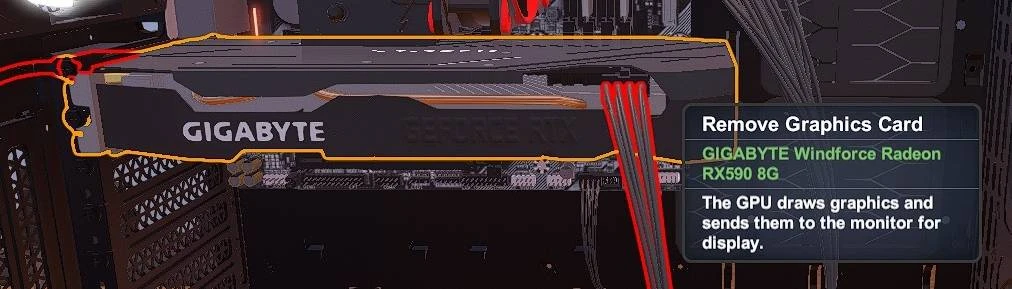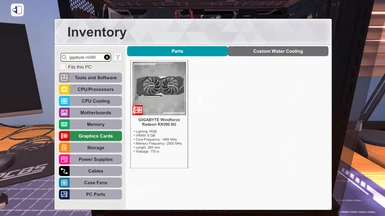Documentation
Readme
View as plain text
English | English
-=- INSTALLATION -=-
1. Download the unitypatcher mod.
2. Put the unitypatcher folder in the game's home directory.
3. Extract all files to the game's home directory.
4. Backup the PCBS_Data\sharedassets1.assets file.
5. Run the install.bat file.
6. Start the game.
Note: If you want to restore the game, put your backed up file into the PCBS_Data folder. If you
didn't make a backup, delete the PCBS_Data\sharedassets1.assets file and verify the game file.
-=- INSTALLATION -=-
-=- SUPPORT -=-
Author's Discord: @MKerem#0001 (Only message)
-=- SUPPORT -=-
Türkçe | Turkish
-=- KURULUM -=-
1. Unitypatcher modunu indirin.
2. Unitypatcher klasörünü oyunun ana dizinine koyun.
3. Tüm dosyaları oyunun ana klasörüne çıkartın.
4. PCBS_Data\sharedassets1.assets dosyasını yedekleyin.
5. "Install.bat" dosyasını çalıştırın.
6. Oyunu başlatın.
Not: Oyunu eski haline getirmek istiyorsanız, yedeklediğiniz dosyayı PCBS_Data klasörüne atın.
Yedek almadıysanız PCBS_Data\sharedassets1.assets dosyasını silin ve oyun dosyalarını doğrulayın.
-=- KURULUM -=-
-=- DESTEK -=-
Yapımcının Discord'u: @MKerem#0001 (Sadece mesaj)
-=- DESTEK -=-
v1.0