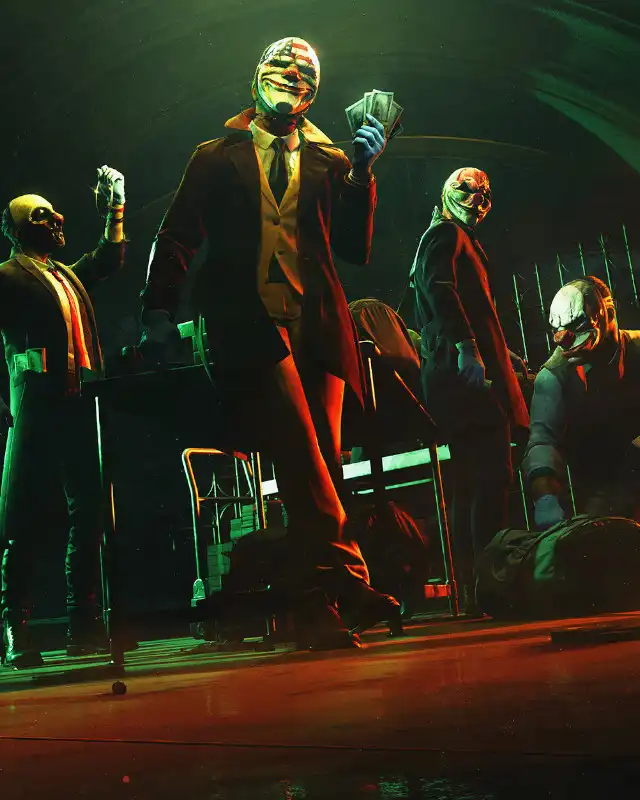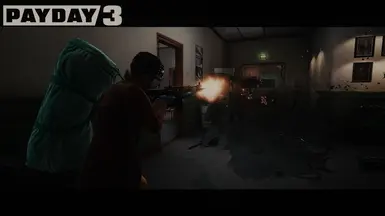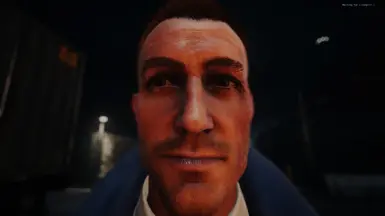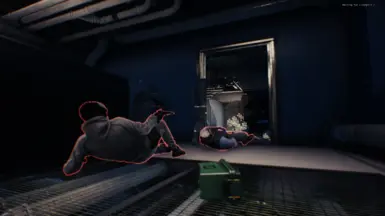About this mod
Adds a photo mode to the game so you can take some cool cinematic shots.
- Permissions and credits
- Changelogs
F6: Enter FreeCam
F7: Open PhotoMode (can only be accessed after entering FreeCam)
F8: Open Gallery (can only be accessed after entering FreeCam)
Thanks to @whereribbonsfly & a Fish for taking some cool pictures with the mod :)
Also big thanks to Lesnov and @HW12Dev for the free cam logic :D
If you are wanting to add your own images to the last tab of the menu, you can!
Download the source UE4 project, make your way to /Mods/_NadzMods/AdvancedPhotoMode/CustomImages/ and duplicate the existing data asset BP in there (it should be named DA_CustomImages). Rename it to whatever you like, open it up. If you don't see anything, make sure to select show Class Defaults at the top. Then fill in the title, import your texture and add it to the image slot and chose the size of the image. Then simply cook just this data asset file and Pak it with the same directory. You should be able to use that Pak alongside with the default mod Pak and the image will load in the photo mode menu :)
Known Issues:
- The first time you enter photo mode, it returns back to player camera view instead of the free cam view.
- It be kinda janky sometimes or sumn idrc
- I forgor to change the icon for the "Take Photo" button. It should be P and not X.
How to install mod:
- Find where your PAYDAY 3 copy is installed. The location of this folder will vary depending on your installation preferences & storefront.
Steam-
Epic-
- After downloading the mod, extract the contents and move the mod .pak file into PAYDAY3/Content/Paks/~mods. Create the folder if necessary.
- To load the mod there are two different ways. Option 1 is the preferred way but if you cannot get this to work then try option 2.
Option 1: UE4SS / AllowPaksMod
Download UE4SS for Payday 3 and make sure AllowPaksMod is enabled.
Make sure you dont have -fileopenlog in the launch options
If Logic Mod is needed:
Download this version of the Logic Mod Loader and place it in your ~mods folder
Option 2: -FileOpenLog
Add the launch option to the game.
Steam-
Epic-
If Logic Mod is needed:
Download this version of the Logic Mod Loader and place it in your ~mods folder