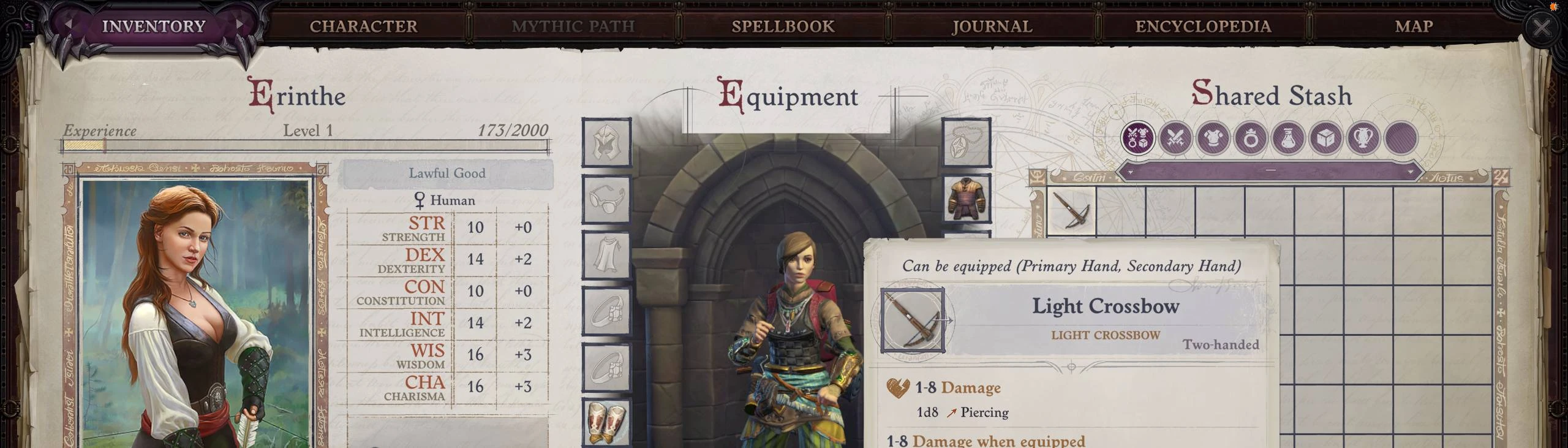About this mod
Lets you use number keys to switch between characters and equip items on any character in the party without switching character inventories.
- Requirements
- Permissions and credits
- Donations
- switching between characters (or adding / removing characters from the current selected characters)
- Equipping items in the collective inventory on any character in your party
Both functions use the number keys 1-6.
Character Switch
With Menu Open
To switch between characters with the menu open, simply press the appropriate number key (i.e. 1 for leftmost and 6 for rightmost in the list).
With Menu Closed
When the menu is closed, 1-6 are already used for the toolbar, so this mod uses Left Shift and Left Ctrl to change that behaviour.
To add a character to or remove a character from character selection, hold down Left Shift and press 1-6.
To select a single character, hold down Left Ctrl and press 1-6.
Item Equip
To equip an item, hover over it and press the number key associated with the character you want to equip.
If the item is a weapon or shield, you can hold down Left Shift to equip it to Set 2, Left Ctrl to equip it to Set 3, and Left Shift + Left Ctrl to equip it to Set 3.
Installation
This mod requires Unity Mod Manager.
Install this mod by dropping the zip file onto the Unity Mod Manager app window or by placing the folder in the zip file into the Mods folder beside the game's exe file (create the folder if it's not there).
Code is at https://github.com/aedenthorn/PathFinderMods.
If you want to complain or ask for help or help me test my mods, you can visit my Discord server.