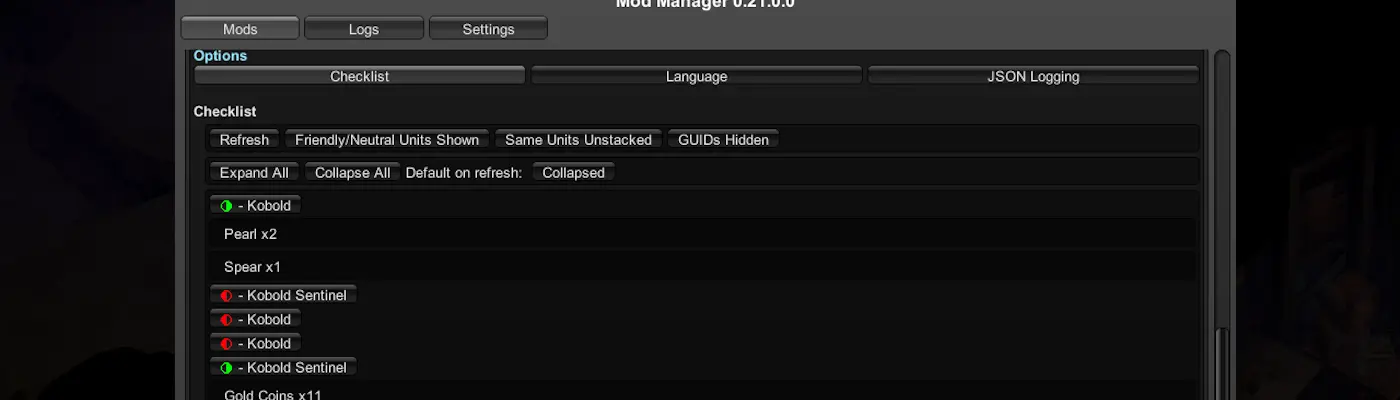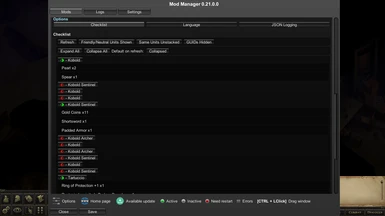About this mod
A mod that let's you view the loot that is in the Area you are currently in, including enemy/ally inventories. It is a simple list of what you are missing at that moment, it doesn't however tell you WHERE the items are.
- Permissions and credits
- Changelogs
https://www.nexusmods.com/pathfinderwrathoftherighteous/mods/8
Loot Checklist will keep track of which items you have not found or picked up on a given map. Just hit refresh and it'll update the list to see what you have left to get.
- It does not give you the locations for where loot is.
- It does give you the name of the unit that is holding the item.
- If you where ever interested in what friendly NPCs where holding, this mod will show you (optional)
- Never forget a shard or leather scrap again!
- Optionally log every inventory on each area you visit.
Usage
- Open Umm when you are loaded into an area and find Loot Checklist
- There are three main tabs; checklist, language, json logging
- Checklist
- Refresh - This button will update the list to the current map state. Note: items should load automatically when you enter an area.
- Friendly/Neutral Units Shown/Hidden - Will toggle friendly units in the list excluding your own party members. Note: Sometimes certain enemies will be neutral till they are interacted with (tartuk for example).
- Same Units Stacked/UnStacked - Will toggle units with the same name to stack to one inventory thus making for a smaller overall list.
- GUIDs Hidden/Shown - Will toggle the display of GUIDs of each object. Note: Unit/Container GUID is not shown in stacked mode
- Expand All/Collapse - Expands/Collapses all nodes
- Default on refresh - The button will toggle if the list is automatically Expanded or Collapsed on a refresh
- Clicking on a Unit/Map Object will expand the node to list their inventory
- Language
- Current - Displays the current language
- Reset - Will reset to the default language
- Export - Will export the default language to a json file. Use this file to customize a language and place it in the localization folder inside the mod folder
- Available - Will show you a list of languages that can be loaded
- JSON Logging
- Log/Logging Data - Toggles if you are currently logging each time you enter a NEW area, will not log duplicate areas
- Save folder/file - You are limited to the mod folder to save your data, and a json file extension. If file exists it will be appended to.
- Admittedly this feature was for my own use, but I left it in for anyone to use for whatever reason.
- Compatibility/Issues
- It should be compatible will all mods although more testing is needed. But it doesn't patch any code, or use any hotkeys.
- It doesn't affect your save data at all, no need to restart the game either.
- If the item/unit is spawned in a event/cutscene it wont be shown till they actually arrive. (ex. Staglord)
- As this is still a work in progress there may be some special items or the such that don't show up on the list or items that do show up that can't be gotten. More testing is required