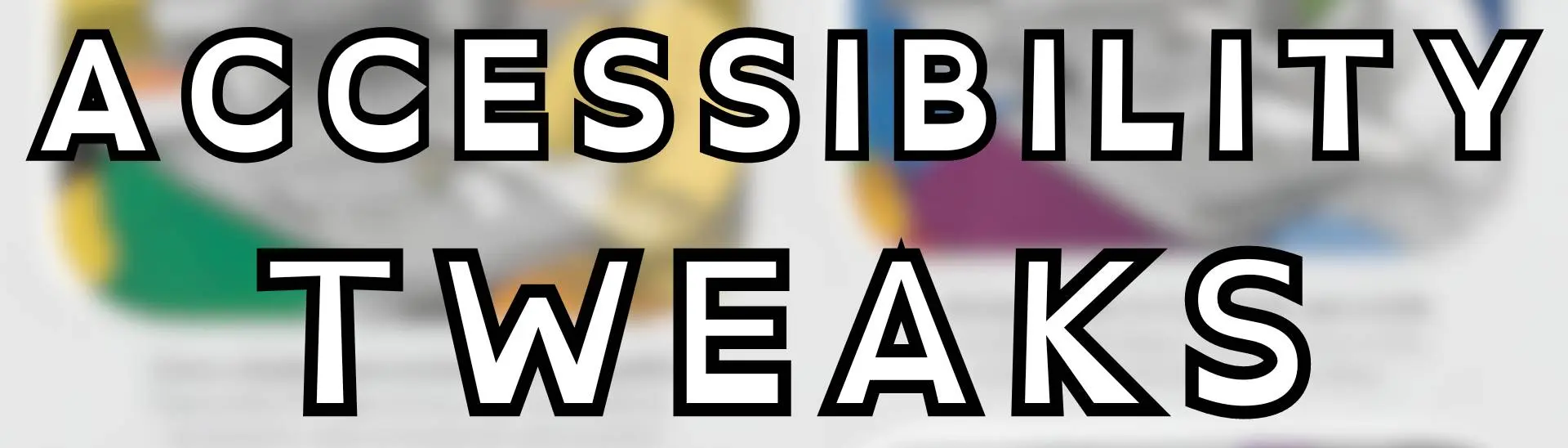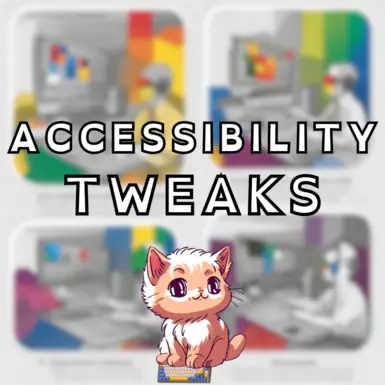About this mod
Palworld suffers from accessibility issues for a range of people including people with reduced eyesight and colorblindness. Accessibility Tweaks aims to bring more options to the table with customizable user interface colors and sizes.
- Permissions and credits
- Mirrors
- Changelogs
- Donations
Custom configuration for colors for many progress bars in the game:
- Change Enemy HP Progress Bar Color
- Change Friendly HP Progress Bar Color
- Change Pal XP Progress Bar Color
- Change Pal HP Progress Bar Color (on the side menu and various other menus throughout the game)
- Change Pal Hunger Progress Bar Color
- Change Player Hunger Progress Bar Color
- Change Player XP Progress Bar Color
- Change Player Shield Progress Bar Color
- Change Player Weight Notification Progress Bar Color
- Change Player HUD size - the bottom left and right HUDs - 100%, 110%, 125% bigger.
- Change the Pal Worker Info popup size
- Change the Base Camp Task Menu - the top right HUD.
- Change the Pal Status HUD size - above your player status HUD
- Change the popup size for above all Pals heads - make the UI entirely bigger.
- Change the global UI size (not recommended)
Custom configuration of animations:
- Disable or enable Pal eat icon in base (on task list and in PalBox)
- Disable or enable Pal sleep icon in base (on task list and in PalBox)
- Make the work hammer a static or animated icon (on task list, in PalBox and above Pal head)
- FINALLY! Disable or enable the button hover effect that is quite frustrating.
- Option to reduce some other animations
- Adjust some of the Pal log time multipliers (left side HUD when in base)
These animation changes in particular took a lot of time and effort to find and interact with, please show your support for this mod!
More options are in the works as necessary to make the game more accessible.These features and configurations are implemented inside the "AccessibilityTweaks Folder -> Scripts Folder -> main.lua" file for this script. You can open the "main.lua" in Notepad!
At the top of the file you will find lines like so:
-- Disable the eat icon for pals who are working in your bases. There is no current way to "stop it animating" at this time.
local animDisableEatIcon = true
-- Disable the sleep icon for pals who are working in your bases. There is no current way to "stop it animating" at this time.
local animDisableSleepIcon = true
local enemyColor = {
R=0,
G=255,
B=195,
A=1.0
}
local friendColor = {
R=255,
G=255,
B=255,
A=1.0
}
local palXPColor = {
R=255,
G=255,
B=255,
A=1.0
}
Simply change the "true" to a "false" if you do not want the option enabled, or change the R, G and B values (the part after the equals sign) to be more to your liking.
YOU MUST RESTART THE GAME TO APPLY CHANGES!
You can find sites like: this one that provide color pickers
The site above will provide you with the R, G and B values for colors of your choice. If the color turns white, it may not be supported in Palworld. Please leave "A" as 1.0 unless you know what you are doing.
Currently, there is no way to change the text color (yet).
Donations
- Consider buying me a coffee if you like the mod with this handy link!
Installation of Mod
- Requires UE4SS to be installed!
- This mod is a "Lua Script Mod" meaning that the zip file must be extracted to the "Mods" folder in the "Win64" folder of your Palworld installation.
Installation Steps
- Download the ZIP file
- Extract contents to your Downloads folder or wherever you would like to.
- Move the extracted files to your Palworld Installation Folder -> Pal Folder -> Binaries Folder -> Win64 Folder -> Mods Folder
- Re-launch the game.