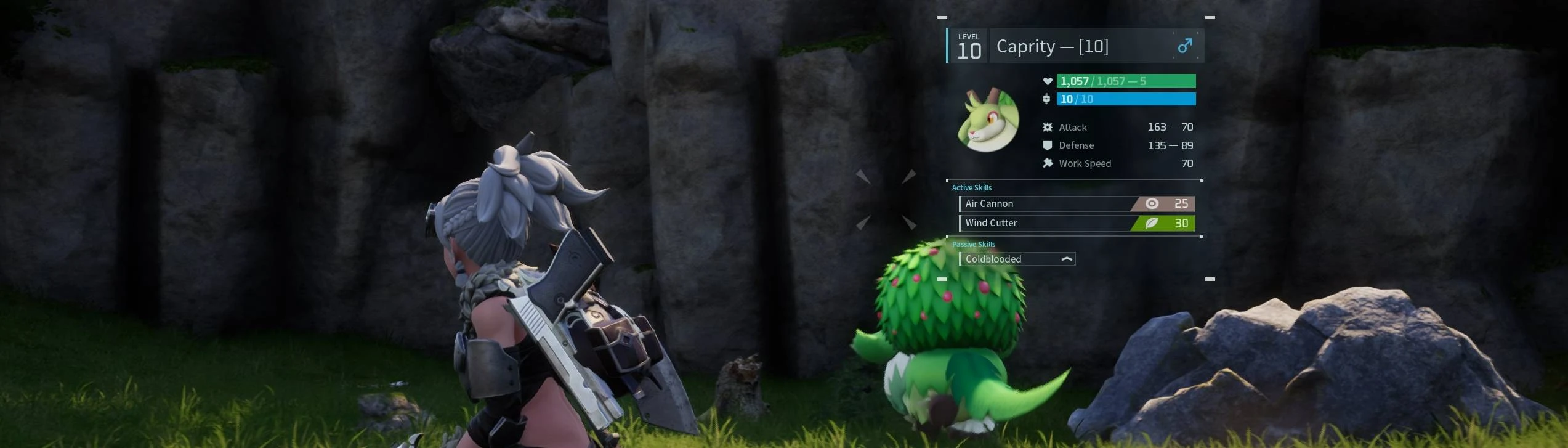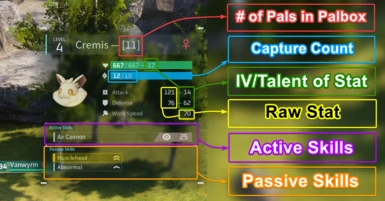Mod articles
-
UE4SS Installation Instructions
Download the latest version of UE4SS and unzip
Navigate to your PalWorld game directory
Steam: Right click on game in Steam -> Manage -> Browse Local Files
Xbox App: Select Palworld, click the three dot button ( ... ) and click Manage from the dropdown. Then select the FILES tab and click BROWSE...
Navigate to the Win64 folder (Steam) or WinGDK folder (XBox) in your PalWorld game directory:
...\Pal\Binaries\Win64\
or
...\Pal\Binaries\WinGDK\
Move the contents of the unzipped UE4SS folder into the Win64/WinGDK folder
Run the game once and then close it once you get to the main menu. This is to generate any necessary files/fol... -
Be sure you are on the latest version of UE4SS if your mod doesn't specify any other version. 3.0 (2/4/2024) at the time of writing (UE4SS_v3.0.0.zip)
https://github.com/UE4SS-RE/RE-UE4SS/releases
FRAMERATE AND LONG LOAD TIMES
Open UE4SS-settings.ini:
...\Pal\Binaries\Win64\UE4SS-settings.ini
Set bUseUObjectArrayCache to false (bUseUObjectArrayCache = false)
MOD ISN'T WORKING
Make sure that you BPModLoader is enabled. This can be done by opening the following file:
...\Pal\Binaries\Win64\Mods\mods.txt(Win64 will be WinGDK if installed through XBox app)
and make sure 'BPModLoaderMod' is set to 1 instead of 0:
BPModLoaderMod : 1
I'M ...