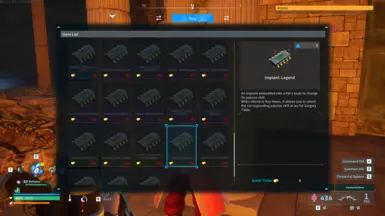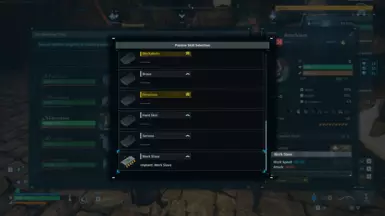About this mod
Adds more Implants to the Arena Vendor and Bounty Officer that you can buy for Battle Tickets and Successful Bounty Tokens.
- Requirements
- Permissions and credits
- Changelogs
✅ Compatible with Palworld 0.6.2: Tides of Terraria.
✅ Compatible with Dedicated Servers.
✅ Compatible with existing save files.
✅ Compatible with most mods. Refer to Compatibility for more information.
⚠️ Compatible with all languages. Translated to some languages, but some requires manual translation.
🇨🇳 Translated to Simplified Chinese.
How it works
Buy Implants for Battle Tickets or Successful Bounty Tokens on their respective vendors. Their price follows the official pricing format. After buying them, they should be available on the Pal Surgery Table.
Implant List
1. Arena Rewards
⬜ Implant: Otherworldly Cells
🟨 Implant: Artisan
🟨 Implant: Celestial Emperor
🟨 Implant: Divine Dragon
🟨 Implant: Earth Emperor
🟨 Implant: Eternal Flame
🟨 Implant: Flame Emperor
🟨 Implant: Ice Emperor
🟨 Implant: Lord of Lightning
🟨 Implant: Lord of the Sea
🟨 Implant: Lord of the Underworld
🟨 Implant: Spirit Emperor
🟦 Implant: Demon God
🟦 Implant: Diamond Body
🟦 Implant: Eternal Flame
🟦 Implant: Invader
🟦 Implant: Legend
🟦 Implant: Lunker
🟦 Implant: Remarkable Craftsmanship
🟦 Implant: Siren of the Void
2. Bounty Rewards
⬜ Implant: Nimble
⬜ Implant: Sleek Stroke
⬜ Implant: Work Slave
🟨 Implant: Ace Swimmer
🟨 Implant: Logging Foreman
🟨 Implant: Mine Foreman
🟨 Implant: Motivational Leader
🟨 Implant: Stronghold Strategist
🟨 Implant: Vanguard
🟦 Implant: Eternal Engine
🟦 Implant: King of the Waves
🟦 Implant: Lucky
🟦 Implant: Swift
🟦 Implant: Vampiric
Vortex Installation
Vortex Mod Manager has been updated to recognize PalSchema mods and easily install them. If you don't use Vortex, refer to Manual Installation.
Manual Installation
1. PalSchema Installation
🔹 Install PalSchema for Game Pass or Steam. Follow the official PalSchema installation instructions for further guidance. Skip this step if you already have it installed.
2. UE4SS Installation
🔹 Install the latest experimental UE4SS. Skip this step if you already have it installed.
3. Mod Installation
🔹 Open your Palworld installation directory. On Steam, you can right-click the game, select Manage > Browse local files. Should be similar for other platforms.
🔹 Download the mod and extract it directly to the Palworld directory that you just opened. If you're on Steam and did it correctly, the mod files will be placed in the correct paths automatically. If you're on Game Pass, move the contents of Win64 to the WinGDK folder.
🔹 After extracting, check that you have the following structure:
📁 Palworld
└── 📁 Pal
. . └── 📁 Binaries
. . . . └── 📁 Win64/WinGDK
. . . . . . └── 📁 UE4SS
. . . . . . . . └── 📁 Mods
. . . . . . . . . . └── 📁 PalSchema
. . . . . . . . . . . . └── 📁 Mods
. . . . . . . . . . . . . . └── 📁 zzzMelwenMods
. . . . . . . . . . . . . . . . ├── 📁 items
. . . . . . . . . . . . . . . . │ . └── 📄 newimplants.jsonc
. . . . . . . . . . . . . . . . └── 📁 raw
. . . . . . . . . . . . . . . . . . ├── 📄 arenashop.jsonc
. . . . . . . . . . . . . . . . . . ├── 📄 bountyshop.jsonc
. . . . . . . . . . . . . . . . . . └── 📄 palsurgerytable.jsonc
If done correctly, the mod should work.
Important: if your PalSchema directory doesn't match, you've most likely downloaded an outdated version of UE4SS, PalSchema or both. This may result in issues like blueprint mods and jsonc files not working. Refer to steps 1 and 2.
Troubleshooting
🔹 Check if PalSchema is updated and installed correctly.
🔹 Make sure you're using the correct UE4SS version.
🔹 Ensure the mod files are in the right folder. Steam is: /Palworld/Pal/Binaries/Win64/UE4SS/Mods/PalSchema/ and Game Pass is: /Palworld/Pal/Binaries/WinGDK/UE4SS/Mods/PalSchema/
🔹 If PalSchema .json mods work but this one doesn't, update your PalSchema so it can read .jsonc files.
🔹 Common mistakes include installing the mod to /Pal/Content/, /~mods/ or /LogicMods/. Double check if the /Mods/ folder is in /UE4SS/.
Compatibility
✅ Legendary Chips - Surgery Table has all traits: Compatible, but requires some editing to get rid of duplicates (or simply ignore them).
✅ VC_Merchant Mod: Should be compatible with this and similar mods since 1.5. Update the mod if you're using an older version.
Key Differences to Alternatives
Legendary Chips - Surgery Table has all traits:
🔹 My mod unlocks each Implant individually through gameplay (Arena and Bounty rewards). In contrast, Chazzvc's mod adds all Implants directly to the Pal Surgery Table, giving you instant access to most Passive Skills, with the only exceptions being the unreleased Implants for Dog Coins.
🔹 My mod follows PocketPair's official format and design patterns for pricing and acquisition. His mod uses an alternative approach, encouraging spending huge amounts of Gold Coins instead.
🔹 My mod only adds new Items (Implants), not new Passive Skills. His mod adds new custom Passive Skills but no new Items.
Conclusion: Both mods do similar things and are perfectly viable, but they follow different design philosophies. Personally, I prefer mine since I enjoy the sense of progression of playing the Arena and doing Bounties, but some players may prefer a more straightforward method of teaching the best Passive Skills to their Pals.
My PalSchema Mods
Better Lucky Pals
Elemental Armors
Faster Yakumo
Improved Accessories
Longer Food Buffs
Lovander Breeding Boost
Multiclimate Shields
New Implants for Pal Surgery Table
New Skill Fruits
Omascul Experience Boost
Sootseer Soul Ranch
Upgradable Ammo
Upgradable Modules
Upgradable Spheres
Credits
Okaetsu, PalSchema's author
Rightfuldeathray for troubleshooting and user support
yigezhainan for the Simplified Chinese version