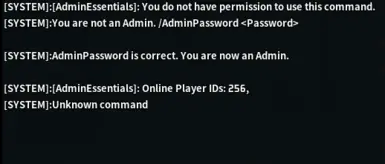About this mod
Server-side mod that adds many administrative functions for admins to utilize on Dedicated Servers!
Expansion of "AdminGodmode" with cleaner processing and more functionality.
- Requirements
- Permissions and credits
- Changelogs
- Donations
To properly install AdminEssentials on your Dedicated Server, you need UE4SS installed & I also recommend getting the "BPModLoaderFix" so there are no complications.
AdminEssentials folder should be placed in --> | (server_directory)/Pal/Binaries/Win64/ue4ss/Mods/(AdminEssentials_Folder) -=- OR -=- (server_directory)/Pal/Binaries/Win64/Mods/(AdminEssentials_Folder) | Use the correct path for the version of UE4SS you have installed.
AdminEssentials should only be installed on the Dedicated Server and will NOT work in single-player!
--------------------------------------------------------------------------------------------------------------------------------------------------------------
ADMINESSENTIALS USAGE:
To use AdminEssentials, you must be an Admin on the Dedicated Server where this is installed. Meaning you're using | PalDefender's Admin Whitelist by IP (formally known as PalGuard) -=- OR -=- you use "/adminpassword (your_server_admin_password) |
COMMANDS WILL NOT WORK UNLESS YOU ARE AN ADMIN! (SOME COMMANDS ARE USABLE FOR NON-ADMINS ALSO)
--------------------------------------------------------------------------------------------------------------------------------------------------------------
ADMINESSENTIALS COMMANDS:
You WILL see a message in chat saying "Unknown Command," this can be ignored as long as you are seeing a confirmation message from AdminEssentials.
For non-admins using /pmsg <PlayerID> <message> -=- OR -=- /pmsglist | Non-admins WILL see a prompt from "SYSTEM" to do "/AdminPassword (password)" but the commands will still go through as long as a confirmation message from AdminEssentials appears.
(you can always do /<command> WITHOUT an argument (on & off) to display usage)
More commands will be added over time for additional functionality, for now these are the valid commands;
/godmode [ on & off ]
/instakill [ on & off ]
/pmsg <playerID> <message>
/pmsglist
/inventorymod [ on & off ]
--------------------------------------------------------------------------------------------------------------------------------------------------------------
ADMINESSENTIALS COMMANDS IN-DEPTH EXPLANATION:
/godmode [ on ] == YOU & YOUR PAL will not take damage from; Wild Pals, Players, Players' Pals, and NPCs. YOU are immune to status effects (burn, poison, darkness, frozen, etc) BUT YOUR PAL is not! YOU can also take damage from falling.
/godmode [ off ] == Disables the effects of !godmode [ on ].
/instakill [ on ] == YOU instantly break world objects (ore, stone, etc) AND one-shot any player, players' pal, NPC, and Wild Pal. (Raid Bosses included) (Damage Value can be defined in config.lua)
/instakill [ off ] == Disables the effects of !instakill [ on ].
/pmsg <playerID> <message> == Usable for both ADMINS & NON-ADMINS, sends a private to a specific player by playerID.
/pmsglist == Displays a list of all online players' playerIDs. (used for /pmsg <playerID> <message>)
/inventorymod [ on ] == Sets YOUR Max Inventory Weight to the defined value in config.lua.
/inventorymod [ off ] == Resets YOUR Max Inventory Weight to what it was before applying /inventorymod [ on ].
--------------------------------------------------------------------------------------------------------------------------------------------------------------
FEATURES UNDER INVESTIGATION:
/godmode [ on ] -- Make admins with godmode [ on ] unable to take damage from fall damage.
--------------------------------------------------------------------------------------------------------------------------------------------------------------
IMPORTANT NOTES:
For version 0.0.4+ , the [ config.lua ] can be edited via a text editor (Notepad, Notepad++, etc) to change certain values within AdminEssentials. | USE CAUTION WHEN SETTING VALUES TOO HIGH | THE VALUE THEY ARE AT SHOULD BE CONSIDERED THE MAXIMUM...
/godmode [ on ] will prevent both YOU & YOUR PAL from taking damage from; Players, Players' Pals, and Wild Pals/NPCs -=- BUT -=-YOU CAN STILL TAKE FALL DAMAGE! (YOUR PALS can still be hurt by status effects; burn, poison, etc) | BE AWARE!
/instakill [ on ] MAY cause the server to crash if used on Raid Bosses (Bellanoir, Bellanoir Libero, Blazamut Ryu, and Xenolord) | PLEASE USE WITH CAUTION!
/instakill [ on ] will NOT work while riding a pal | KEEP THIS IN MIND!
If /godmode [ on ] -=- OR -=- /instakill [ on ] -=- OR -=- /inventorymod [ on ] upon logging off the server, it will be defaulted back to [ off ] after rejoining. | KEEP THIS IN MIND!
/pmsglist will show all online players' playerIDs, (press pause and look at the player list on the right... it goes in order from top to bottom) | KEEP THIS IN MIND!
Do NOT, I repeat.. do NOT use Status Points or Elixirs that modify your Max Inventory Weight while /inventorymod [ on ] otherwise you MAY not gain an increase in Max Inventory Weight once /inventorymod [ off ] | USE WITH CAUTION!