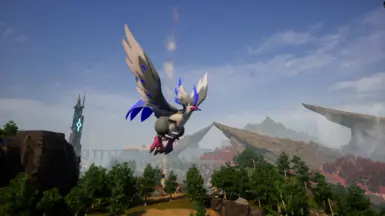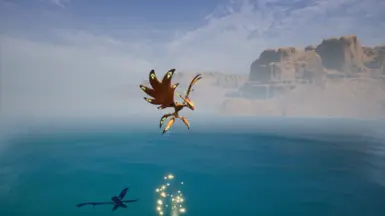Mod articles
-
UE4SS Installation Instructions
Download the latest version of UE4SS and unzip
Navigate to your Palworld game directory
Steam: Right click on game in Steam -> Manage -> Browse Local Files
Xbox App: Select Palworld, click the three dot button ( ... ) and click Manage from the dropdown. Then select the FILES tab and click BROWSE...Navigate to the Win64 folder (Steam) or WinGDK folder (XBox) in your Palworld game directory:
...\Pal\Binaries\Win64\
or
...\Pal\Binaries\WinGDK\Move the contents of the unzipped UE4SS folder into the Win64/WinGDK folder
Run the game once and then close it once you get to the main menu. This is to generate any necessary files/folders.
UE4SS is now installed
...