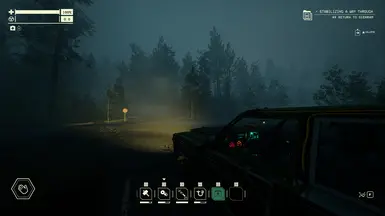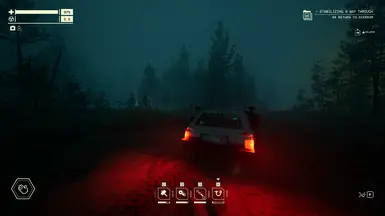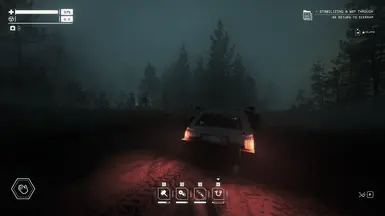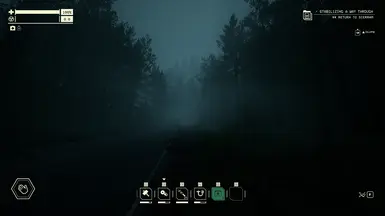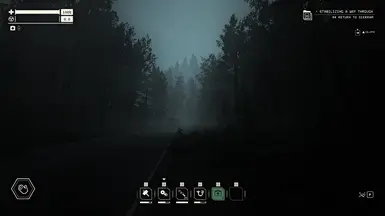Documentation
Readme
View as plain textYou have to install reshade, go to the site, download and launch, select the game on which to install it,select directx, then select all the available effects and wait for the end of the installation. Once this is done, take the ini file and copy it into the folder Pacific Drive/ PenDriverPro/ Binaries/ Win64 ,to be clear, in the folder where reshade is installed, that is where the game launcher is located. Once opened the game will load the effects and tell you how to open the reshade menu, once opened there will be 2 directional arrows to select the presets, press to select mine. If you have trouble following my instructions on yt there are generic guides for installing reshade in games. Site link https://reshade.me Since it is calibrated on my monitor it could be too dark or desaturated, to calibrate it I recommend you activate Technicolor2 and adjust these parameters from there. I refer you to the video that shows the preset https://www.youtube.com/watch?v=3wKx79AAiJ8&t=155s