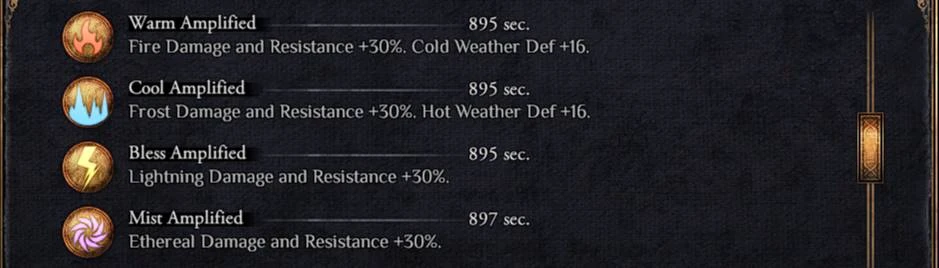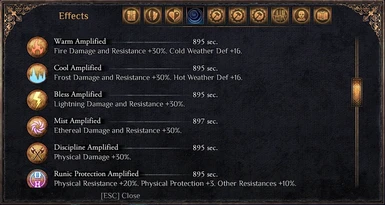About this mod
Magic boons now last 10 minutes. Amplified magic boons last 15 mintues.
- Requirements
- Permissions and credits
- Donations
Still Working: 3rd February, 2025 - NO UPDATE NEEDED.
My Outward mods.
My Patreon page.
~~~~~~~~~~
This mod extends buffs of magic boons from 240 seconds to 600 seconds (10 minutes) and extends their amplified versions to 900 seconds (15 minutes).
The mod includes Runic Protection and its amplified version as well. No DLC required.
Please give the mod a thumbs up (endorse) if you enjoy it. Thank you!
INSTALLATION:
This is a BepInEx mod made with SideLoader.
Make sure you're on the MONO BRANCH of Outward. You need to do this in order to use mods with Outward.
- Steam: In your Steam library list, right-click on Outward and select "Properties".
- Click on BETAS.
- From the drop down menu, select "default-mono - Public default branch (mono)".
- No access code is needed. You can close the window.
1. You need to have BepInEx installed. Download BepInEx_x64 and drop the contents of the zip folder into your main Outward directory. For Steam it will look like:
- Steam\steamapps\common\Outward\BepInEx
- Steam\steamapps\common\Outward\doorstop_config.ini
- Steam\steamapps\common\Outward\winhttp.dll
You do not need the changelog.txt. It doesn't matter if it's in the folder or not.
2. Install SideLoader. Version 3.7.0 or lower for NON DE.
3. Download the Longer Boons zip file from the files tab.
4. Extract to "Outward\BepInEx\plugins" or put the zip file in that plugins folder, right click and Extract Here. You will see the Longer Boons folder appear in your plugins folder.
5. Delete the zip file out of the plugins folder if you did the "extract here".
Your file setup should look like:
- Steam\steamapps\common\Outward\BepInEx\plugins\Longer Boons
DIFINITIVE EDTION INSTALLATION:
BepInEx should be in your Outward_Defed folder. NOT in your Outward folder. It should look like
- Steam\steamapps\common\Outward\Outward_Defed\BepInEx
- Steam\steamapps\common\Outward\Outward_Defed\doorstop_config.ini
- Steam\steamapps\common\Outward\Outward_Defed\winhttp.dll
^^ That folder will have the Outward Definitive Edition.exe
Mods should be under:
- Outward\Outward_Defed\BepInEx\Plugins\SideLoader (latest version)
- Outward\Outward_Defed\BepInEx\Plugins\Longer Boons
UN-INSTALL:
1. Delete the Longer Boons folder out of your plugins folder.
CONFLICTS:
This mod tunes the following and will conflict with any mod that tunes the same file(s):
StatusEffects:
Bless
Bless Amplified
Cool
Cool Amplified
Discipline
Discipline Amplified
Mist
Mist Amplified
Possessed
Possessed Amplified
Rage
Rage Amplified
Runic Protection
Runic Protection Amplified
Warm
Warm Amplified
WHAT WAS CHANGE:
Normal Boons:
<Lifespan>240</Lifespan>
to
<Lifespan>600</Lifespan>
Amplified Boons:
<Lifespan>240</Lifespan>
to
<Lifespan>900</Lifespan>
Thank you:
sinaidev for SideLoader
I WILL NOT be uploading my mods over on Thunderstore. My mods will remain here on Nexusmods. Why? Because I have been using Nexusmods since 2013. I like having all my mods in one place and will not be uploading my mods over multiple websites. Any mod I make for whatever game will always be uploaded here on Nexus Mods.
Also, Thunderstore, from what I can see, has NO SUPPORT section anywhere like the "post" section/tabs here on Nexus. Meaning, you can't ask questions to the authors and/or possibly get help from other users. I do not like that. I like having these "post" sections so people may get help from either the author themselves or other users. Unless I missed it, I do not see any support section on Thunderstore. I know they have a discord but being forced to join a discord for help, is not ideal to me.
**Why in plugins and not Outward directory like most BepInEx mods do? Because. XD. Honestly, the "normal" way of installing BepInEx Outward mods always bothered me. This is my preference for people to install my mod(s). That is all. I want people to see where mod my is being installed to and see the installation happening. I choose not to structure the zip file as most other mod authors do because when you "extract here" from the Outward directory with mods, the user cannot see what is happening. Of course you can go to your plugins to check if it installed, but this way you can see the mod folder pop right into the plugins so you know it installed and where it is.
I make a lot of Sims 4 mods, and users of those mods know everything goes into your mods folder. I'm treating the plugins folder for BepInEx in the same manner.
**I advise playing the game all the way through at least once as is (vanilla) before adding mods. Imho, it's best to enjoy the game as it was made before modding, as mods can go either way; making the game more enjoyable or ruin the fun and making the game boring.