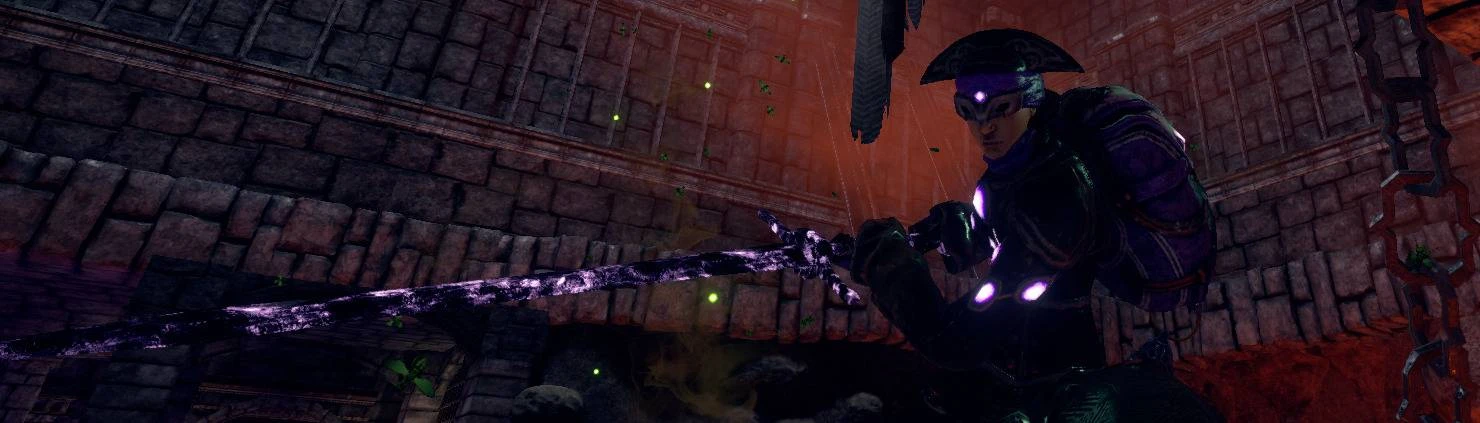About this mod
Recolor of the Tenebrous Set that includes a custom emission map so that the jewels on the armor glow. Colors were chosen to match Runic Blades, Butcher's Cleaver and Sinner Claymore.
- Requirements
- Permissions and credits
I recolored the texture files to better fit a Rune Sage, and made a custom emission map to create pulsing light sources where the purple gems appeared on the armor. I hope you enjoy!
Check out my other texture recolor mod that I made to go along with this one: Shadow Mender's Set
Big Thank You to Sinai for their Sideloader Mod. It enabled me to extract the original textures and is required to inject the replacements.
Install Instructions for Definitive Edition:
- Definitive Edition works the same as the base game, but is a separate folder located within the "Outward" folder. So all the install locations are just one folder deeper than before. This also effects BepInEx and Sideloader installation.
- If you don't already have it, download and install BepInEx: instructions here
- Also, if you don't have it, download and Install SideLoader by Sinai.
- Download "TenebrousCompressed.zip" from the Files tab.
- Unzip/Extract "TenebrousCompressed.zip" to reveal the folder "Tenebrous Ascended"
- Inside of your "Outward" Folder, find the "Outward_Defed\BepInEx\Plugins" folder.
- Paste "Tenebrous Ascended" into the "Outward_Defed\BepInEx\Plugins" folder
- Check to make sure that the folder structure looks like "Outward\Outward_Defed\BepInEx\plugins\Tenebrous Ascended"
- Enjoy!
- If you don't already have it, download and install BepInEx: instructions here
- Also, if you don't have it, download and Install SideLoader by Sinai.
- Download "TenebrousCompressed.zip" from the Files tab.
- Unzip/Extract "TenebrousCompressed.zip" to reveal the folder "Tenebrous Ascended"
- Inside of your "Outward" Folder, find the "BepInEx\Plugins" folder.
- Paste "Tenebrous Ascended" into the "BepInEx\Plugins" folder
- Check to make sure that the folder structure looks like "Outward\BepInEx\plugins\Tenebrous Ascended"
- Enjoy!