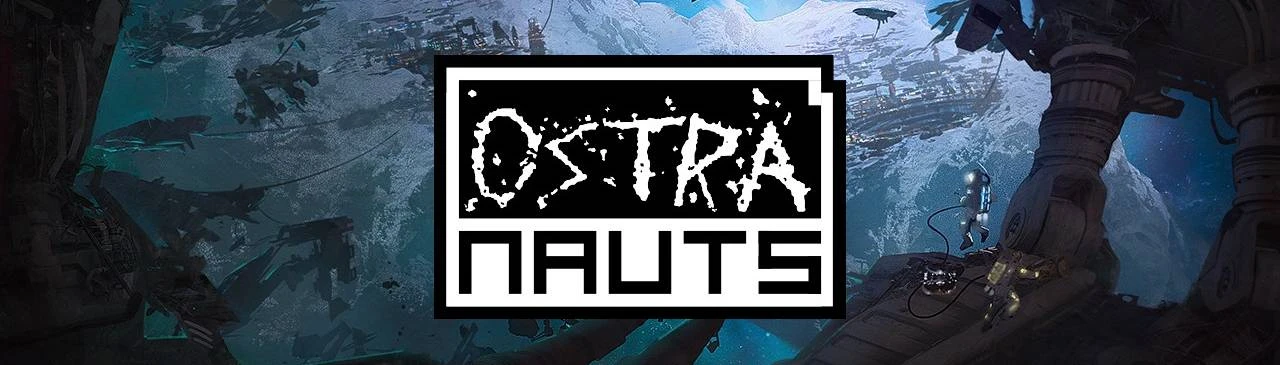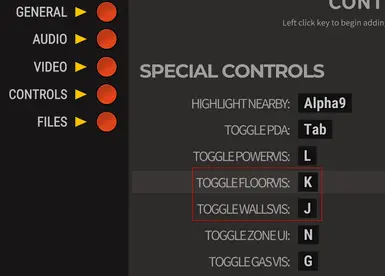About this mod
Shows a Floor and Walls Vis similar to the Power Vis
- Requirements
- Permissions and credits
- Changelogs
- Donations
Updated for Ostranauts v0.14.2.7 (19th December 2024).
With this mod, you can show or hide a Floor or Walls Vis similar to the Power Vis (see images). Default keybinds are K for the Floor Vis and J for the Walls Vis.
The mod v1.0 has been tested with Ostranauts v0.14.0.17 (October 2024).
Please Note:
- As the game is still in the Early Access phase and the awesome devs put out frequent updates to the game, it can happen that a new update breaks this mod. I'll try to keep the mod up to date and to test it with the new releases.
- I have tested all of the options roughly. But as this is the first version of this mod, please let me know when an option does not work as expected for you.
- Back up your save files before using this mod, just to be safe. On windows, the save files should be located at:
C:\Users\<User Name>\AppData\LocalLow\Blue Bottle Games\Ostranauts\
Please use the "Bugs" tab to inform me when you encounter an error with this mod.
Installation
To use this mod, you need to use BepInEx:
https://github.com/BepInEx/BepInEx/releases/
BepInEx is a modding framework to change the code of Unity games. Ostranauts is made with the Unity game engine.
Be aware that using BepInEx generally poses a risk to your computer, as all of a game's coding can be changed with BepInEx.
Use at your own risk. I will not be held responsible or liable for any damages that might occur by using BepInEx or this mod.
Download the latest release from BepInEx (currently v5.4.23.2). Use the Windows x64 version.
The file name should be "BepInEx_win_x64_5.4.23.2.zip" (as of version v5.4.23.2).
Note: Please do not use the BepInEx 6.0.0 Pre version, as this mod is not tested with this version.
Extract this file into the Ostranauts root directory, where the "Ostranauts.exe" is located.
After the extraction, the Ostranauts game directory should then have these subdirectories and files in them (among others):
- BepInEx
- Ostranauts_Data
- MonoBleedingEdge
o Ostranauts.exe
o doorstop_config.ini
o winhttp.dll
Run Ostranauts once to activate BepInEx.
After you've run Ostranauts once, there should be several subfolders in the
BepInEx directory, including the "plugins" subdirectory, e.g.:
Ostranauts \ BepInEx \ plugins.
Finally, download this mod and extract it to the Ostranauts game directory.
You should now have the following files:
- BepInEx
- plugins
- FloorAndWallsVis
o FloorAndWallsVis.dll
Make sure that the files are exactly as described above, otherwise the mod will not work.
Uninstallation
It should be safe to install and uninstall this mod during playthroughs.
To remove the mod, delete the "FloorAndWallsVis" subdirectory and "FloorAndWallsVis" file in the BepInEx\plugins folder.
To remove BepInEx completely, delete the BepInEx subdirectory, as well as the "doorstop_config.ini" and "winhttp.dll" files from the Ostranauts root directory.
Keybinds
This mod adds two keybinds that you can configure to show or hide the Floor or Walls Vis by hitting the keyboard. By default, the buttons are:
Toggle Floor Vis: K
Toggle Walls Vis: J
See also my other Ostranauts mods:
- Scarcity NEW
- Player Control
- Consistent Interactions
- Quality of Life Fixes
- Skip Logos