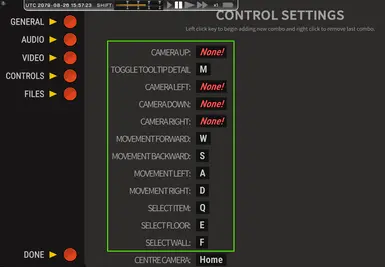About this mod
Directly move the Player with the keyboard keys
- Requirements
- Permissions and credits
- Changelogs
- Donations
Updated for Ostranauts v0.14.2.7 (19th December 2024).
Directly move the Player with the keyboard keys. Requires BepInEx.
This mod rebinds the WASD keyboard keys from moving the Camera to directly controlling the Player's movement.
When installing the mod, the keybindings will be changed as follows:
Changed Keybinds:
Camera Up: <None>
Camera Left: <None>
Camera Down: <None>
Camera Right: <None>
New Keybinds:
Movement Forward: W
Movement Backward: S
Movement Left: A
Movement Right: D
Select Item: Q
Select Floor: E
Select Wall: F
With the movement keys, the Player can be controlled directly. There are two different modes: directional control or rotational control. With directional control, the Player will move in the directions north, east, south and west. With rotational control, the Player will rotate with left and right, and will move forwards and backwards with up and down. See the description of the options below for a detailed description, or see the below videos for a demonstration of the mod:
Directional Control
Rotational Control
With the last three keybinds, you can select a tile or an item in front of the Player's looking direction. The keybind "Select Item" will select all Items in front of the Player, in the same way as when you right-click a tile with the Mouse. The "Select Floor" and "Select Wall" keybinds will highlight the floor or walls in front of the Player, respectively.
If you like, you can change the Camera movement to the Up / Down / Left / Right arrow keys if you still want to use them. The arrows keys are by default assigned to the "Nudge Selection" command at the bottom of the keybinding options dialog.
Please note:
- When you're controlling the Player with this mod, you have to close the doors manually behind you, as the doors will not close automatically behind you anymore. As a recommendation, if you're also using my other mod: "Consistent Interactions", you can change the "Open" and "Close" commands to fixed commands on the "3" hotkeys, to make it more convenient to open and close the doors.
- This mod has not been tested with controlling hired crew members. Please let me know if the mod also works for those.
- Note also, that the vanilla game already offers a way to control the Player with a gamepad (without using this mod). However, the option for this is not present in the in-game options menu, but has to be changed in a text file. To enable the vanilla Player controller movement, open the file:
C:\Users\<User>\AppData\LocalLow\Blue Bottle Games\Ostranauts\settings.json
Then change the following line like this:
"strUseAxis" : "True",
The Options for this mod can be enabled or disabled through a configuration text file, see below.
The mod v1.0 has been tested with Ostranauts v0.14.0.17 (October 2024).
Please Note:
- As the game is still in the Early Access phase and the awesome devs put out frequent updates to the game, it can happen that a new update breaks this mod. I'll try to keep the mod up to date and to test it with the new releases.
- I have tested all of the options roughly. But as this is the first version of this mod, please let me know when an option does not work as expected for you.
- Back up your save files before using this mod, just to be safe. On windows, the save files should be located at:
C:\Users\<User Name>\AppData\LocalLow\Blue Bottle Games\Ostranauts\
Please use the "Bugs" tab to inform me when you encounter an error with this mod.
Installation
To use this mod, you need to use BepInEx:
https://github.com/BepInEx/BepInEx/releases/
BepInEx is a modding framework to change the code of Unity games. Ostranauts is made with the Unity game engine.
Be aware that using BepInEx generally poses a risk to your computer, as all of a game's coding can be changed with BepInEx.
Use at your own risk. I will not be held responsible or liable for any damages that might occur by using BepInEx or this mod.
Download the latest release from BepInEx (currently v5.4.23.2). Use the Windows x64 version.
The file name should be "BepInEx_win_x64_5.4.23.2.zip" (as of version v5.4.23.2).
Note: Please do not use the BepInEx 6.0.0 Pre version, as this mod is not tested with this version.
Extract this file into the Ostranauts root directory, where the "Ostranauts.exe" is located.
After the extraction, the Ostranauts game directory should then have these subdirectories and files in them (among others):
- BepInEx
- Ostranauts_Data
- MonoBleedingEdge
o Ostranauts.exe
o doorstop_config.ini
o winhttp.dll
Run Ostranauts once to activate BepInEx.
After you've run Ostranauts once, there should be several subfolders in the BepInEx directory, including the "plugins" subdirectory, e.g.:
Ostranauts \ BepInEx \ plugins.
Finally, download this mod and extract it to the Ostranauts game directory.
You should now have the following files:
- BepInEx
- plugins
o PlayerControl.dll
o PlayerControl.txt
Make sure that the files are exactly as described above, otherwise the mod will not work.
Uninstallation
It should be safe to install and uninstall this mod during playthroughs.
To remove the mod, delete the "PlayerControl" files in the BepInEx\plugins folder.
To remove BepInEx completely, delete the BepInEx subdirectory, as well as the "doorstop_config.ini" and "winhttp.dll" files from the Ostranauts root directory.
Options
The configuration text file is located at BepInEx \ plugins \ PlayerControl.txt.
In the configuration text file you can set the following options to "True" to enable an option, or "False" to disable an option.
Option 1: Enabled (True / False)
Lets you turn off the mod without having to remove the mod files, in case you want to disable the mod and re-activate it later.
Option 2: Directional Control (True / False)
True:
the Player moves in the north / east / south / west directions. Assuming you're using the WASD keys for the Player Movement, with the "W" key the player will move north / upwards, with the "A" key, the Player will move to the left / westwards etc,. Moving diagonally by pressing one horizontal and one vertical movement key works as well.
False: (default)
the Player moves in the the Player's current looking direction. Assuming you're using the WASD keys for the Player Movement, with the "W" key the Player will move forward in the looking direction, with the "S" key, the Player will move backwards in the looking direction and using the "A" and "D" keys, the Player will rotate to the left and right.
See the below videos for a demonstration of the mod:
Directional Control
Rotational Control
Option 3: Unpause Game When Walking (True / False)
The Player can only be moved when the game is not paused. When this option is set to True, the game will be automatically be unpaused when you press a movement key. When this option is set to False, you need to unpause the game manually (default: Space key) and only then you will be able to move the Player.
See also my other Ostranauts mods:
- Scarcity NEW
- Consistent Interactions
- Quality of Life Fixes
- Floor And Walls Vis
- Skip Logos