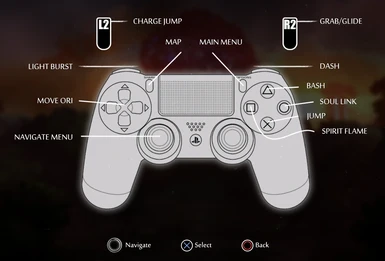Documentation
Readme
View as plain text
Installation:
1. Get UnityEx.exe from here: https://wiki.nexusmods.com/index.php/Unity_modding_tools
2. Unzip in the oriDE_Data folder
3. Backup both "sharedassets0.assets" & "resources.assets"
4. Run UnityEx.exe select Open Archive & find "sharedassets0.assets"
5. Select Import files
6. Select Open Archive & find "resources.assets"
7. Select Import files
8. Close UnityEx.exe & run oriDE.exe
9. To revert changes overwrite sharedassets0.assets & resources.assets using the backup files.