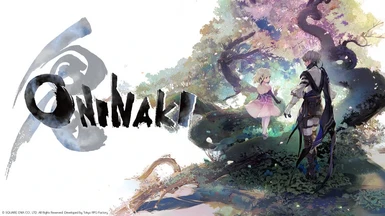About this mod
If you play Oninaki without a gamepad or just use the keyboard, you'll have trouble playing it because the game can't remap the buttons and doesn't support the mouse.
This Auto Hotkey Script allows you to attack with a mouse click, while moving with the keyboard (W-A-S-D).
- Requirements
- Permissions and credits
If you play Oninaki without a gamepad or just use the keyboard, you'll have trouble playing it because the game can't remap the buttons and doesn't support the mouse.
This AutoHotkey Script allows you to attack with a mouse click, while moving with the keyboard (W-A-S-D).
- CapsLock = Enable / Disable scripts (Disable by default to make the mouse perform the default functions, otherwise you cannot do "left click / right click" functions of the mouse outside the game
- Left Mouse Click = Normal Attack (J)
- Right Mouse Click = Special Attack 1 (K)
- Shift + Left Mouse Click = Special Attack 2 (L)
- Shift + Right Mouse Click = Special Attack 3 (I)
- Middle Mouse Click = Special Attack 4 (O)
How do you use this script? You need the AutoHotkey installed. You can get it here.
- Install the AutoHotkey (If already installed proceed to step 2)
- Extract the rar file that you downloaded on the desktop or wherever you want. Inside you will only find one folder containing two files (ONINAKI Mouse.ahk & readme.txt)
- Play the game
- "Alt-Tab" to the desktop
- "Double-click" the "ONINAKI Mouse.ahk" file that you just extracted
- "Alt-Tab" returns to the game and press "CapsLock" to activate the script
- Have fun !!!
8. To Deactivate it completely, find it in the notification task bar, Left Click and exit.
This script only maps the attack button to the mouse, the other is the default keyboard
Just remember to enable / disable the script by pressing "CapsLock". You have been warned!
This is just a simple script, you can edit with any text editor (Note Pad).
You can do whatever you want with this mod / script. No need to contact me, just give me credit :P
(Bahasa Indonesia)
Jika Anda memainkan Oninaki tanpa gamepad atau hanya menggunakan keyboard, Anda akan kesulitan memainkannya karena tidak dapat memetakan kembali tombol dan tidak mendukung mouse.
Auto Hotkey Script ini memungkinkan Anda untuk menyerang dengan klik mouse saat bergerak dengan keyboard (W-A-S-D).
- CapsLock = Aktifkan / Nonaktifkan skrip (Nonaktif secara default untuk membuat mouse melakukan fungsi default, jika tidak, Anda tidak dapat menggunakan fungsi "klik kiri / klik kanan" dari mouse di luar game)
- Klik Kiri Mouse = Serangan Normal (J)
- Klik Kanan Mouse = Serangan Spesial 1 (K)
- Shift + Klik Mouse Kiri = Serangan Spesial 2 (L)
- Shift + Klik Kanan = Serangan Spesial 3 (I)
- Klik Mouse Tengah = Serangan Spesial 4 (O)
Bagaimana Anda menggunakan skrip ini? Anda memerlukan AutoHotkey diinstal. Anda bisa mendapatkannya di sini.
- Instal AutoHotkey (Jika sudah diinstal lanjutkan ke langkah 2)
- Ekstrak file rar yang Anda unduh di desktop atau di mana pun Anda inginkan. Di dalam Anda hanya akan menemukan satu folder yang berisi dua file (ONINAKI Mouse.ahk & readme.txt)
- Mainkan game
- "Alt-Tab" ke desktop
- "Klik dua kali" file "ONINAKI Mouse.ahk" yang baru saja Anda ekstrak
- "Alt-Tab" kembali ke permainan dan tekan "CapsLock" untuk mengaktifkan skrip
- Have FUN!!!
8. Untuk menonaktifkannya secara permanen, temukan di notification task bar, Klik Kiri dan exit.
Script ini hanya memetakan tombol serangan ke mouse, yang lainnya adalah keyboard default
Ingatlah untuk mengaktifkan / menonaktifkan skrip dengan menekan "CapsLock". Anda telah diperingatkan!
Ini hanya skrip sederhana, Anda dapat mengedit dengan editor teks apa saja (Note Pad).
Anda dapat melakukan apa pun yang Anda inginkan dengan mod / skrip ini. Tidak perlu menghubungi saya, cukup beri saya kredit :P