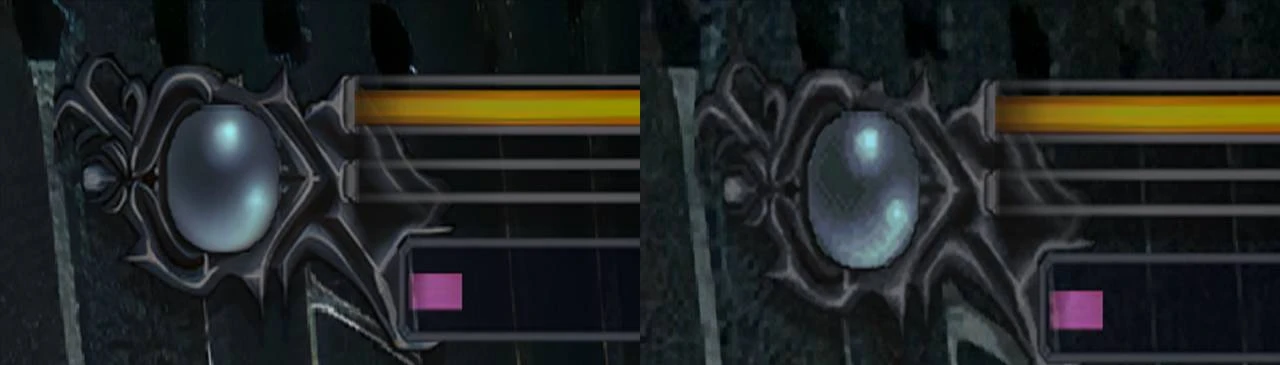Documentation
Readme
View as plain text
Step 1: Open Steam > Right click Onimusha: Warlords on your Steam games list > Manage > Browse Local Files.
Step 2: Place both "dxgi.dll" and "SK_Res" into the same folder your game.exe is located.
Step 3: Launch the game normally through Steam. You should be able to tell the mod is working by displaying the banner on top, or by looking at Samanosuke's UI orb from the start of this video.
Enjoy! :)