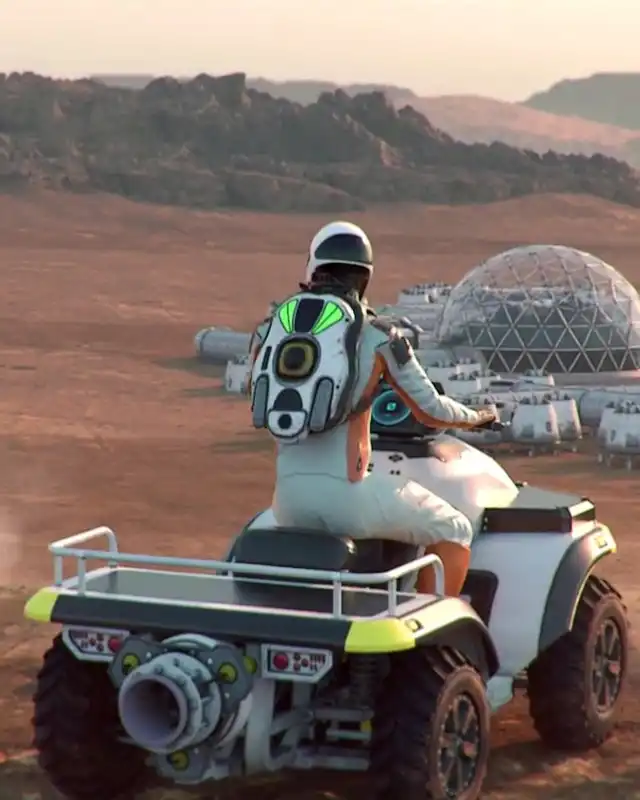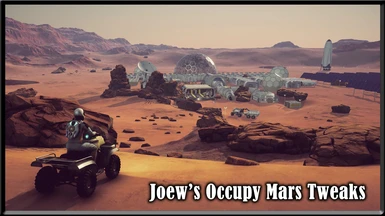About this mod
Configure the game and play the way you want!
No more be forced to explore if you do not want!
You can just relax and enjoy the survival ;)
- Requirements
- Permissions and credits
- Changelogs
- Donations
Configure the game and play the way you want!
No more be forced to explore if you do not want!
You can just relax and enjoy the survival ;)
[ x ] Update 8.2:
Updated to work with latest update of the game: v0.199.8 (February 11, 2025)
Know Bug:
Vehicle's speed is crazy and unlimited. So take care to not die ;)
I can't find a fix yet.
[ x ] Update 8.1:
Updated to work with Anniversary Update (September 3, 2024)
P.S.:
I’ve updated my mod to work with the new Anniversary Update patch. This update changed a lot in the game, so some features may still have bugs. I haven't had enough time to fully review the new code yet. The mod should work, but it might cause issues, and there’s a chance it could corrupt your save. Use it at your own risk. I won’t tolerate complaints about broken saves, okay?
I’ve played for around 4 hours and haven’t encountered any critical bugs that break saves so far, so it seems stable. It’s not perfect, but there are no major issues yet.
In my testing, I built a Workshop, Greenhouse, Room and Bath Capsules, 3 Wells, 1 Water Pump, 2 Transformers, 2 Small Wind Turbines, 5 Large Wind Turbines, 2 Small Solar Panels, 4 Medium Solar Panels, 1 Big Crusher and 1 Truck. I didn’t go much further, but everything is working fine for now.
However, there are still some bugs with the water and power multipliers (they aren’t giving the correct values). Or, if they are, the batteries and transformers aren’t accepting the multiplier values for reasons I haven’t figured out yet. If you connect the cables from Wind Turbines or Solar Panels directly to the Big Crusher or Workshop, they’ll give the correct values. But if you connect them to a transformer or battery, they’ll be capped at the official value.
I’ll need more time to fix this, but it won’t crash your game, so it’s safe to use the multipliers. I won’t fix it right away, but I will as soon as I can.
Feel free to report bugs! It’ll help me figure out what I need to focus on. However, I can’t promise fast fixes, or that I’ll fix everything. Unfortunately, I don’t have as much free time to mod as I’d like. For now, as long as there are no critical bugs, I’m okay with leaving it as is. I’m not too concerned if the values aren’t exactly what I set, and I hope you won’t expect them to be perfect either.
If you’re worried about starting a new save, I’ve added a Debug Hotkey (CTRL + ALT + Numpad 0). Using it will give you 500 ores of each type (except 100 for uranium), all plant seeds (1 of each type with 100 seeds each), and 100 Food Rations. You can use these in your Printer to craft almost everything without having to grind again.
If you want more, just press the hotkey again! Just be mindful of your inventory space—it’ll use up almost all of it, so I recommend clearing out your inventory first.
Report any bugs, and I’ll fix them when I can.
Enjoy the game, and have fun!
[ x ] Update 8.0:
- Updated to work with the new game version.
[ x ] Update 7.1:
- Fixed Well Multiplier.
I took too much time to find a fix for it.
The old version wasn't replenishing water from WaterDeposit, so it takes a little and the deposit loses all water or take negative values.
I find a way to increases deposit water till the max value. Now it is okay if you don't take out more water than the water deposit max storage.
Unfortunatelly if u save get corrupted (negatives value) and you noticed it's still bugged, you will have to start a fresh new save.
Still have a little know bug: water deposit is not replenishing following the flow rate. It will increases, but not as the same of flow rate.
It's all right as it is. The others values are all working as indeed, so instead I lost more time trying figure out what devs did with all the code, I just make my own way to replenish water deposits.
I played for more than 2 weeks just testing, but if u still find some bugs, please report them here and i'll take a look!
Enjoy!!!
[ x ] Update 7.0:
- Increase or decrease Power Production for Wind Turbines
- Change Tool Durability Damage
- Added HotKey to Toggle Disable Tech Points Requeriments: LEFT CTRL + NumPad 7
Now I added the option to change the Power Multiplier for the Wind Turbines.
To change the Tool Durability damage, you must disable the option: Disable Tool Durability.
Set 1.0 to 100% of the official dmg, 0.5 = half dmg, 2 = double the oficial dmg.
This damage is caused every time you use the tool.
[ x ] Update 6.0:
- Added config Disable Tool Durability
[ x ] Update 5.1:
- Updated to work with latest game update (0.134.0) today (28-08-2023)
P.S. I recommed you download the AllInOne version.
After this new update of the game, you need change one BepInEx config and update the ConfigurationManager plugin.
AllInOne version is already configured to work ;)
[ x ] Update 5.0:
- Updated menu config hotkey to PageDown instead F1 (AllInOneVersion only)
- Change the Baterry Capacity
- Change each Baterry Upgrade Capacity
- Change the Maximum Upgrades one batetery can have
P.S.> You have to enable/change BEFORE load the save or reload the save to it work.
Sorry i did not figured out how do this without need to reload the save.
[ x ] Update 4.1:
- Bug Fixed: Power Multiplier now does not change required power.
- Bug Fixed: Spawn Item Menu list now shows all divider lines.
Thanks @Nappa231 for reporting the bug ;)
[ x ] Update 4.0:
Increase or decrease Power Production.
All components that produces Eletricity will be affected.
Now you can decide if you would like place just one solar panel or if you want place much more solars panels ;)
I hate too many panels, so I increases the value. But if you want more harder, you can decreases too, so one solar panel will produce less eletricity.
YOU DECIDE ;)
[ x ] Update 3.0:
As requested by noraimironhand, I added Well modifiers:
Increase or decrease Water, Methane, and Oxygen generation.
[ x ] Update 2.0:
Now you can config the values you get from EXp for each Tech!
Would you like to make it faster? Just increases the multiplier!!!
Oh no, I want It much more HARDER? Slow even more the exp you get from Techs.
And only not that, now you can config the probability for Weather events!!!
Lets think the situation you really want be a masochist and want only get Meteor Storms! Just set it to 100% and the only weather event will be the lethal Meteor Storms!!! Or you do NOT want the metheor storms? No problem, ust set it to 0% and it will NEVER happens a Meteor Storm!!!
You only have to take care, the sum of all probabilities MUST BE 100. Every other result different from 100 will not change the Weather. So, make sure you do not fail the calc lol ;)
[ x ] Features:
- Change Power Production Multiplier for Wind Turbines (v7.0)
- Change Tool Durability Damage (v7.0)
- Disable Tool Durability / Tool doesn't take damage. (v6.0)
- Change the Baterry Capacity (v5.0)
- Change each Baterry Upgrade Capacity (v5.0)
- Change the Maximum Upgrades Battery can have (v5.0)
- Change Power Production Multiplier (v4.0)
- Change Well: Water, Methane and Oxygen Production, (v3.0)
- Change Tech Exp Multiplier: Now you can set the rate you like to gain exp for each Tech separately. (v2.0)
- Change Weather Probability: Now you can set the % for each type of Weather/Storm. (v2.0)
- Stop and Starts Weather. (v2.0)
- Change all settings using an in-game GUI: Press F1 after load the save.
- Item Spawn: Spawns any item that you put in your backpack.
- Allow edit LoadItemList.txt to change all items list and order the way you want.
- Allowed Remap all HotKeys.
- Get All BluePrints Tecnologys (the one you get on Tablets): Now you can unlock this feature to not be forced explore. You no more will have to quick save/quick load to get the BP you need ;) Just press the hotkey and JUST all the BluePrints will be unlocked :D
- Toggle Option to use any Technology points with no requeriments: If enabled, no matter if you have Tech Points, no matter if there are required Point. You can unlock ecxactly the Tech you want ;) A little cheat, but this allow you unlock one bp without need unlock any other before ;) Btw, i do not care, you can decide how you will use it!
- Refill Hunger: LEFT ALT + NumPad 1
- Refill Thirst: LEFT ALT + NumPad 2
- Refill 02: LEFT ALT + NumPad 3
- Refill Suit Energy: LEFT ALT + NumPad 4
- Refill Health: LEFT ALT + NumPad 5
[ x ] Requires:
- .NET 6.0
- BepInEx v5.4.21 (If not get AllInOne version)
[ x ] Instructions:
1- EASY INSTALL:
Extract all content from the zip Joew_OccupyMars_Tweaks_v8.0_AllInOne.zip to the game folder:
Occupy Mars The Game
OR
2- MANUAL INSTALL:
2.1 - Install BepInEx v5.4.21:
1 - Download BepInEx v5.4.21
2 - Extract the zip to the game directory
3- Download BepInEx.ConfigurationManager v18.0.1
4 - Extract the zip to the game directory
5 - Run the game once to generate all files
6 - Wait at the tittle screen cause it may take some time to generate all files
7 - Close and open again the game.
2.2 - Install Joew's Occupy Mars Tweaks Mod (or any other):
- Extract all content from the zip Joew_OccupyMars_Tweaks_v7.0.zip to the game folder:
Occupy Mars The Game\BepInEx\Plugins
- Extract all content from the zip BepInEx.ConfigurationManager_v18.0.1.zip to the game folder:
Occupy Mars The Game
[ x ] Configs:
Start the game and load your save.
Press PageDown and click at: Joew_OccupyMars_Tweaks
Use the GUI to change and do what you want ;)
Config the LoadItemList to spawn items:
Edit the file:
Occupy Mars The Game\BepInEx\plugins\Joew_OccupyMars_Tweaks\LoadItemList.txt
You have to put one Item for each line and separate Itemname: ItemID
Just follow the model i placed and you will be okay ;)
I added the file: ItemList.txt with all Items. You can use it if you want to spawn one itemid manually.
But just to say it does not mean you can spawn all item on this list. It should work on items that you can put in your backpack. It may be some items you can not spawn, so its not a bug, is just the game not allow spawn the item to your backpack.
[ x ] HotKeys:
- LEFT ALT + NumPad 1 => Refill Hunger
- LEFT ALT + NumPad 2 => Refill Thirst
- LEFT ALT + NumPad 3 => Refill Suit O2
- LEFT ALT + NumPad 4 => Refill Suit Energy
- LEFT ALT + NumPad 5 => Refill Health
- LEFT ALT + NumPad 6 => Turn On/Off Tech Exp Multiplier
- LEFT ALT + NumPad 7 => Turn On/Off Weather Probability
- LEFT ALT + NumPad 8 => Start Weather Event
- LEFT ALT + NumPad 9 => Stop Weather Event
- LEFT ALT + NumPad Plus (*) => Unlocks All BluePrints Technology (that ones you get from tablets)
- Just use one time and save your game. All BPs will be permanently activated ;)
- LEFT ALT + Numpad 0 => Get the item to your backpack.
-- You can put the item id manually at Item ID OR you select one option on the drop-down list at Item ID2
-- Press the hotkey to spawn the item. It will spawn first the Item ID,
if you make it blank (remove all text), it will spawn the item on the
drop-down list.
-- Very easy ;)
-- I put those text input if you want to write the item id manually. If nothing happens after pressed the
key, the itemid is invalid or can not be spawned.
-- Item Amount is the ammount of the item to spawn. It works only with the items that can stack. If it is bigger than 1 and the item can not stack (e.g. circuit board), it will spawn just 1. Just press the keys again to spawn more ^^
- LEFT CTRL + NumPad 1 => Turn On/Off Well - Water Production Multiplier
- LEFT CTRL + NumPad 2 => Turn On/Off Well - Methane Production Multiplier
- LEFT CTRL + NumPad 3 => Turn On/Off Well - Oxygen Production Multiplier
- LEFT CTRL + NumPad 4 => Turn On/Off Power Production Multiplier
- LEFT CTRL + NumPad 5 => Turn On/Off Battery Capacity Multiplier
- LEFT CTRL + NumPad 6 => Turn On/Off Disable Tool Durability
- LEFT CTRL + NumPad 7 => Turn On/Off Disable Tech Points Requeriments
P.S. If you are having troubling with hotkeys, try remap ;)
[ x ] Credits:
- ManlyMarco - For the nice BepInEx.ConfigurationManager plugin ;)
- ViroMad: He teach me one very valuable tip that will allow me modding much more things easier and faster!
Thank you very much @ViroMad!!! ;)
He makes very nice mods to Occupy Mars too, I recommend you take a look: ViroMad's Mods !