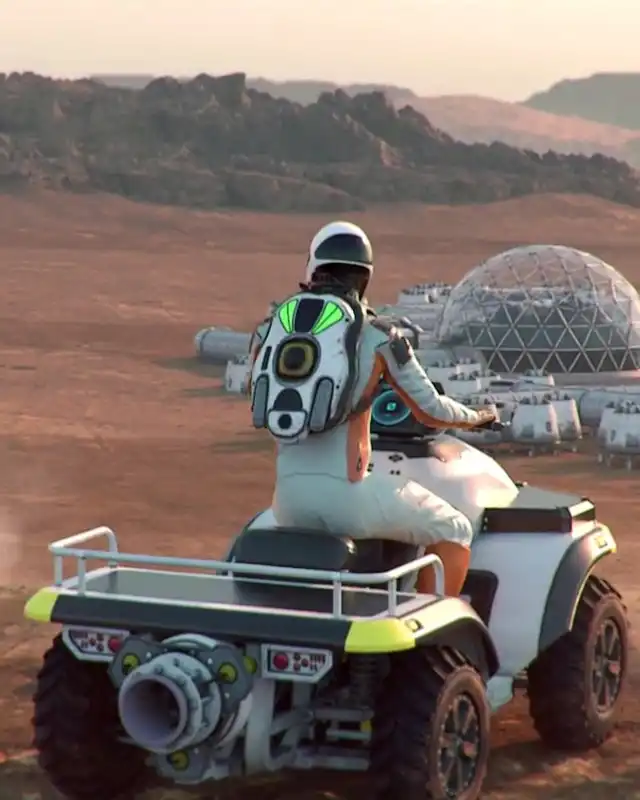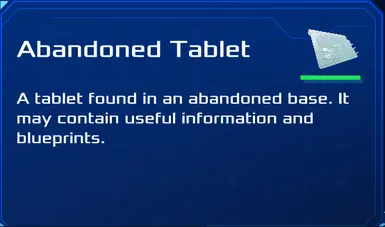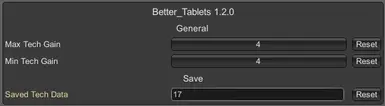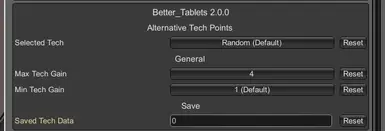About this mod
Will give you two options to change how tablets work. A minimum amount it can give you and a maximum(0.25 - 4).
Consume tablets to give science points when you run out of tech to unlock
- Requirements
- Permissions and credits
- Changelogs
Will give you two options to change how tablets work. A minimum amount it can give you and a maximum(0.25 - 4).
Each tablet you consume will give you a random chance between the chosen min and the max.
Its possible to set the minimum and maximum to BELOW 1. Doing so will give you fractional points towards getting a technology. They are kept in the bepinex config file till used. I would recommend against setting them lower then 1, unless you are into masochism(self torture), it could take a while to find enough tablets if you decide to go that route.
You must change the configuration if you want to see results... otherwise you will get the games default return.
New in version 2: Consume tablets to give science points when you run out of tech to unlock
There is a new drop down option for selecting what tech points you get when consuming a tablet. There is also None and random to select from.
Known bugs:
If you use a tablet and then load up a save before you used the tablet and use the tablet again... the stored fractional points from previous usage will add up with the current. I don't intend to fix this as its more pain then its worth. Who uses this mod to take advantage of that when you can just set the max per tablet to 4!?
This mod requires BepInEx installed. ConfigurationManager is optional but recommended. This mod can be install by Vortex mod manager but you must already have bepinex installed manually(because the one on Nexus is old).
Manual installation instructions:(if you already have bepinex installed, Do step 2 then skip to step 6)
- Get Bepinex from https://github.com/BepInEx/BepInEx/releases/tag/v5.4.22 you will want the x64 version.
- Open your Game directory by going to steam library -> right click on the game -> Manage -> Browse Local Files
- Unzip Bepinex directly into that folder.
- Run the game and then Exit the game once you see the main menu.
- IF you did things right you will see a folder called "plugins" inside the bepinex folder.
- NOW you can unzip this mod into the "plugins" folder.
Attention: IF you want to use ConfigurationManager you have to edit your
bepinex/Config/BepInEx.cfg file. Find the line "HideManagerGameObject = false" Change it to true. THEN ConfigurationManager will show when you call for it. Thanks to Zuleica for bringing it to my attention that they couldn't get it to show!